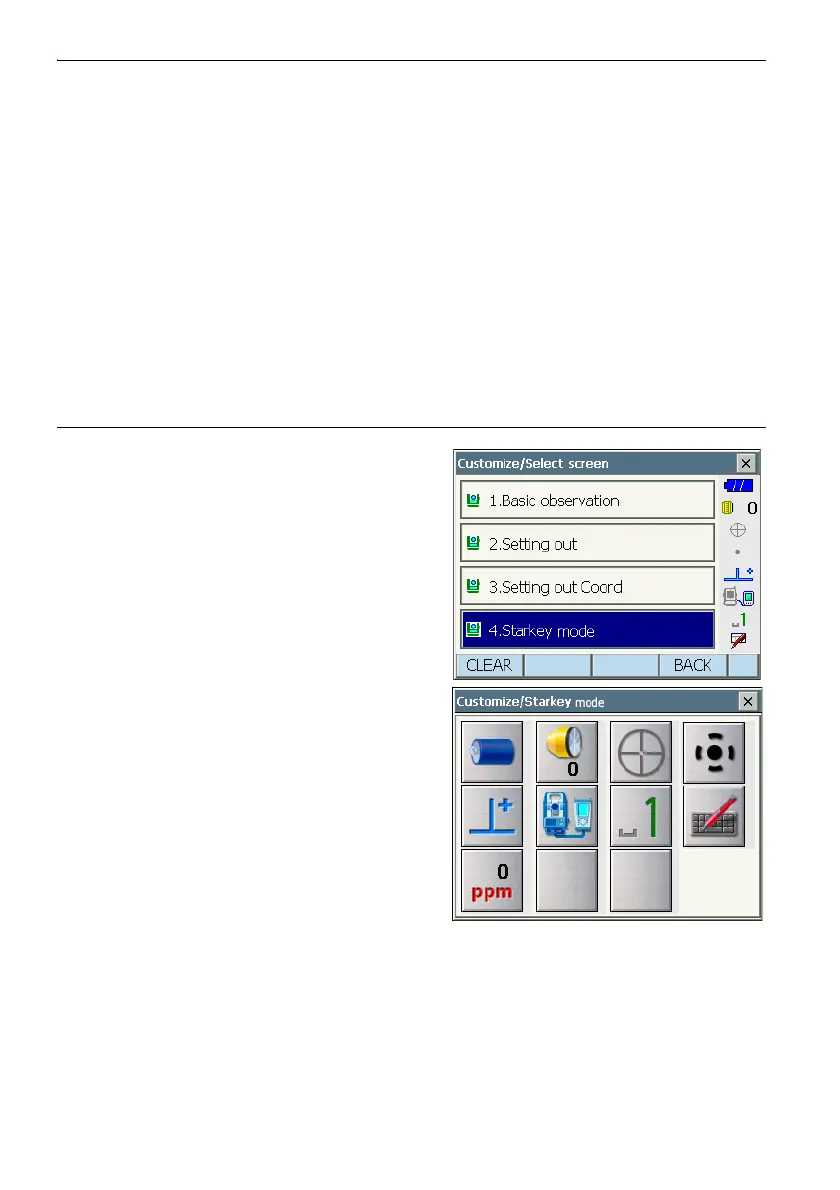22. CHANGING THE SETTINGS
147
• When icon allocations are recorded and registered, the setting reflects to Status bar.
Icons that can be allocated to the status bar
Remaining battery power
Target display
Motor
Laser-pointer
Tilt angle compensation
Communication status
Input mode
SIP (Input panel)
ppm (atmospheric correction factor)
Touch panel
Disk
No icon
PROCEDURE Changing icon allocations
1. Select "Customize" to display <Customize/Select
screen>.
Select "Starkey".
2. Select the icon (in the Starkey mode) you wish to
re-allocate. Tap the icon to display <Starkey list>.
