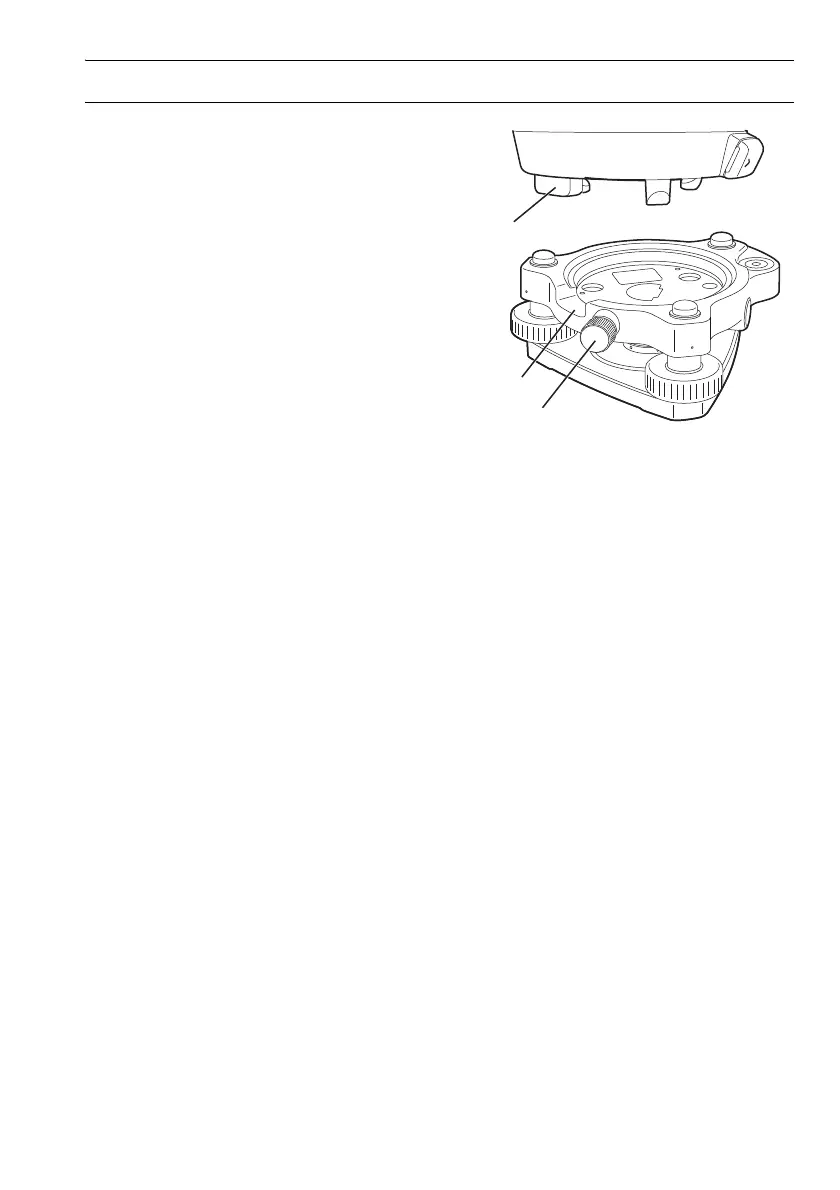14
4. PRODUCT OUTLINE
Attaching the instrument to the tribrach
1. Check that the tribrach locking screw has
been loosened.
2. Align (1) and (2) and lower the instrument onto
the tribrach.
3. Turn the tribrach clamp (3) clockwise to
tighten.
4. Turn the tribrach locking screw clockwise to
tighten.
• Always fully tighten the tribrach locking screw
to reduce adverse effects of motor operation
on accuracy and ensure optimal results.
