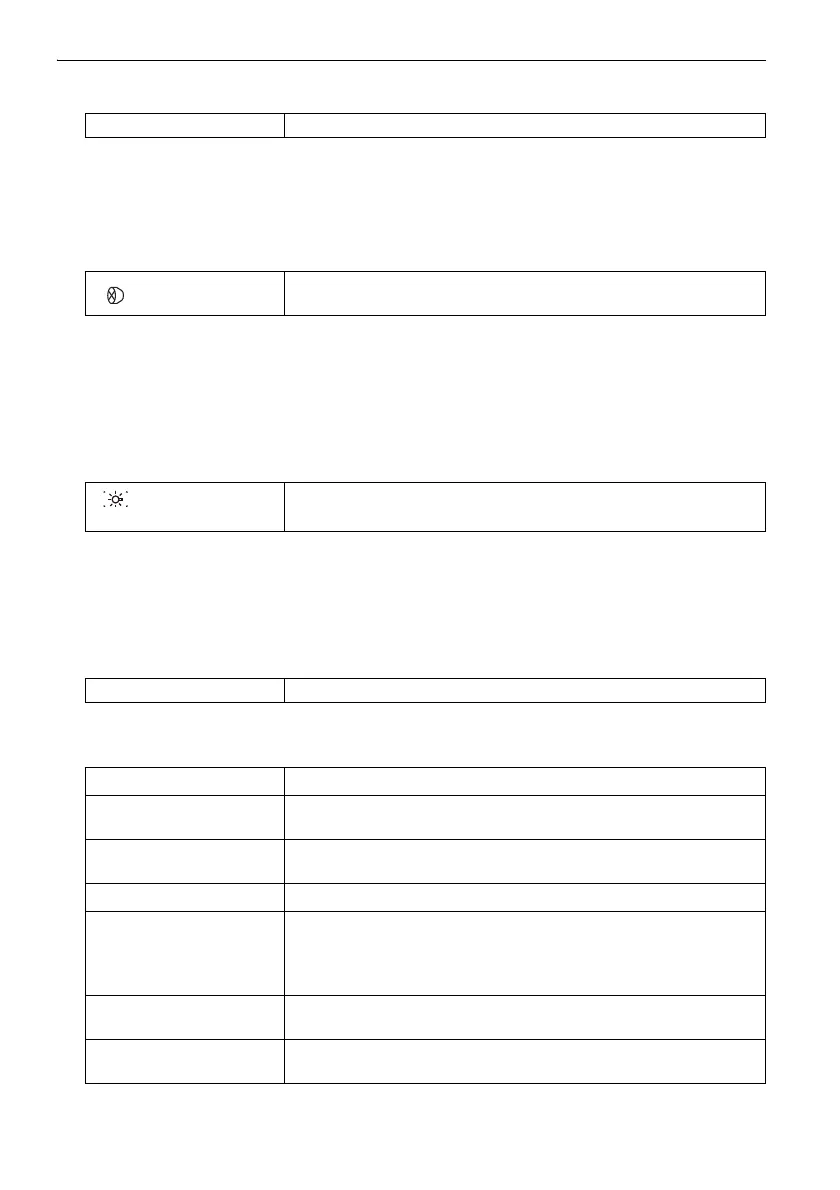5. BASIC OPERATION
19
Switching to Program mode
• Do not switch between modes by {PRG} or not turn OFF the power just after pressing {PRG}
(during displaying the message "Executing program mode").
Switching target type
"22.3 EDM Settings"
• Changes can also be made by tapping the icon on status bar or in Starkey mode.
"5.2 Display Functions", "5.4 Starkey Mode"
Switching the Laser-pointer ON/OFF
• Changes can also be made by tapping the icon on status bar or in Starkey mode.
"5.2 Display Functions", "5.4 Starkey Mode"
Switching the page
Inputting letters/figures
{PRG} Switches to program mode / basic mode
{}
Switches between target types
Prism/360° Prism/Sheet/N-prism (reflectorless)
{}
(Press and hold until
a beep sounds
)
Turn ON/OFF the laser-pointer
{FUNC} Toggle between Observation mode screen pages
{
α}
Switch between numerals and alphabetic characters
{SHIFT} + {1} to {9}
In alphabetic characters mode, switch between lowercase
characters and upper case characters each time
{SHIFT} (Press and hold)
In alphabetic characters mode, switch between lowercase
characters and upper case characters
{SHIFT} + {α}
Display/hide <Input Panel>
{0} to {9}
Input numeral or symbol printed above the key (during numeric
input mode)
Input alphabetic character in the order they are listed (in
alphabetic input mode)
{.}
Input a decimal point (during numeric input mode)
Input code (in alphabetic input mode)
{
±}
Input a plus or minus sign (during numeric input mode)
Input code (in alphabetic input mode)
