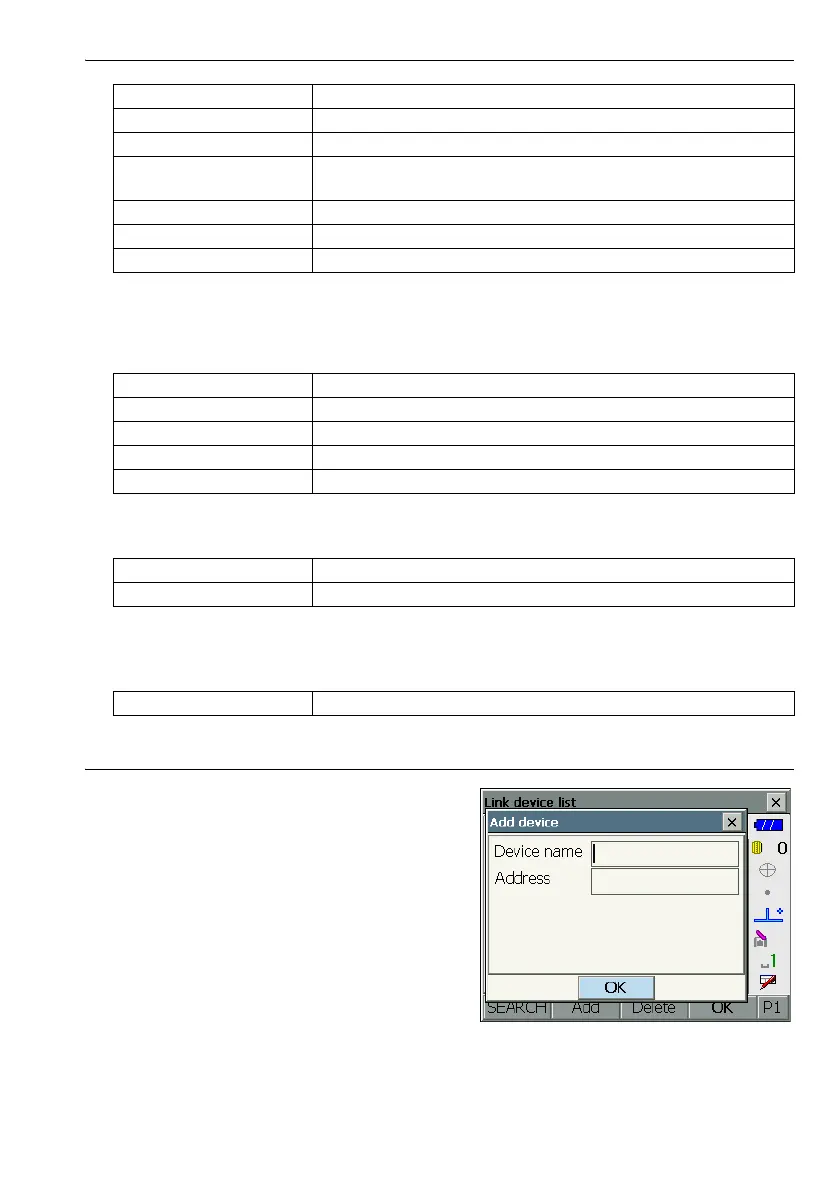20
5. BASIC OPERATION
Inputting rule and inputting special characters: "5.3 Inputting Characters using the Input
Panel"
Selecting options
Selecting tabs
Tabs: "5.2 Display Functions"
Others
Example: Entering "computer" (lower case) as the name of a new device
1. Tap the input mode icon in the status bar (second
from bottom) until "_a" is displayed.
{ESC} Cancel the input data
{TAB} Shift to the next item
{B.S.} Delete a character on the left.
{S.P.}
Input a blank space (increments by 1 when setting the date and
time)
{}/{} Move the cursor left/right
{
}/{} Move the cursor up/down
{ENT} Select/accept input word/value
{
}/{} Move the cursor/selection item up/down
{}/{} Move the cursor/selection item left/right or select other option
{TAB} Shift to the next item
{S.P.} Display other options
{ENT} Select/accept the option
{
}/{} Move tab/cursor in tab up/down
{}/{} Display next tab at left/right
{ESC} Return to previous screen
