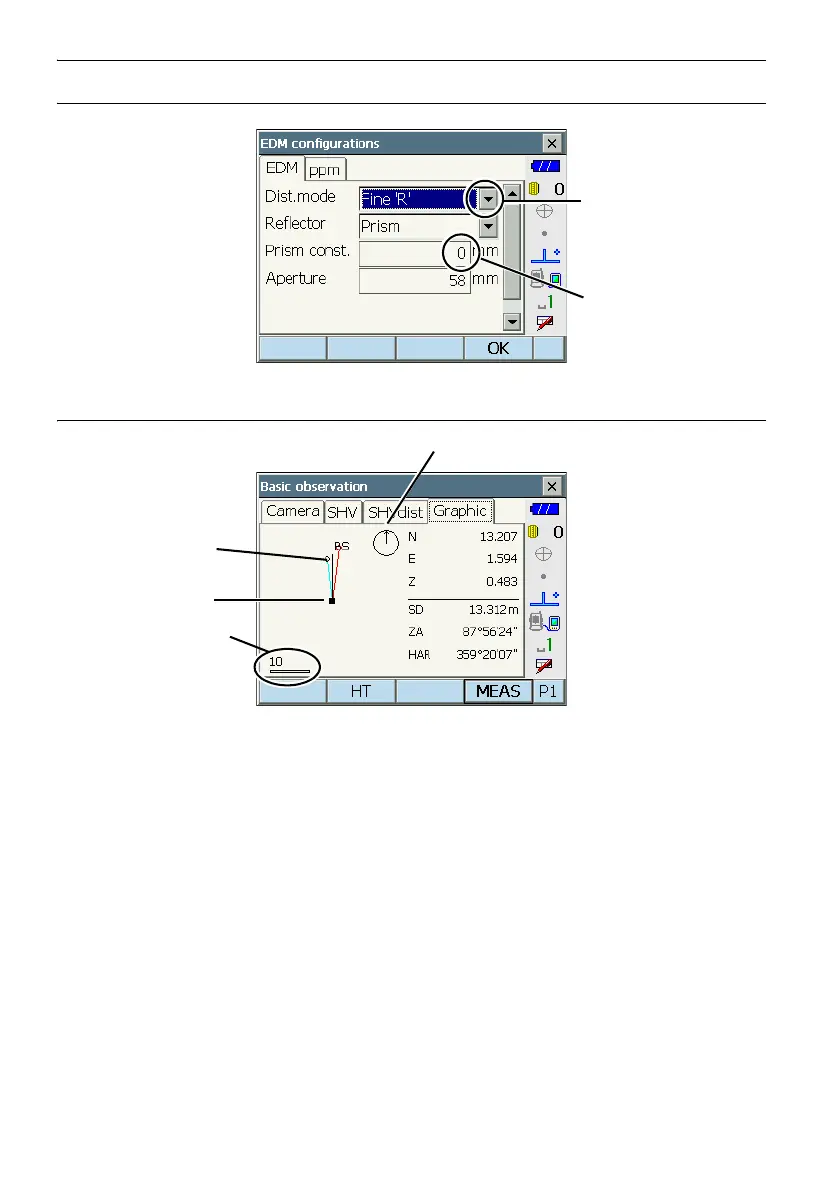5. BASIC OPERATION
25
Input screen/configuration screen
Observation mode screen Graphic tab
The "Graphic" tab display can be modified using the softkeys in the second page.
[CNFG] : In <Graphic configuration> the user can specify the orientation of the "graphic" tab
display and which point, target or station, to set at the center of the display.
[DEF.] : Returns to the original orientation display.
[ZoomIn] : Zooms in.
[ZoomOut] : Zooms out.
Display all options
Values can be input/
edited
Instrument station
Scale
(units: m)
Arrow indicates north as set backsight
Target point