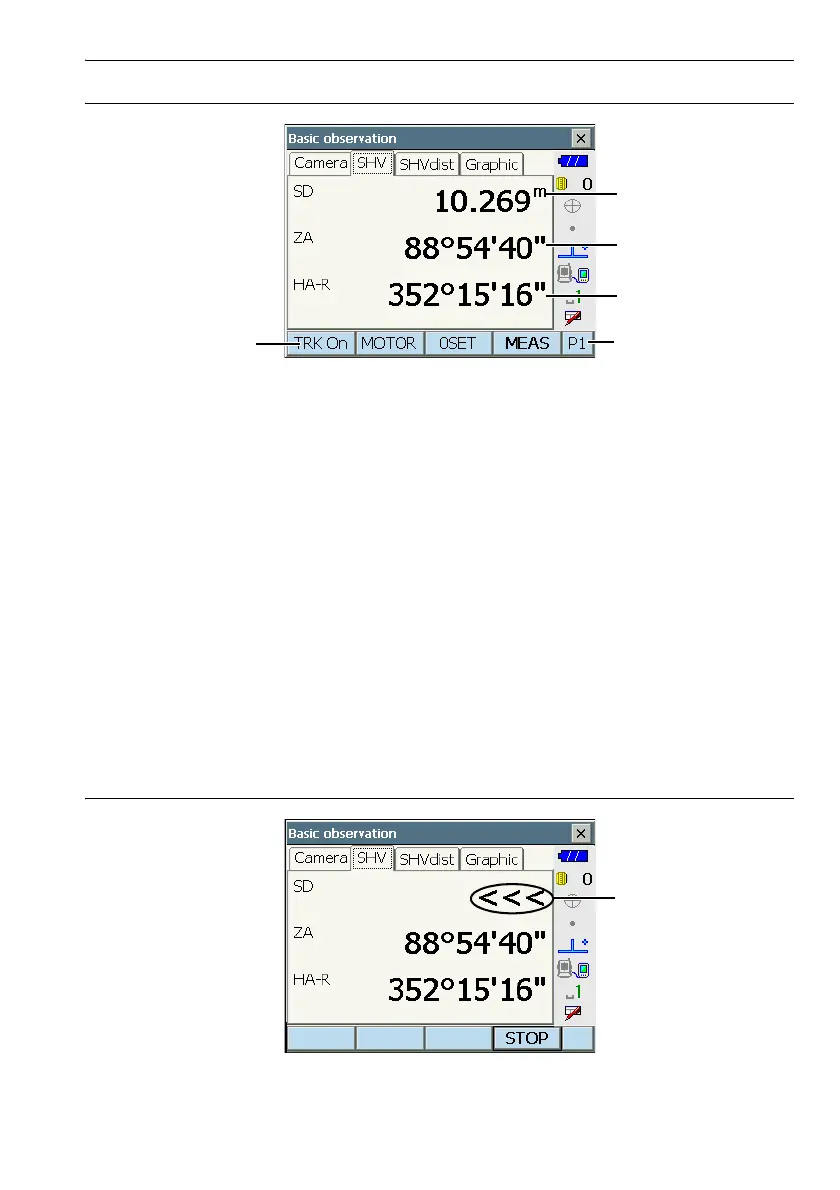24
5. BASIC OPERATION
Observation mode screen SHV tab
(1) Distance
Horizontal distance and height difference are also displayed in "SHVdist" tab.
Displayed items in "SHV" tab can be changed.
"22.1 Observation Conditions"
(2) Vertical angle
The Vertical angle display can be switched between Zenith (Z=0°)/Horiz (H=0°)/Horiz (H=±90°)
To switch vertical angle/slope in %, press [ZA/%] when allocated to the Observation mode screen.
The capitalized letter in the softkey indicates the currently selected mode.
Changing display: "22.1 Observation Conditions", allocating [ZA/%]: "22.6 Allocating Key
Functions"
(3)Horizontal angle
Press [R/L] when allocated to the Observation mode screen to switch the display status. The
capitalized letter in the softkey indicates the currently selected mode.
HA-R: Horizontal angle right
HA-L: Horizontal angle left
Allocating [R/L]: "22.6 Allocating Key Functions"
Measuring screen
(1) Distance
(2) Vertical angle
(3) Horizontal angle
Softkeys
Page number
