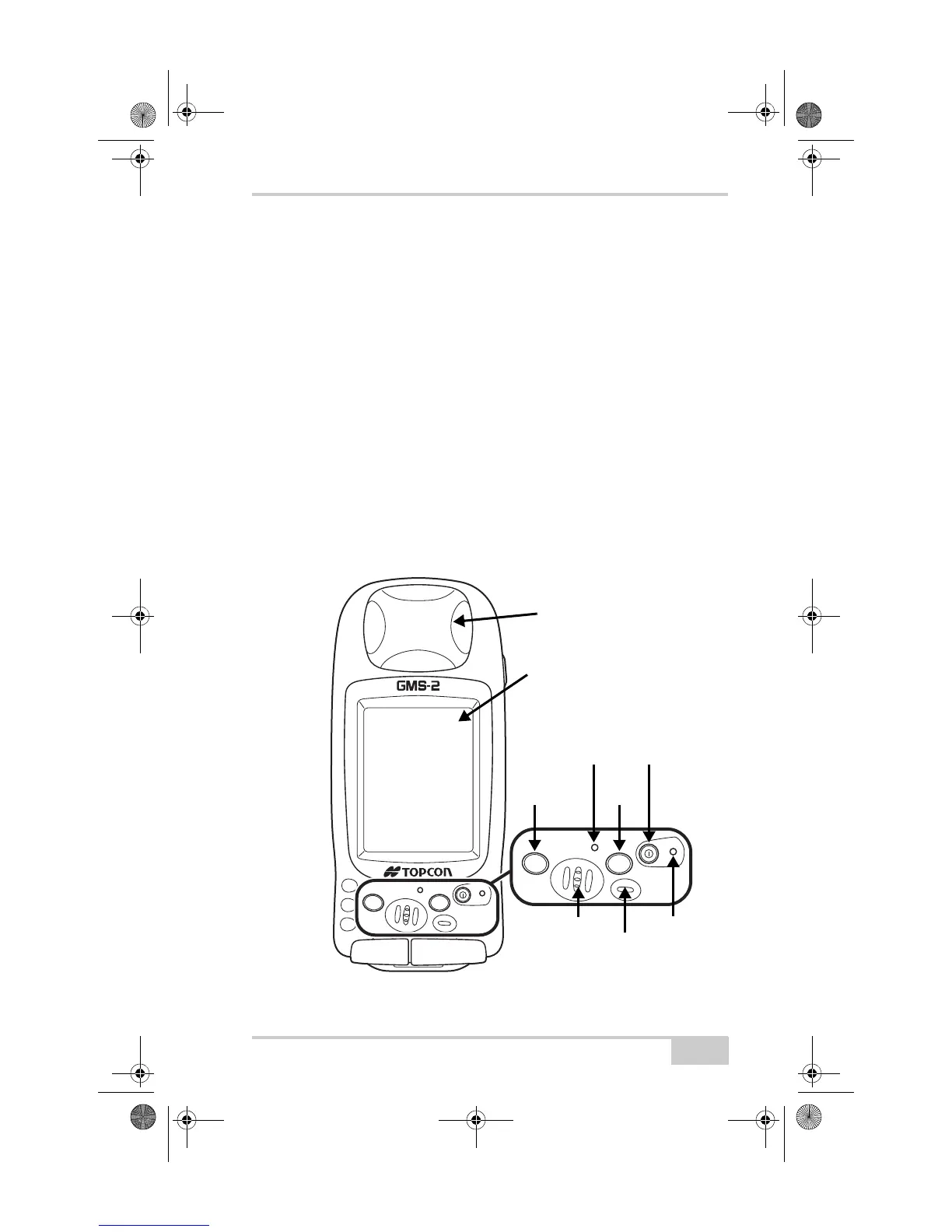Getting Acquainted with the GMS-2
P/N 7010-0752
1-9
•The ESC (escape) button exits from the current screen or
function. Pressing this button for one second or more opens the
Microsoft Windows Start menu.
•The ENT (enter) button applies settings, numerical values, and
records points (depending on the settings of internal software).
•The Bluetooth LED indicates the level of activity at the
Bluetooth wireless technology module:
– Solid blue light: the module is on and a connection has been
established.
– No light: the module is off.
•The charging LED indicates the level of charge in the battery:
– Green: battery has a full charge.
– Red: battery is charging.
– Red blink: charging error.
Figure 1-3. GMS-2 Front
ENT
ESC
ENT
ESC
Escape
Button
Speaker
Microphone
Charging LED
Enter
Button
Power
Button
Bluetooth
LED
Display and
Touch Screen
Internal GPS
Antenna Cover
GMS-2_OM_Book.book Page 9 Friday, December 28, 2007 1:47 PM
