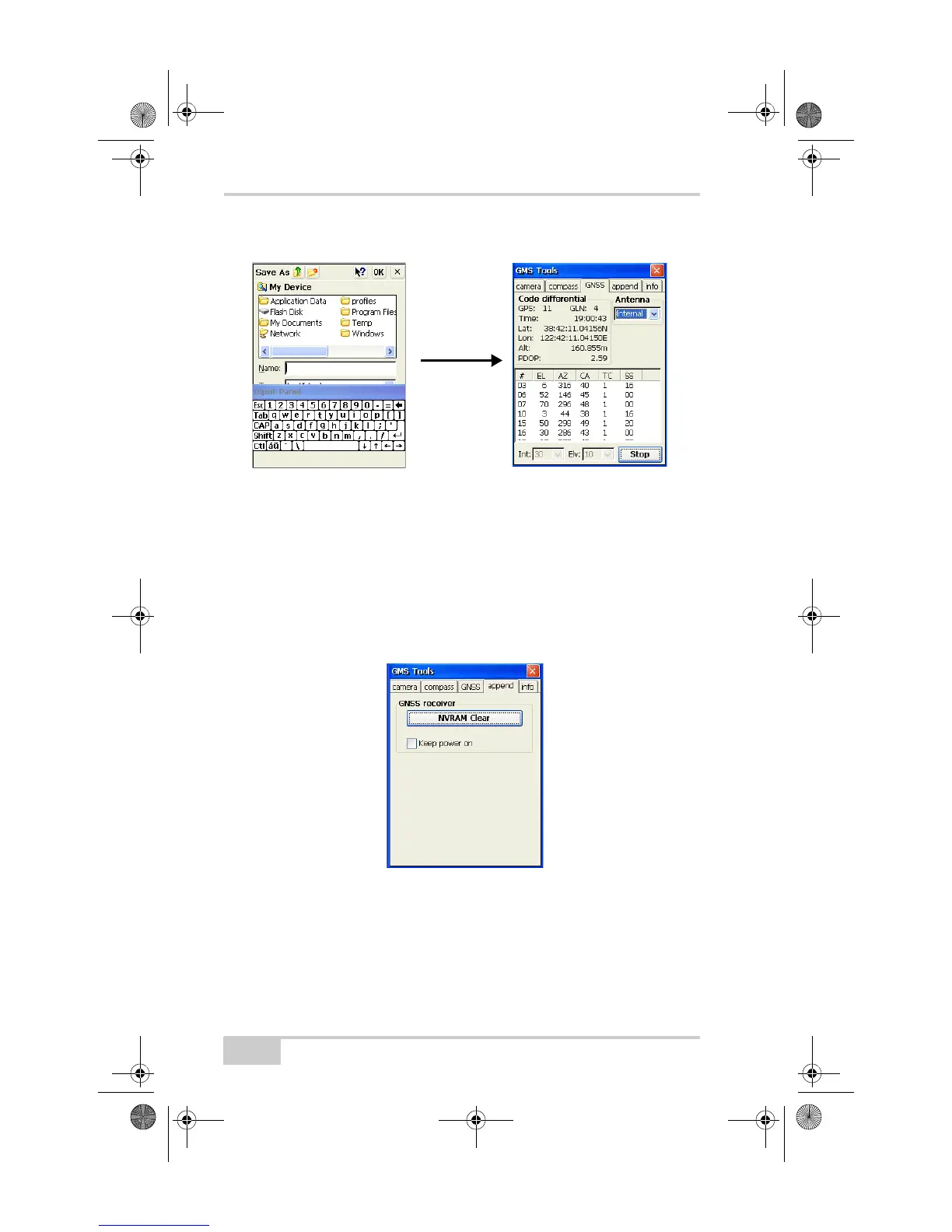Using the Camera and Compass
GMS-2 Operator’s Manual
4-8
To stop logging data, tap Stop.
Figure 4-7. Logging Data
Keeping Internal GNSS Power On
The internal GNSS board powers on automatically when using
Topcon software. If you are using software other than Topcon’s, then
you need to manually turn on the GNSS board.
To turn on the GNSS board:
1. Open GMS Tools, and tap the append tab.
Figure 4-8. GMS Tools - Append Tab
2. Enable the Keep power on check box.
The GNSS receiver board will continue to draw power, even if it
is not being used.
GMS-2_OM_Book.book Page 8 Friday, December 28, 2007 1:47 PM
