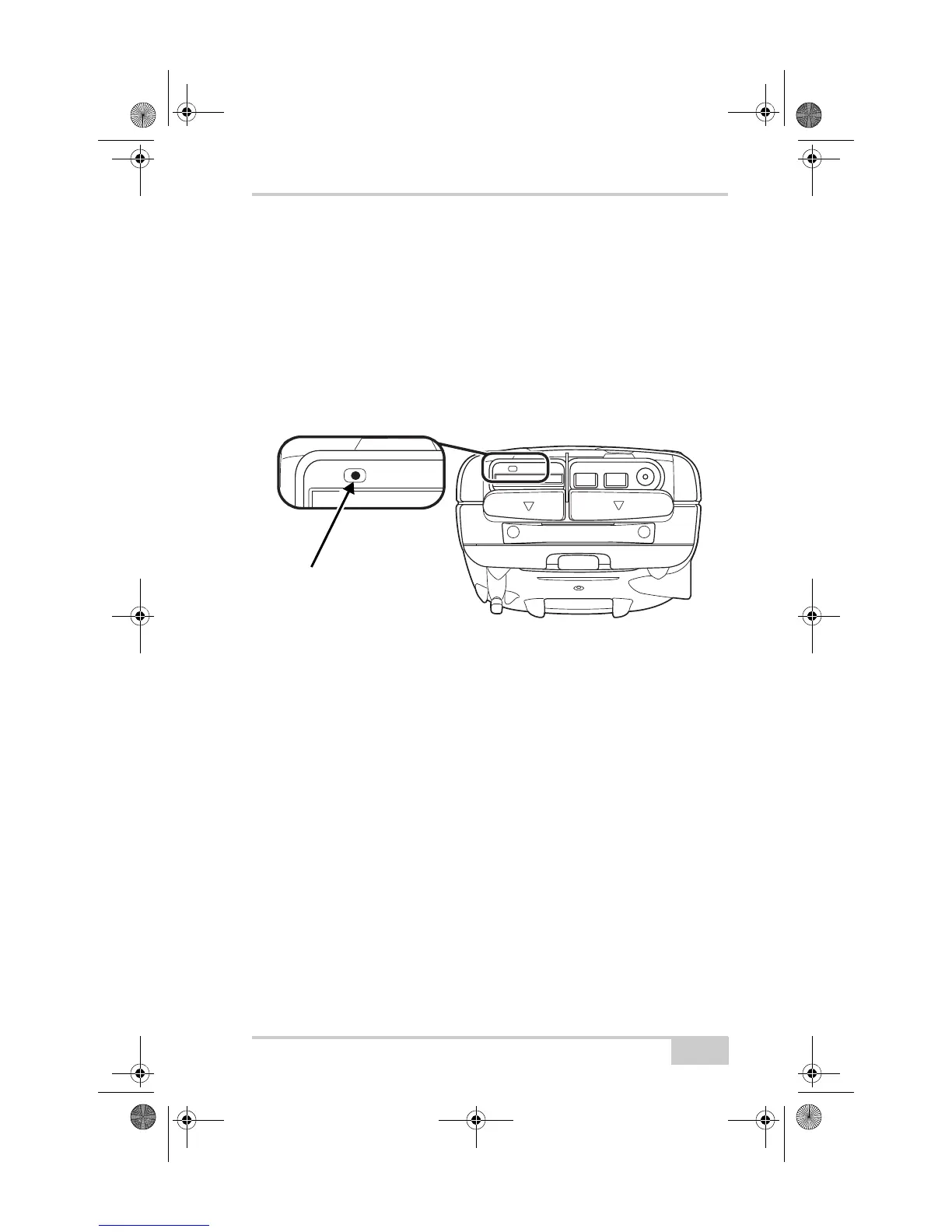Resetting the Software
P/N 7010-0752
6-3
Resetting the Software
Only perform a software reset in the following instances:
• To quit all active applications.
• After installing new applications.
• When an application is unresponsive.
To perform a software reset, use the stylus to push in the software
reset button (Figure 6-1).
Figure 6-1. Resetting the Software
Restoring Bluetooth Module
Defaults
If the Bluetooth module is not performing as expected, try returning
the settings to the defaults.
For the Bluetooth module, tap Reset on the Accessibility tab in
BTManager.
GMS-2_OM_Book.book Page 3 Friday, December 28, 2007 1:47 PM
