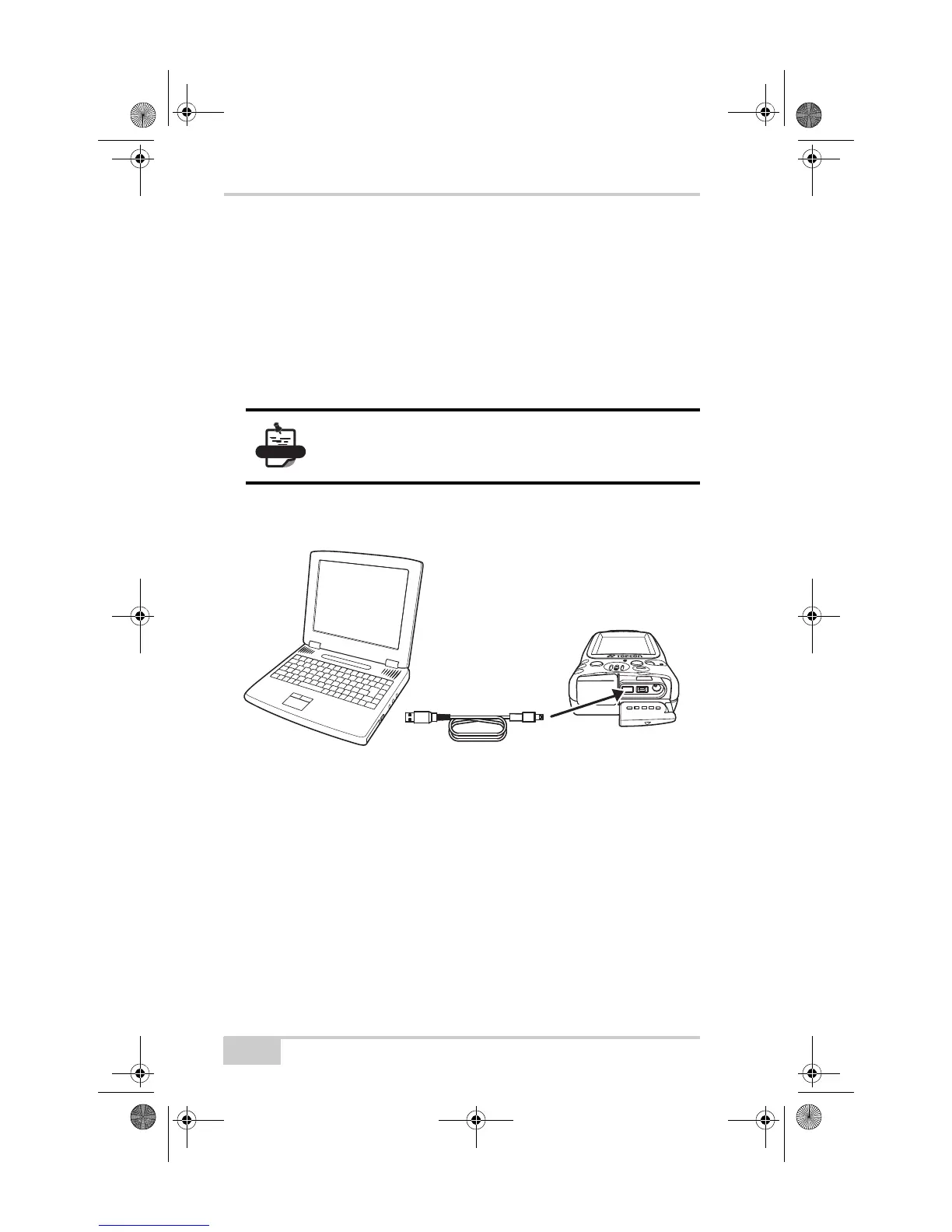Using the GMS-2
GMS-2 Operator’s Manual
3-2
Connecting the GMS-2 and a
Computer
Connecting the GMS-2 and a computer allows you to install software
onto the controller and upload data from the controller to a computer.
When connecting the GMS-2 and a computer, Microsoft ActiveSync
must be installed on the computer. See “Installing Microsoft
ActiveSync” on page 2-8 for details.
1. Connect the GMS-2 and the computer using the USB or serial
cable, or Bluetooth wireless technology.
Figure 3-2. Connect GMS-2 and Computer (USB) Using Cable
2. When ActiveSync on the computer prompts to set up a
partnership, select No, and click Next.
3. Once the connection has been established, click the Explorer
icon on the ActiveSync screen to view data on the GMS-2
compact flash card.
For a Bluetooth connection, see “Connecting the
GMS-2 and a Bluetooth Device” on page 3-3 for
details.
Using a cable to
connect the GMS-2
and a computer
GMS-2_OM_Book.book Page 2 Friday, December 28, 2007 1:47 PM
