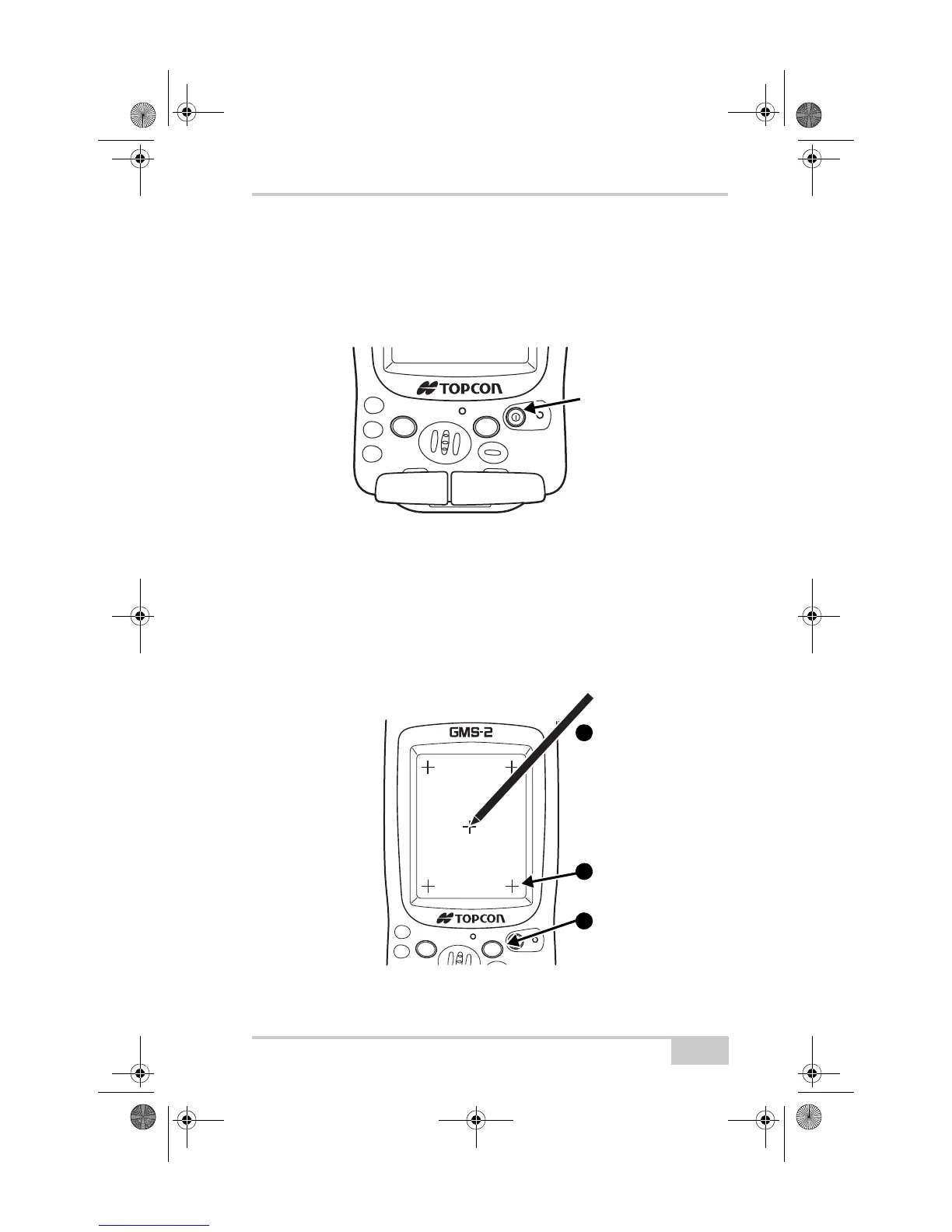Starting the GMS-2
P/N 7010-0752
2-7
Starting the GMS-2
To start the GMS-2, briefly press the power button. The touch screen
lights up and the GMS-2 splash screen displays while the system
loads, then the Microsoft CE desktop displays.
Figure 2-6. Press Power to Start the GMS-2
The touch screen will need to be calibrated when first starting the
GMS-2 or after a hard reset. The configuration function automatically
starts and is simple to complete.
1. Using the stylus, tap the center target.
2. Tap the corner targets.
3. Press the Enter key.
Figure 2-7. Calibrate the Touch Screen
ENT
ESC
ENT
ESC
Tap Center Target
1
Tap Corner Targets
2
Press Enter
3
GMS-2_OM_Book.book Page 7 Friday, December 28, 2007 1:47 PM
