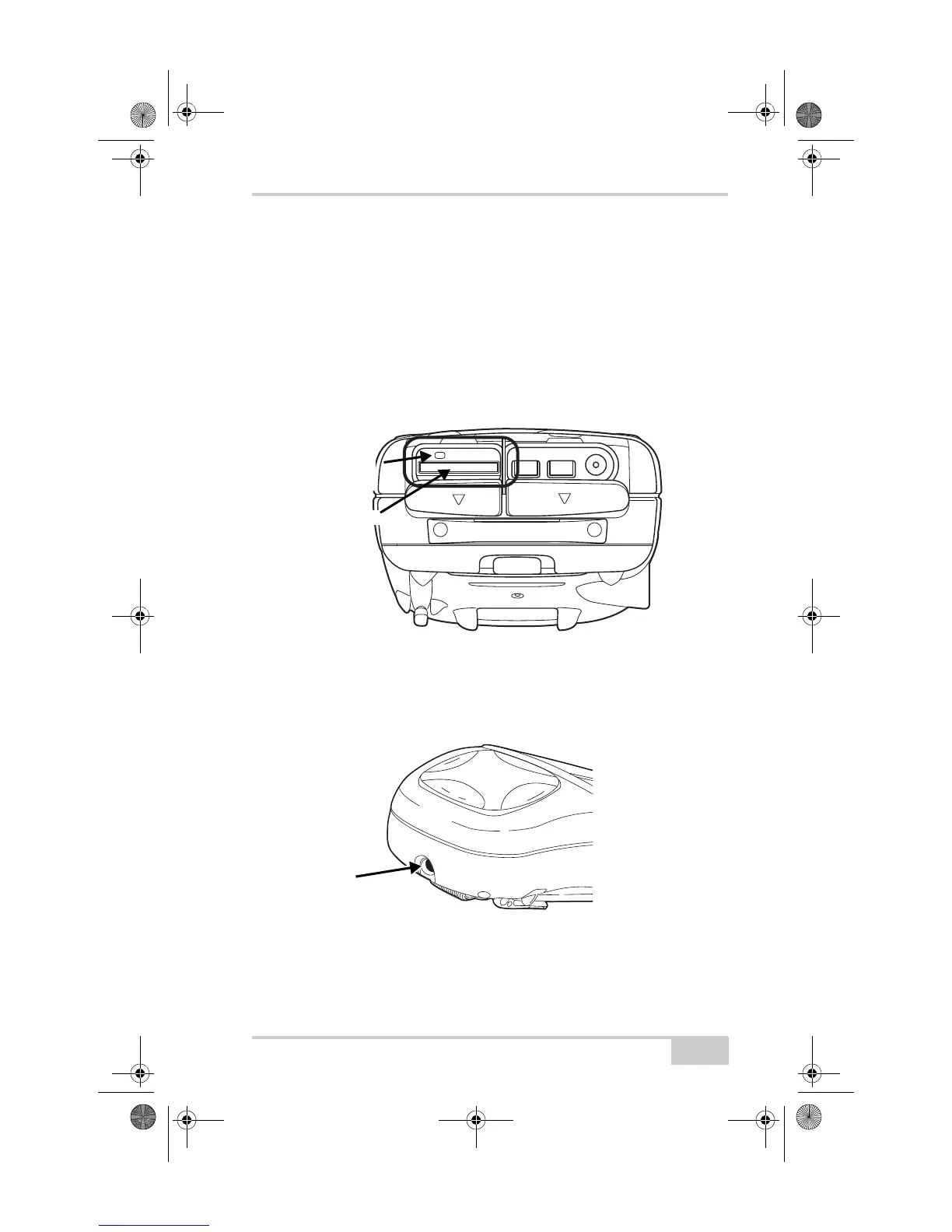Getting Acquainted with the GMS-2
P/N 7010-0752
1-11
SD Card Slot
The SD (secure digital) slot provides extended memory for the
controller (Figure 1-6). The data that resides on the SD card can be
accessed via the USB or serial port, or Bluetooth wireless technology.
A secure digital card can be purchased at your local computer supply
store.
Located above the card slot is the software reset button for restarting
the operating system if software is not responding.
Figure 1-6. SD Card Slot
Integrated Camera
The integrated 1.3 megapixel camera can be used for taking pictures.
Figure 1-7. GMS-2 Camera
SD Card Slot
Software Reset
Button
GMS-2_OM_Book.book Page 11 Friday, December 28, 2007 1:47 PM
