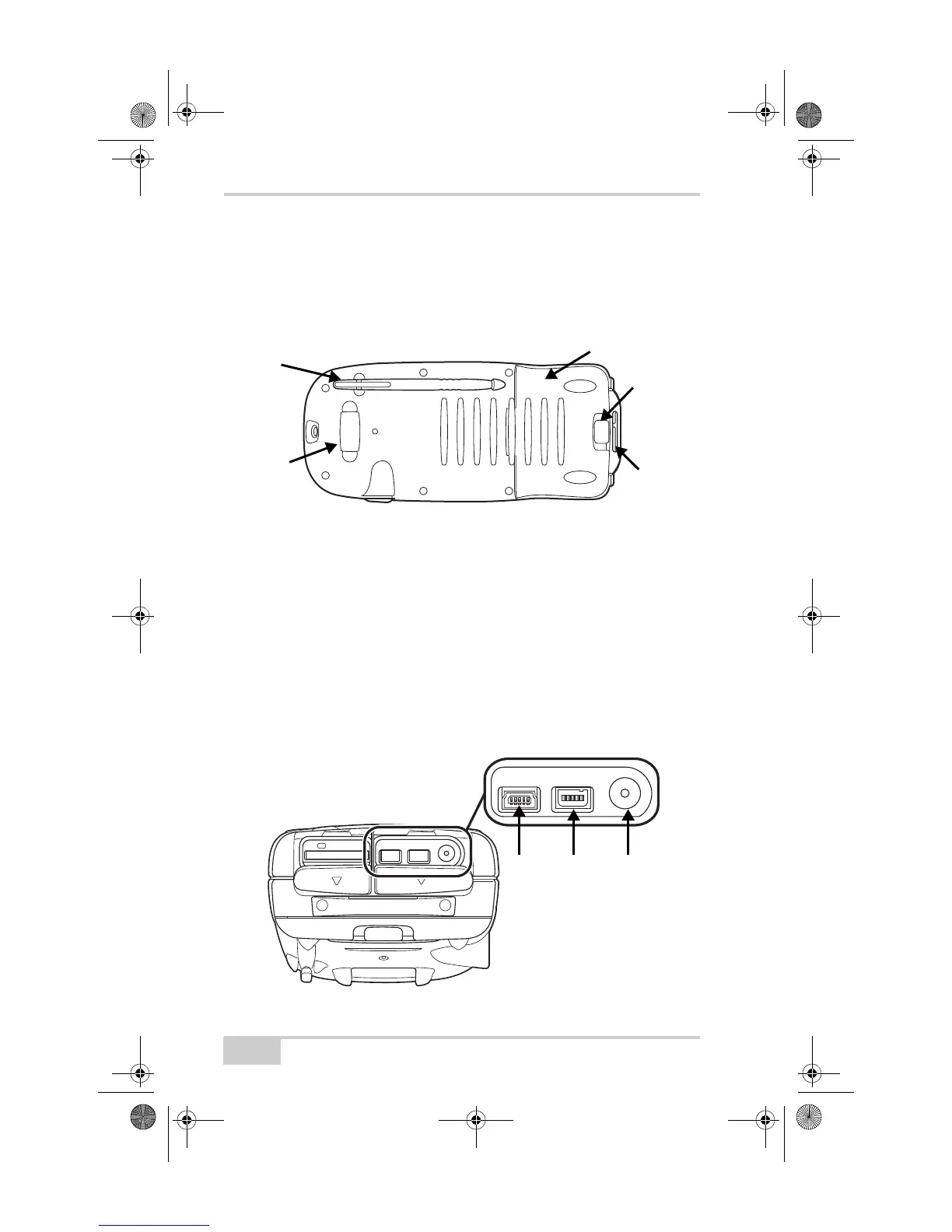Introduction
GMS-2 Operator’s Manual
1-10
GMS-2 Back
The back of the GMS-2 holds the stylus used for tapping on the
display screen. An elastic strap provides comfortable security while
using the GMS-2. A cover accesses the rechargeable battery and
backup battery.
Figure 1-4. GMS-2 Back
GMS-2 Ports
The GMS-2 has the following three ports:
• USB – used for high-speed connection to a computer via
ActiveSync.
• Serial – used for communication between the internal GPS
module (port A of the module) and an external device.
• Power – used to connect the GMS-2 to an external power source.
This port can also be used to charge the batteries.
Figure 1-5. GMS-2 Ports
Stylus
Battery Cover
Hand
Strap
Hook
Hand
Strap
Hook
Battery
Cover
Latch
GMS-2_OM_Book.book Page 10 Friday, December 28, 2007 1:47 PM
