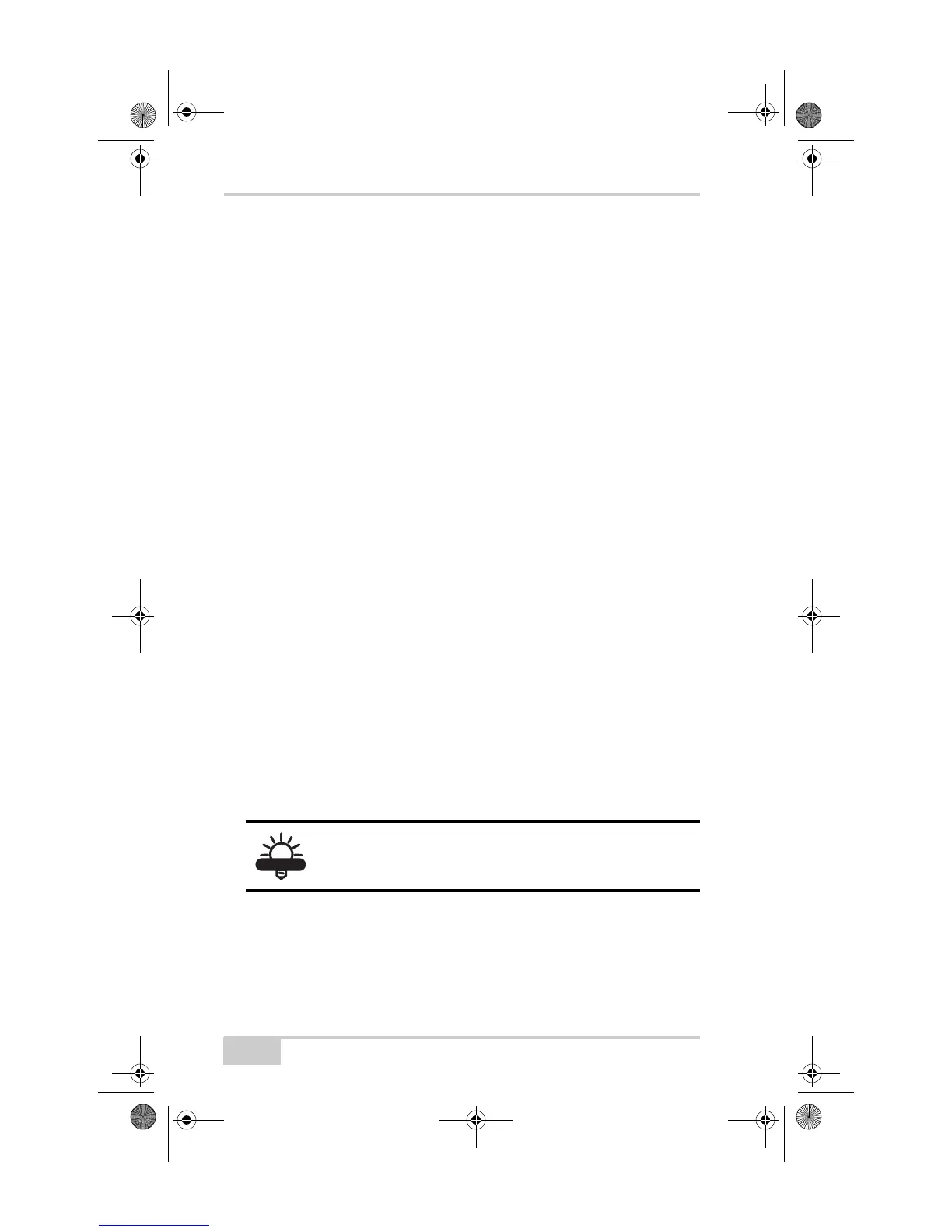Preparing the GMS-2 for Use
GMS-2 Operator’s Manual
2-4
Charging and Battery Storage Notes
To keep the battery properly charged, maintained, and stored, do the
following:
• Only recharge the battery at room temperature, approximately
50°F to 104°F (10°C to 40°C). Charging at a high temperature
increases the time it takes to charge the battery.
• Always check the battery charge before using the GMS-2. The
battery will discharge during storage.
• Charge a stored battery every 7 days. Allowing a battery to
become discharged can reduce the overall performance of the
battery and charge efficiency.
• Be aware that the charger may become somewhat heated while
charging the GMS-2.
Installing the Battery
The rechargeable battery can be charged using either the power port
(see “Charging the Battery” on page 2-2) or the optional charger.
To remove/replace the battery (Figure 2-4) do the following: 1.
1. If needed, unhook the top of the strap from the GMS-2.
2. Open the battery cover, and pop out the primary battery. The
GMS-2 automatically turns off when the battery cover is opened.
3. Replace the battery with a fully charged one, snapping it into
place.
4. Close the battery cover, and replace the hand strap.
If the battery cover does not close, rotate the battery
180° to snap it into place.
GMS-2_OM_Book.book Page 4 Friday, December 28, 2007 1:47 PM
