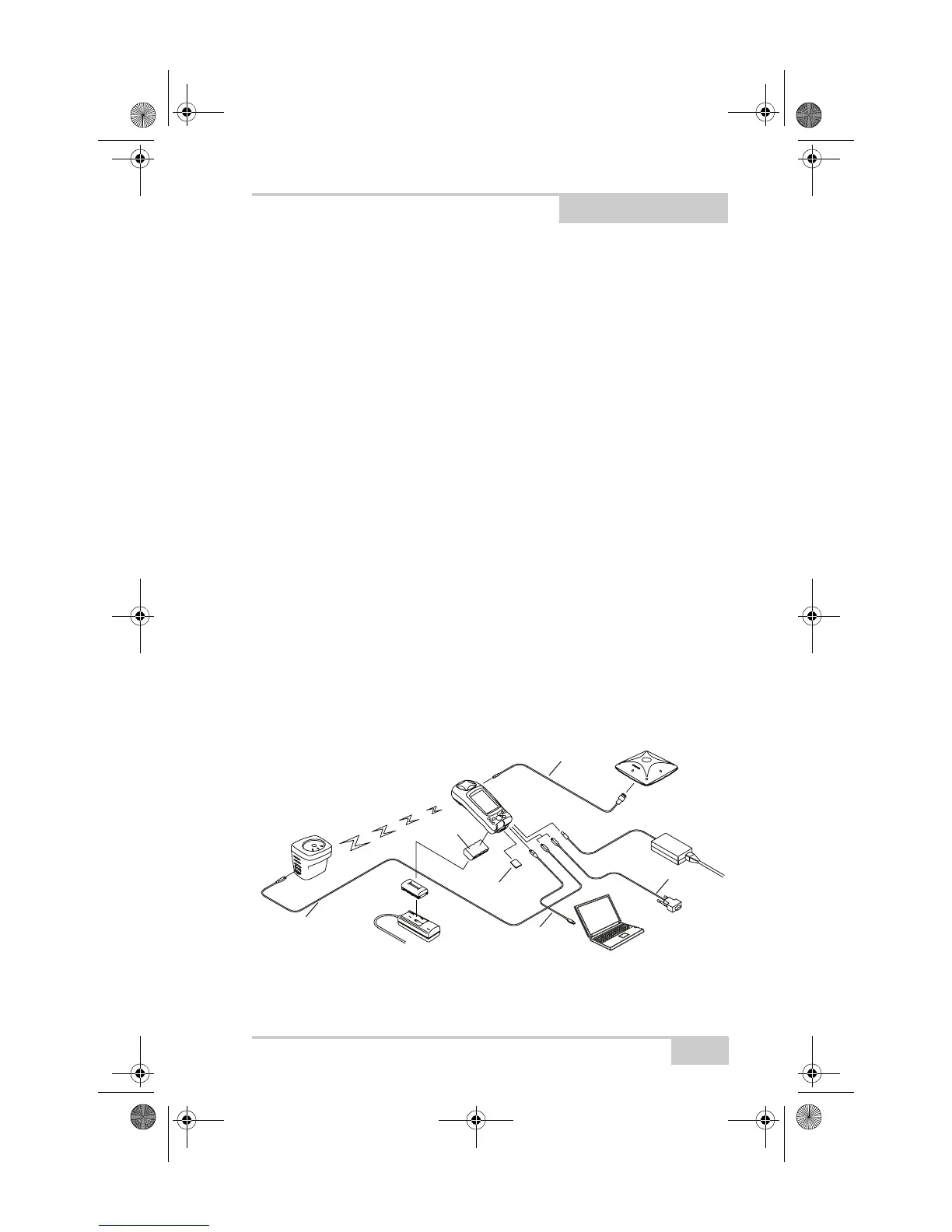P/N 7010-0752
Chapter 3
3-1
Using the GMS-2
The GMS-2 can be used as a stand-alone, L1 GPS+ receiver, or with
other devices. When installing software or performing file transfers,
the USB cable or Bluetooth module connects the GMS-2 to a
computer for in-office processing. For increased surveying accuracy,
a connected external GPS antenna or external receiver allows other
signals (such as L2 or Beacon) to be recorded.
Connecting the GMS-2 with
Other Devices
The GMS-2 provides direct connection to devices with serial or USB
port, devices that support Bluetooth wireless technology, an external
GPS antenna (PG-A5), and receivers that provide correction
information. The various devices are optional and can be purchased
from your local Topcon dealer or at a commercial retail store for
commercially sold products (such as the SD card).
Figure 3-1. GMS-2 System Connections
Beacon Receiver
BR-1 (optional)
Battery Recharger
(optional)
Serial Cable for
BR-1 (optional)
External Antenna
(optional), e.g. PG-A5
External Antenna
cable (optional)
AC/DC Power
Converter
SD Card*
Computer*
USB Cable
Serial Cable
BT-60Q
Battery
*commercially sold
GMS-2_OM_Book.book Page 1 Friday, December 28, 2007 1:47 PM
