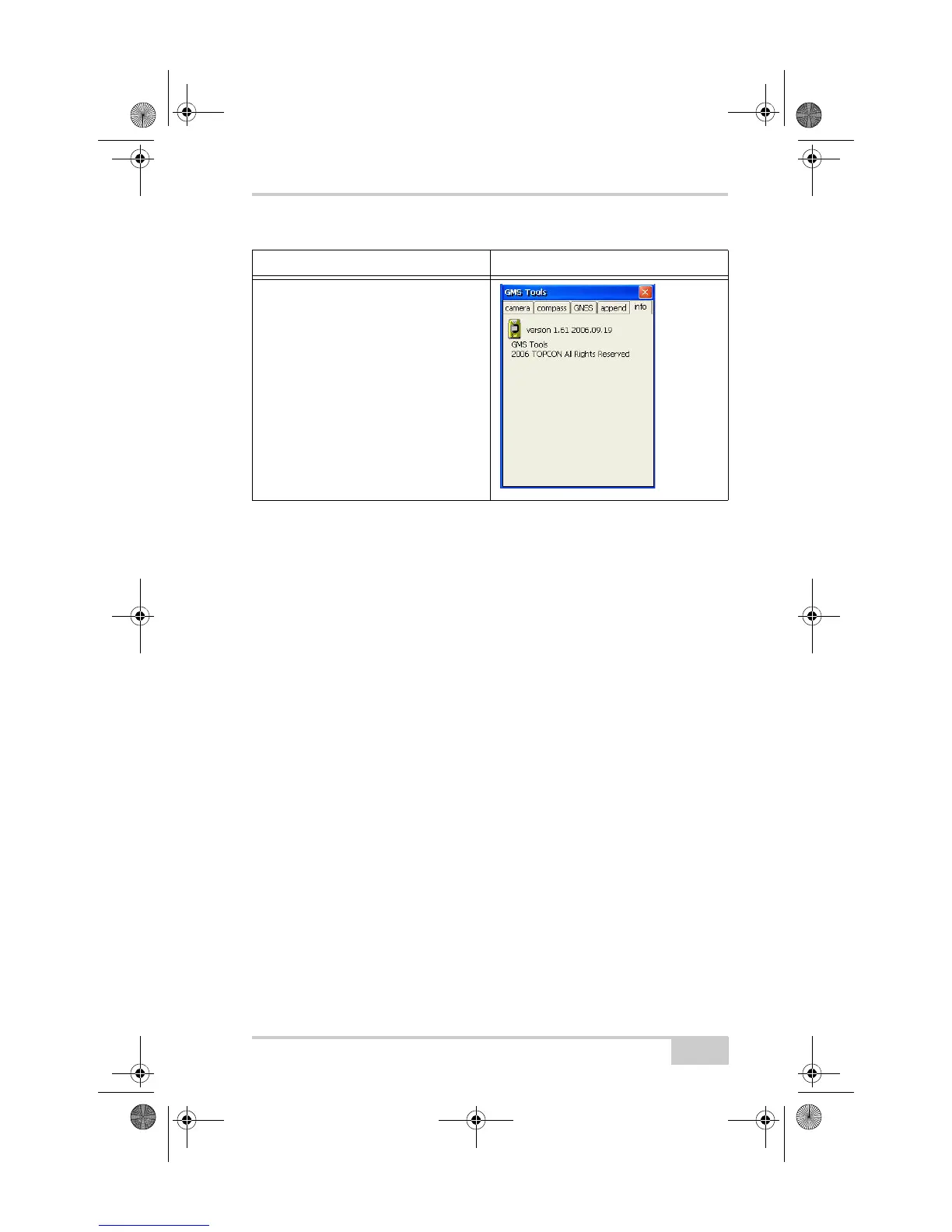GMS Tools
P/N 7010-0752
4-3
Working with GMS Tools
When first opening GMS Tools or after a reset, all settings will be at
the default selections. Typical camera, compass, and GNSS settings
only need to be configured once. Occasionally, individual uses may
require different settings. GMS Tools takes and saves pictures, as well
as saves logged satellite information.
Using the Camera
The Camera tab (Figure 4-1 on page 4-4) defines certain picture
qualities for captured images, including the brightness/sharpness and
time of day. This tab also takes and previews pictures, as well as saves
the picture to the internal memory. A thumbnail row shows the last
three pictures taken (but not necessarily saved).
Adjust camera settings using the following selections:
• Brightness – drag the slider right/left to increase/decrease the
brightness of the captured image. Settings are from -5 to +5.
• Sharpness – drag the slider right/left to increase/decrease the
sharpness of the captured images. Settings are from 0 to +6.
Info
The Info tab displays version and
copyright information for GMS Tools.
Table 4-1. GMS Tools Screens (Continued)
Description Screen
GMS-2_OM_Book.book Page 3 Friday, December 28, 2007 1:47 PM
