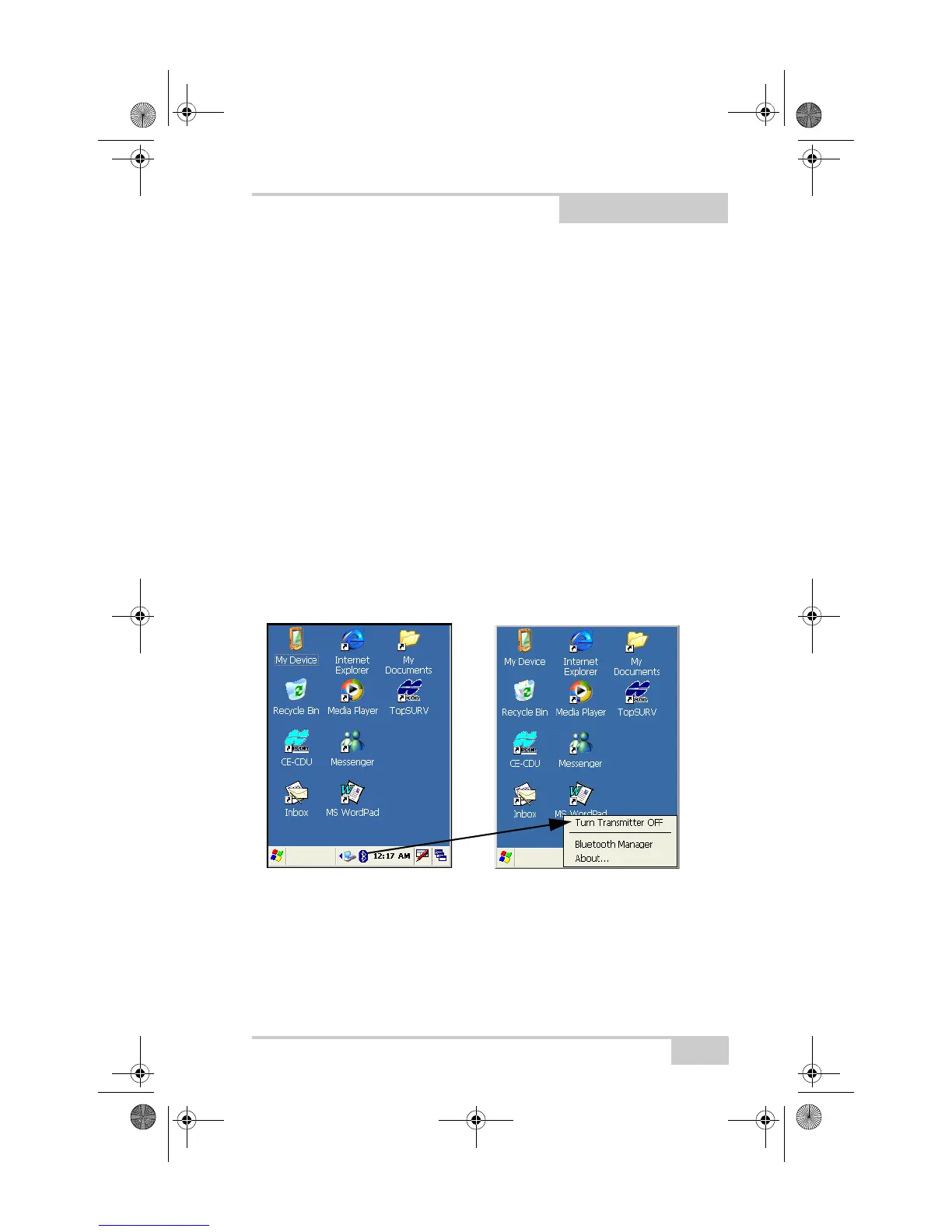P/N 7010-0752
Chapter 5
5-1
Using the Bluetooth
Manager
The BTManager utility controls the GMS-2 Bluetooth module.
Getting Started
To start BTManager:
1. Turn on the GMS-2.
2. Tap the Bluetooth icon in the system tray, and select Bluetooth
Manager from the pop-up menu.
Figure 5-1. Starting Bluetooth Manager
3. If the Bluetooth transmitter is switched off (the Bluetooth icon is
gray), select Turn Transmitter On to turn on Bluetooth.
GMS-2_OM_Book.book Page 1 Friday, December 28, 2007 1:47 PM
