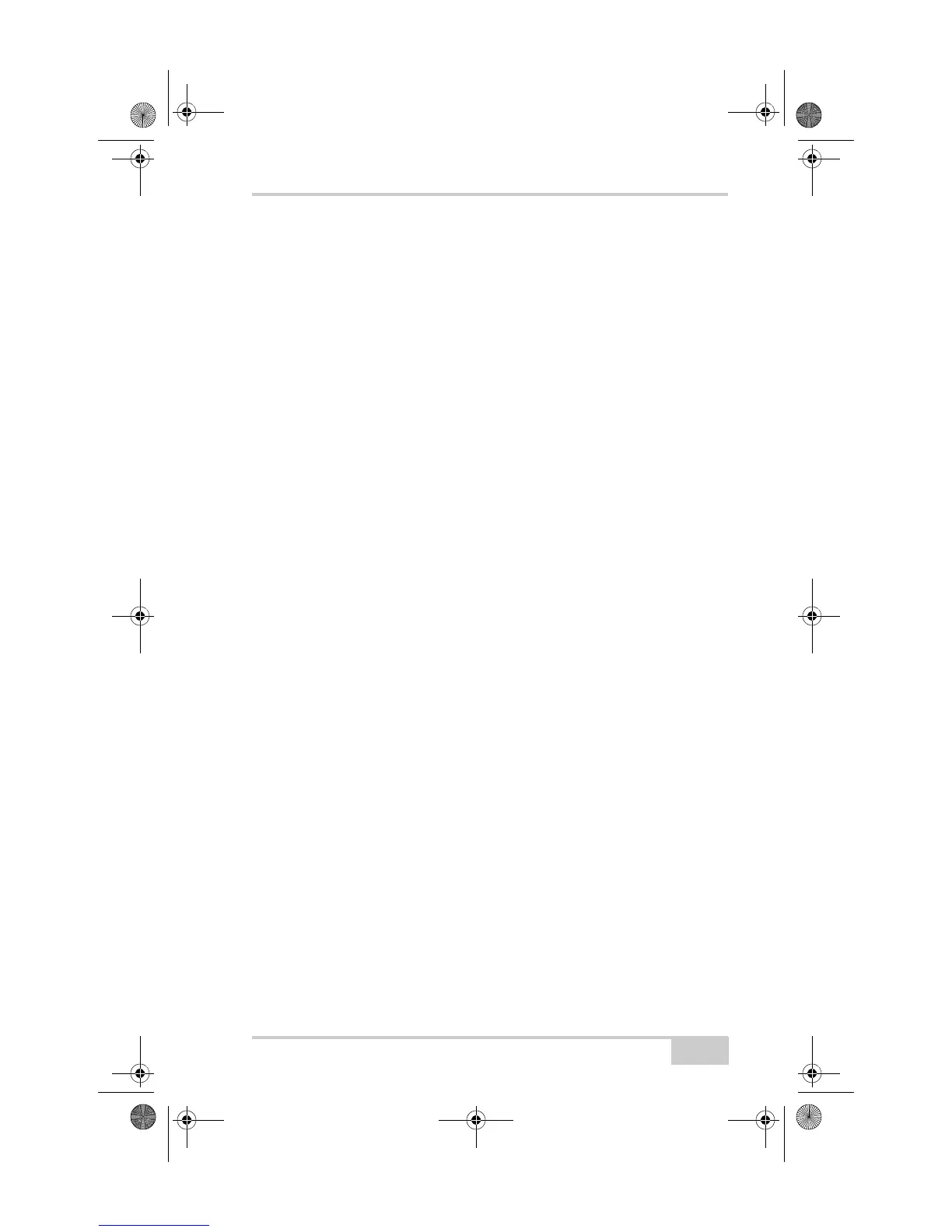Charging/Powering Problems
P/N 7010-0752
6-5
Charging/Powering Problems
The GMS-2 does not power up
D The batteries may be discharged.
• Connect the GMS-2 to a grounded outlet to charge the
battery. See “Charging the Battery” on page 2-2.
• Insert a fully charged battery. See “Installing the Battery” on
page 2-4.
D The charging cable may be disconnected or damaged.
Check that the cable is securely connected and undamaged.
D The GMS-2 may have a defective charger or defective internal
battery.
If, after changing the battery or connecting an external power
source, the GMS-2 still does not power up, contact TPS
Customer Support for advice. See “Obtaining Technical
Support” on page 6-8.
GMS-2 Problems
The following are some of the most commonly encountered problems
with the GMS-2.
The GMS-2 is not receiving data (corrections) from an external
receiver
D Check the Bluetooth LED. The LED will be blue when a
connection has been established.
D Check if BTManager was closed manually.
If BTManager was closed manually (tapping the close button
on the title bar), the port used for communication between the
GMS-2 and an external device will be disconnected from the
Bluetooth module.
1. Open BTManager and check the Bluetooth Indicator:
GMS-2_OM_Book.book Page 5 Friday, December 28, 2007 1:47 PM
