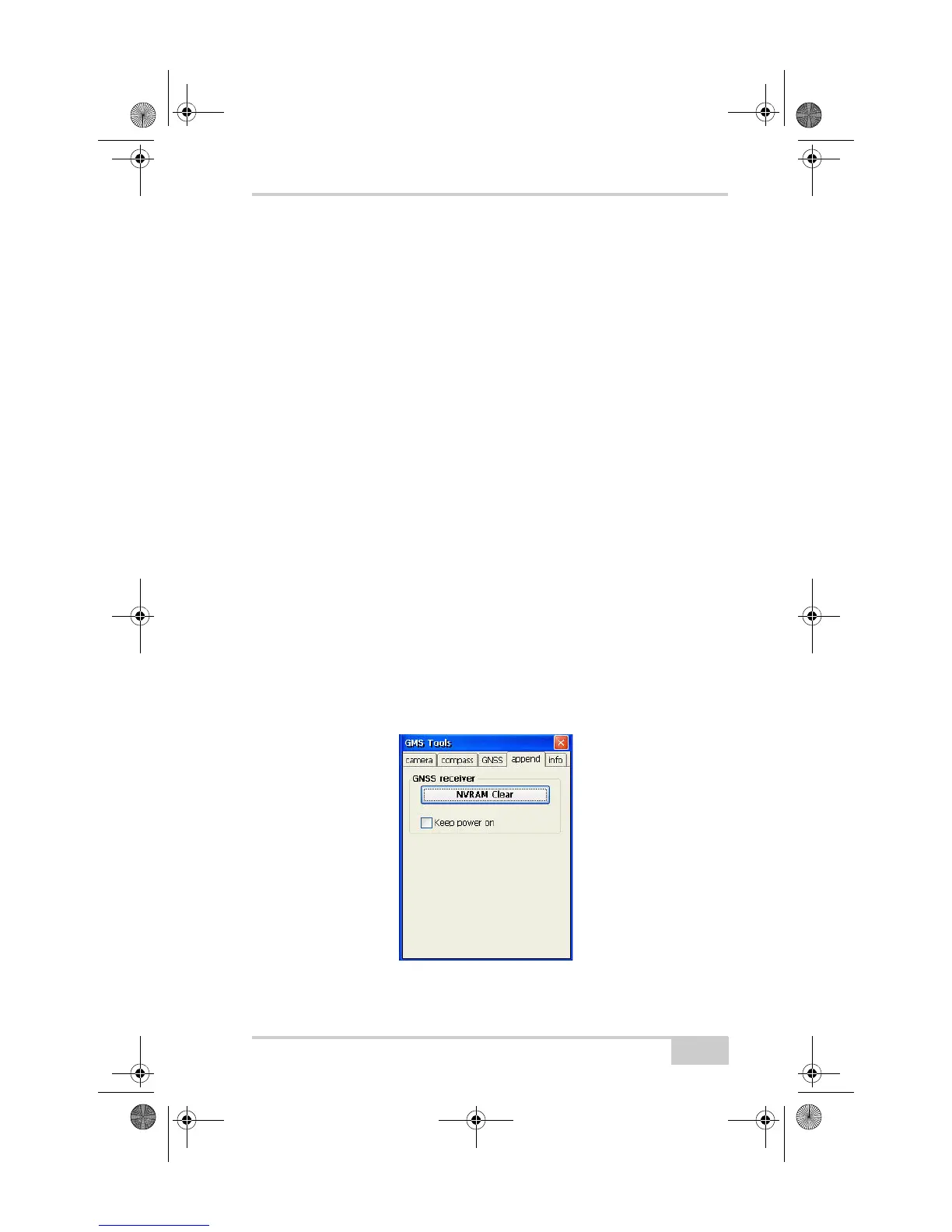GMS Tools
P/N 7010-0752
4-9
Clearing the NVRAM
The receiver’s Non-Volatile Random Access Memory (NVRAM)
holds data required for satellite tracking, such as ephemeris data and
receiver position. The NVRAM also keeps the current receiver’s
settings, such as active antenna input, elevation masks and recording
interval, and information about the receiver’s internal file system.
Even though clearing the NVRAM is not a common (nor normally a
recommended) operation, there are times when clearing the NVRAM
can eliminate communication or tracking problems. Clearing the
NVRAM in your receiver can be interpreted as a “soft boot” in your
computer.
After clearing the NVRAM, the receiver requires time to collect new
ephemerides and almanacs (around 15 minutes).
Clearing the NVRAM of your receiver will not delete any files
already recorded in your receiver’s memory; however, it will reset
your receiver to factory default values.
In addition, the NVRAM keeps information about the receiver file
system. Note that after clearing the NVRAM, the receiver's STAT
LED flashes orange for a few seconds, indicating that the receiver is
scanning and checking the file system.
To clear the NVRAM:
1. Open GMS Tools, and tap the append tab.
Figure 4-9. GMS Tools - Append Tab
GMS-2_OM_Book.book Page 9 Friday, December 28, 2007 1:47 PM
