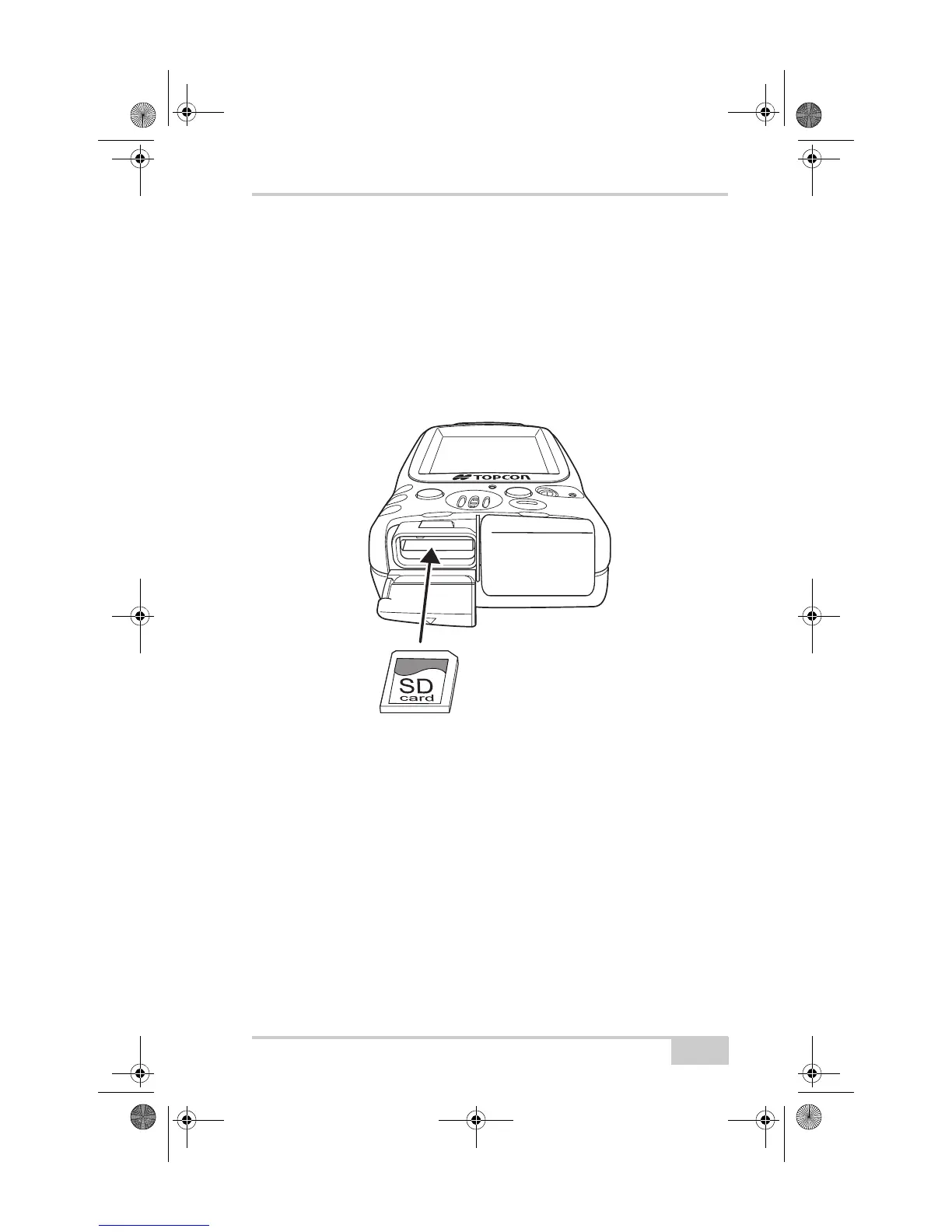Installing an Optional SD Card
P/N 7010-0752
2-9
Installing an Optional SD Card
SD (secure digital) cards can be purchased at a local computer supply
store. When inserted into the GMS-2, an SD card provides additional
data storage, as well as data transfer.
1. Open the SD card slot door.
2. Gently insert an SD card into the slot.
3. Close the SD card slot door.
Figure 2-8. Insert SD Card
ENT
E
S
C
GMS-2_OM_Book.book Page 9 Friday, December 28, 2007 1:47 PM
