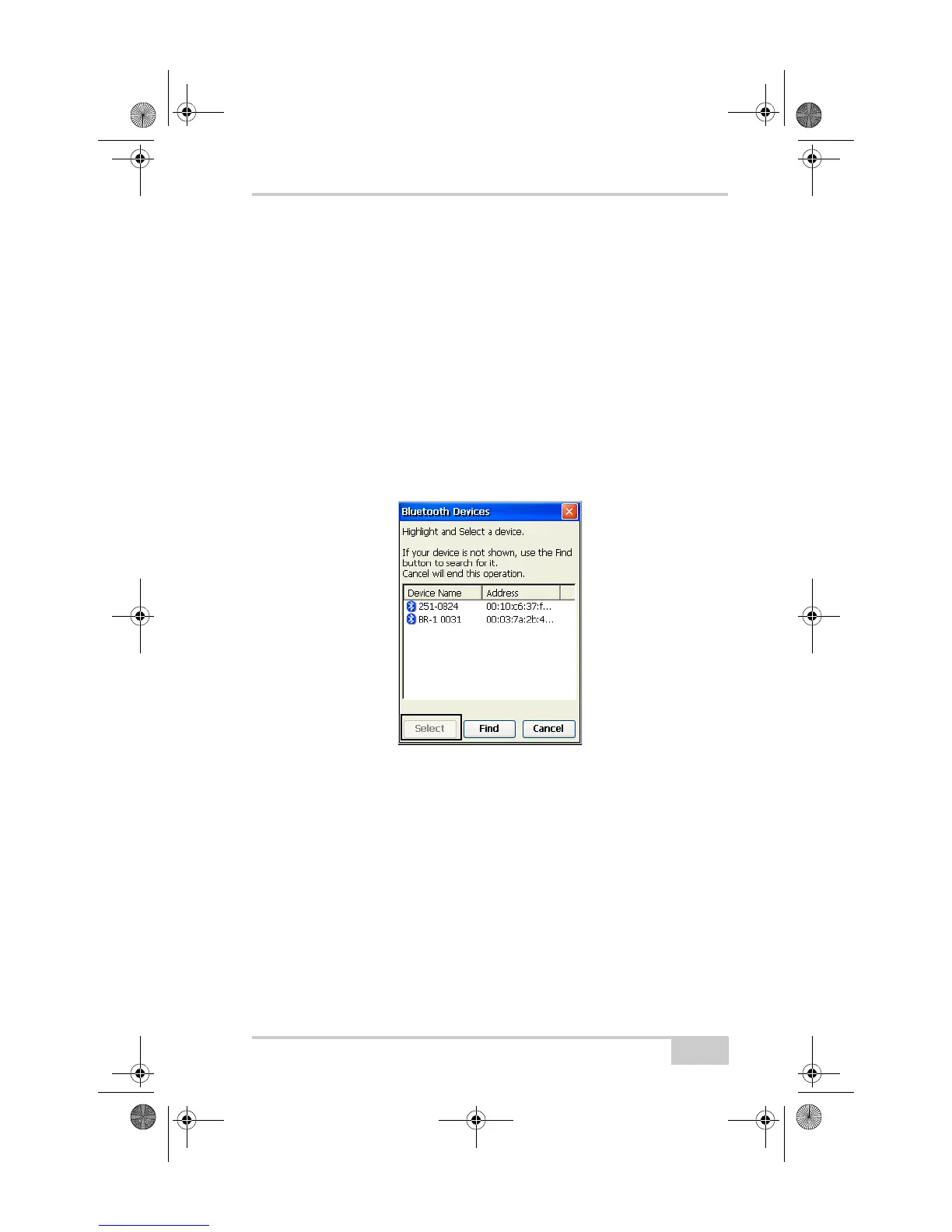Connecting the GMS-2 with Other Devices
P/N 7010-0752
3-3
Connecting the GMS-2 and a
Bluetooth Device
The Bluetooth Devices screen displays the List of Favorite Devices,
so you can quickly and easily connect with a saved device. If the
device you are looking for is not listed, then you can search for up to
nine other Bluetooth-enabled devices within range. Make sure the
devices you are searching for are discoverable.
To connect with a paired device:
1. From the Bluetooth Devices screen, highlight a device, and tap
Select.
Figure 3-3. Bluetooth Devices - Select
2. If you cannot find a saved device on this screen, then tap Find.
An hourglass appears while BTManager searches the List of
Favorite Devices and then searches for up to nine nearby
Bluetooth-enabled devices.
GMS-2_OM_Book.book Page 3 Friday, December 28, 2007 1:47 PM
