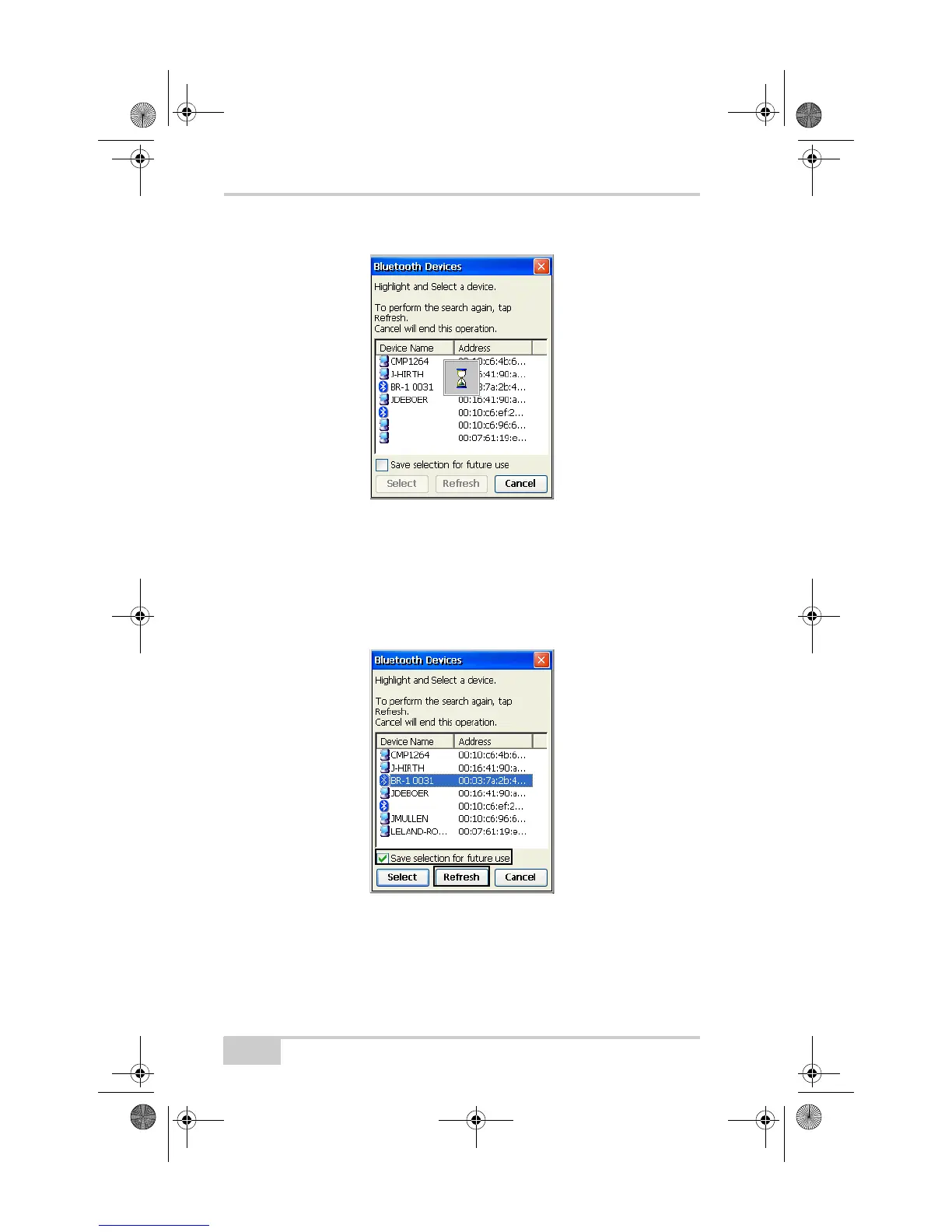Using the GMS-2
GMS-2 Operator’s Manual
3-4
Figure 3-4. Bluetooth Devices - Find
3. After the devices are found, you can:
•Tap Refresh to search again.
• Highlight a device, and check the Save selection for future
use check box. This saves the device to the List of Favorite
Devices.
Figure 3-5. Bluetooth Devices - Refresh
If an error message displays upon trying to connect, then it
usually means that the security settings of the remote device do
not correspond to the security settings of the GMS-2.
GMS-2_OM_Book.book Page 4 Friday, December 28, 2007 1:47 PM
