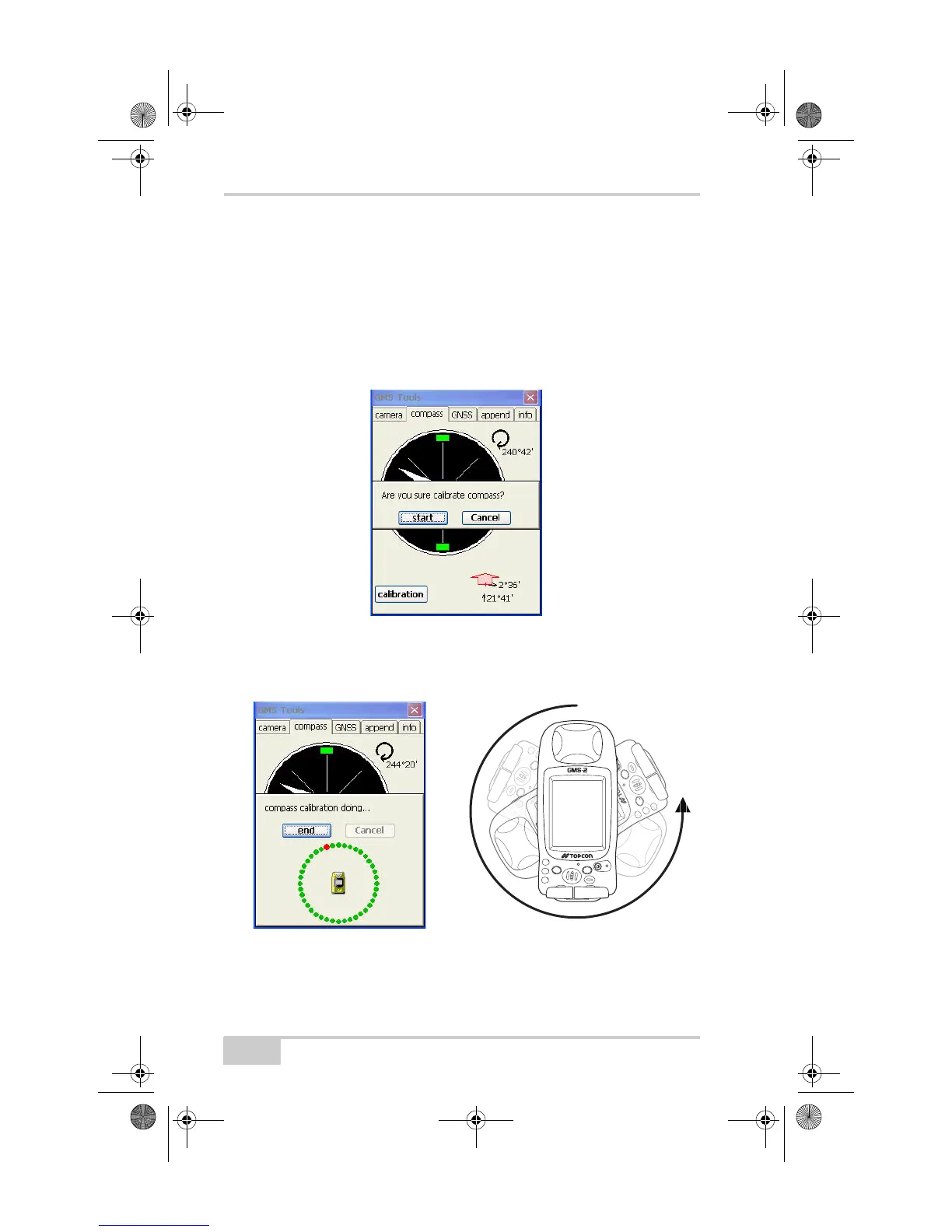Using the Camera and Compass
GMS-2 Operator’s Manual
4-6
When calibrating the compass, the new calibration is only used until
the GMS-2 is turned off. When the unit is turned on, the default
calibration will be used.
1. To calibrate the compass, tap Calibration on the Compass tab.
2. Place the unit horizontally on a flat surface, and tap Start at the
confirmation (Figure 4-4 on page 4-6).
Figure 4-4. Begin Compass Calibration
3. Rotate the unit 360° twice, in the same direction as the circling
red dot on-screen. Tap End.
Figure 4-5. Calibrating the Compass
ENT
ESC
GMS-2_OM_Book.book Page 6 Friday, December 28, 2007 1:47 PM
