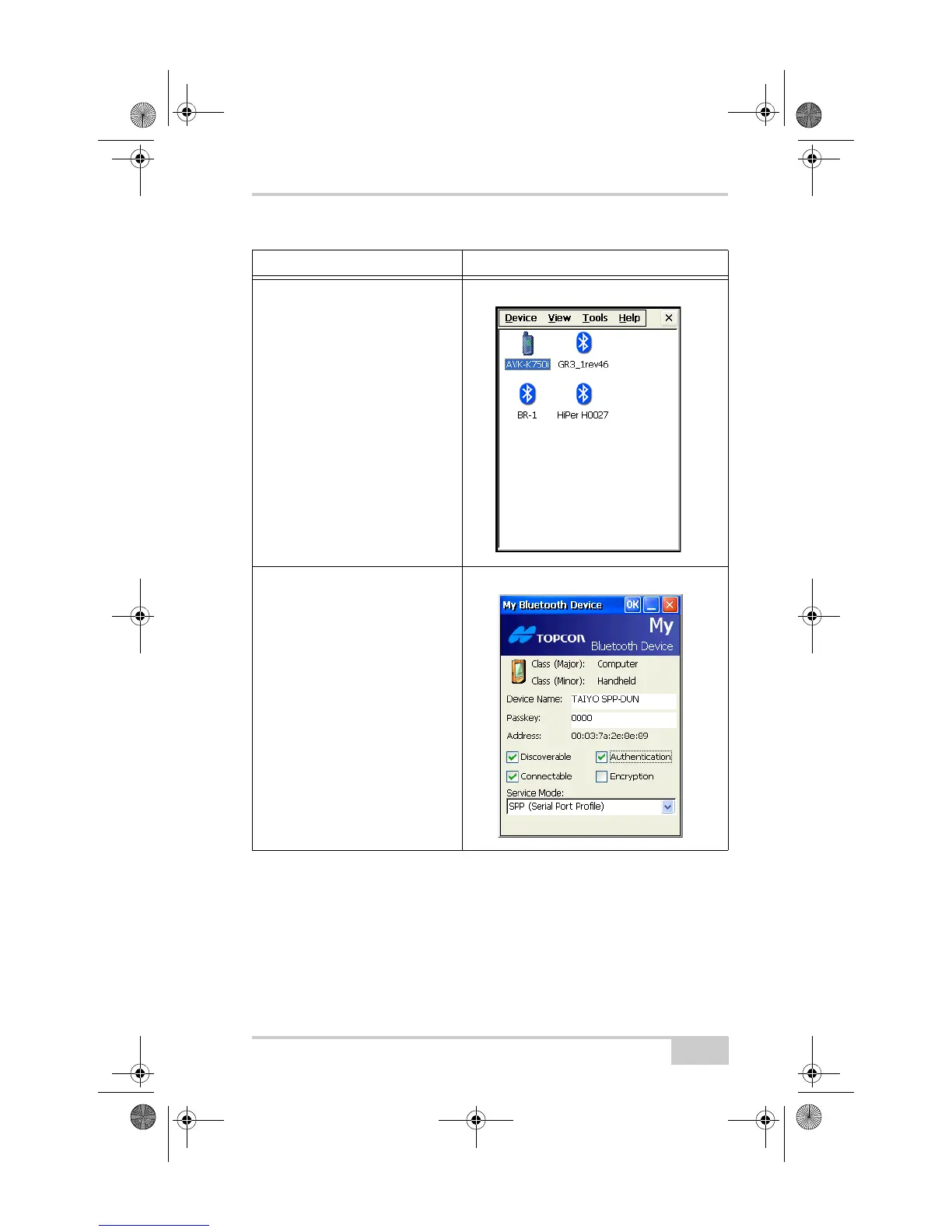Getting Acquainted
P/N 7010-0752
5-3
List of Favorite Devices
This screen displays your preferred
Bluetooth-enabled devices. You can
use the Device Discovery wizard
option in the Tools menu or the
Bluetooth Devices screen to search
for Bluetooth-enabled devices
within range and save them to this
list for future connections.
My Bluetooth Device
This screen displays the internal
GMS-2 Bluetooth module
information. On this screen, you
can set your preferences and choose
how to connect with other devices.
Table 5-1. BTManager Screens (Continued)
Description Screen
GMS-2_OM_Book.book Page 3 Friday, December 28, 2007 1:47 PM
