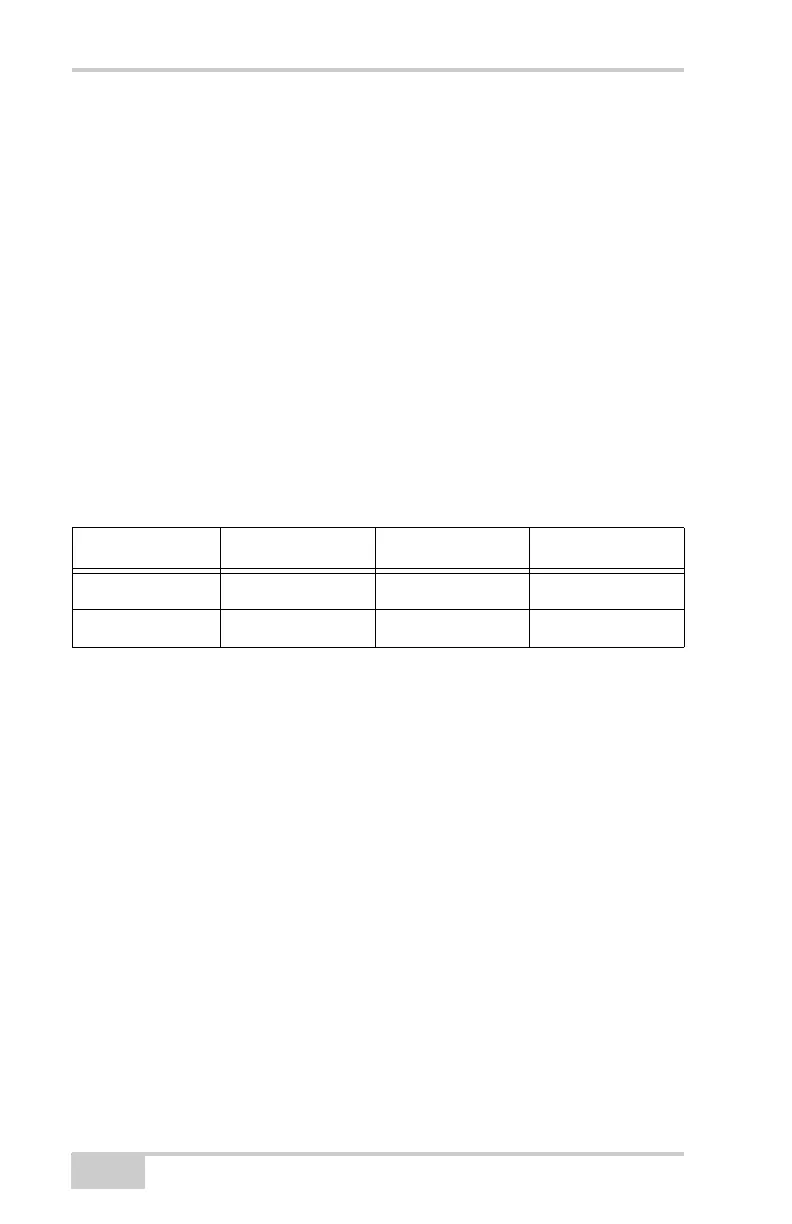Receiver and File Maintenance
NET-G3A Operator’s Manual
4-20
• Green – all other cases.
The delimiter double-blink is followed by six LED blinks
corresponding to six receiver tests, where each blink indicates the
following information:
Blink 1. Sufficient data for position computation.
Blink 2. GPS S/N ratios are good (Table 4-2).
Blink 3. GLONASS S/N ratios are good (Table 4-2).
Blink 4. Oscillator’s frequency offset is less than three ppm (parts
per million).
Blink 5. Oscillator's Allan Variance is better than 2.7e-10
(currently, always orange).
Blink 6. Continuous tracking time is more than 15 minutes.
The color of the blink indicates that information for the test is
unavailable (orange), the receiver passed the test (green), or the
receiver failed the test (red).
1. To switch to EIM, press and quickly release the FN key three
times (within three seconds) on the MINTER.
2. Watch for the delimiter double-blink. With good receiver,
antenna, and observation conditions, all blinks should be green
within 15 minutes of powering on.
•Green – ok
• Orange – wait
• Red – some tests failed
3. To switch back to normal mode, press the FN key three times
within three seconds.
Table 4-2. Signal-to-Noise (S/N) “Good” Ratios
CA/L1 P/L1 P/L2
GPS513939
GLONASS 51 49 40
Net-G3A_OM_Book.book Page 20 Thursday, May 14, 2009 8:49 AM
