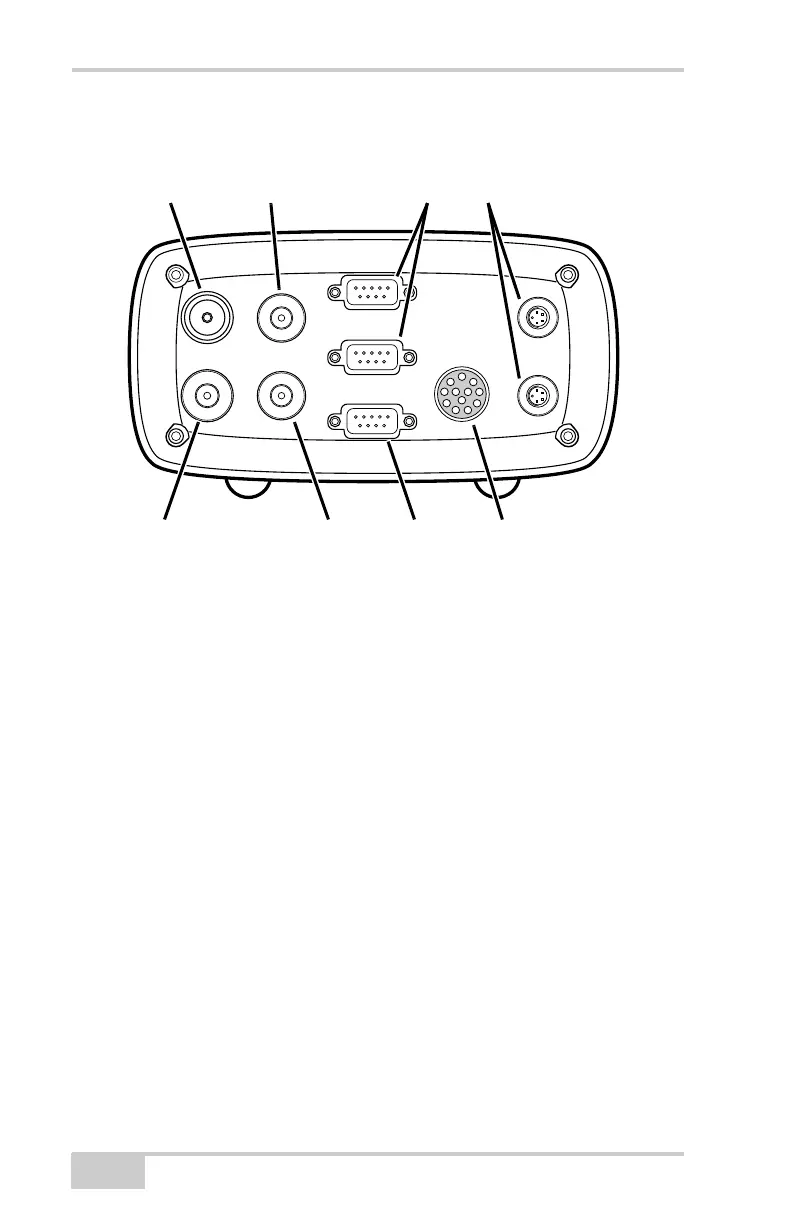Introduction
NET-G3A Operator’s Manual
1-16
port is located on the adapter cable, which is connected to the
Ethernet/USB port.
Figure 1-5. Net-G3A Back Panel Ports
CF Card Slot
The CF (Compact Flash) card slot resides on the front panel under the
door (Figure 1-6 on page 1-17) and connects an optional CF card to
the receiver board to provide memory. A Compact Flash card can be
purchased at your local computer supply store. See “CF Cards
Compatible with the Net-G3A” on page A-15 for a list of compact
flash cards successfully tested with the Net-G3A. Before using any
other CF cards, consult with Topcon customer support about
compatibility. See “Obtaining Customer Support” on page 5-7.
The receiver recognizes up to 2 GB of memory. The recognizable
capacity is controlled through the corresponding receiver option.
Once installed, the CF card usually remains inside the receiver. The
data that resides on the CF card can be accessed via the serial, USB,
or Ethernet port.
To preserve data integrity, only install or remove the CF card when
the receiver is powered off.
ANTENNA
1 PPS
SERIAL B
SERIAL C
SERIAL D
PWR 2
PWR 1
ETHERNET/USB
EVENT
EXT
FREQ
2
4
5
1
3
6
9
7
1
2
1
1
1
0
8
Antenna
External Frequency Event Serial Ethernet/USB
1 PPS Serial Power
Net-G3A_OM_Book.book Page 16 Thursday, May 14, 2009 8:49 AM
