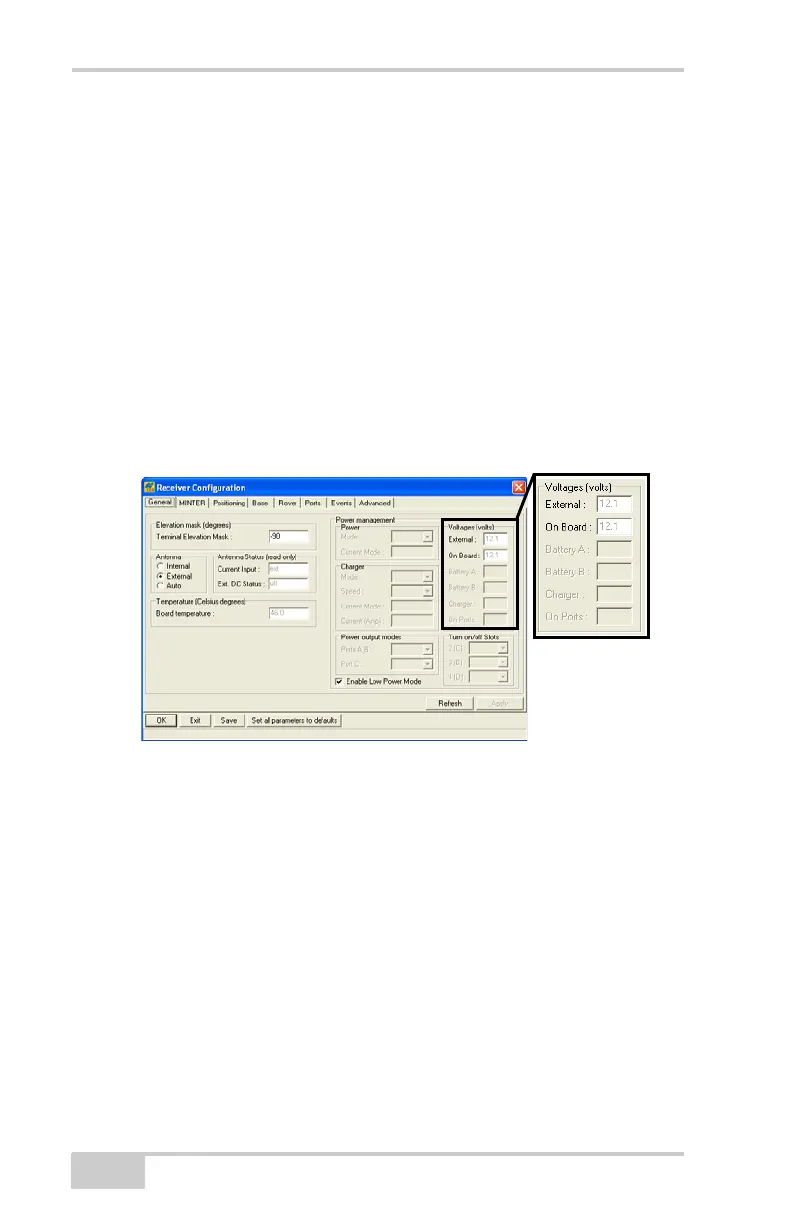Pre-setup Preparation
NET-G3A Operator’s Manual
2-24
Power Management
Topcon’s PC-CDU software provides an interface for various
configuration, monitoring, and management functions for the
receiver. For power management of the receiver, PC-CDU displays
the current voltage for the power source.
1. Connect your receiver and computer. See “Connecting the
Receiver and a Computer” on page 2-15 for this procedure.
2. Once connected, click ConfigurationReceiver.
3. View the Voltages information (Figure 2-12).
External and On Board display the voltage drawn by the
receiver.
Figure 2-12. View Voltages Information
Net-G3A_OM_Book.book Page 24 Thursday, May 14, 2009 8:49 AM
