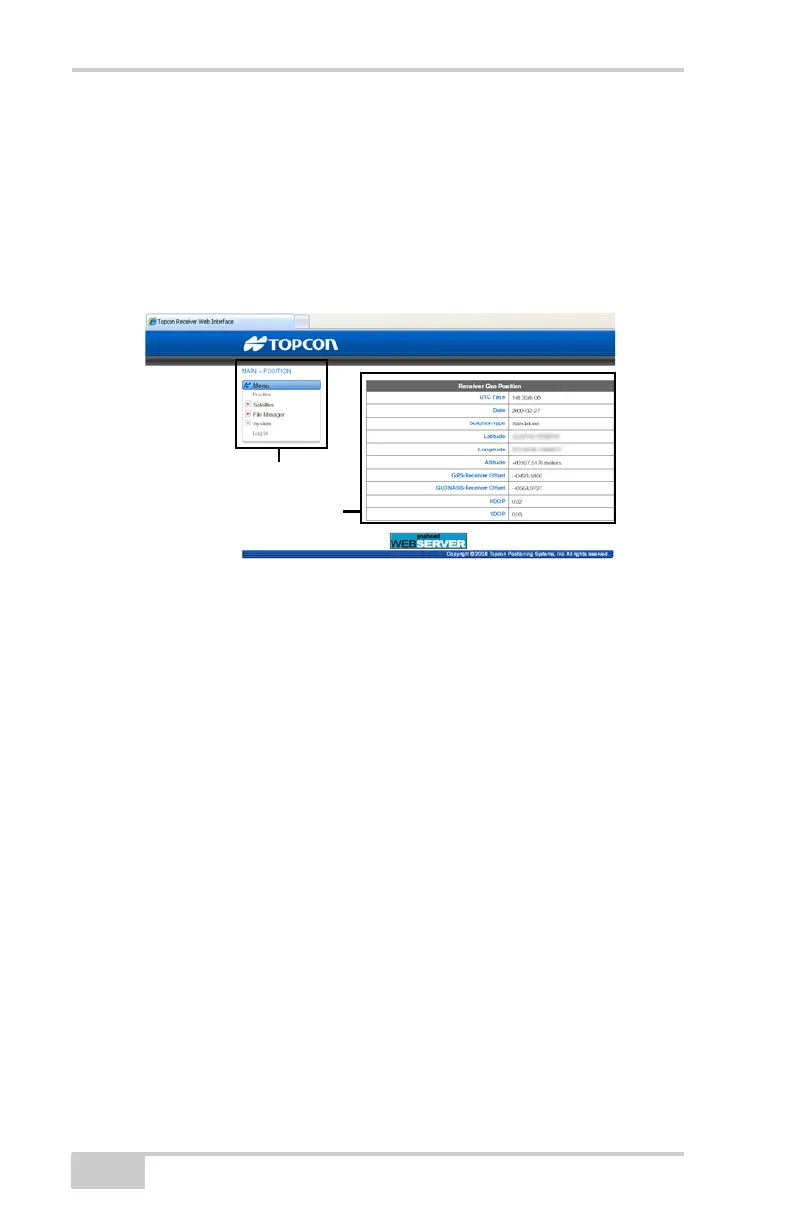Net-G3A Configuration and Setup
NET-G3A Operator’s Manual
3-20
Understanding the Web Interface
The Web interface is divided into two frames:
• Navigation menu – contains a list of menu items through which to
access receiver functions.
• Content area – contains the various Web interface screens based
on the item selected in the navigation menu.
Figure 3-16. Web Interface Elements
Some of the screens in the Content area have the Submit button.
Click it to apply changes made to the receiver parameters.
Building an Antenna Cabling
System
A cable system running between the antenna(s) and the receiver must
meet certain requirements to provide the minimum level of signal
loss, thus delivering a quality signal. These requirements include the
following:
• Cable length should be kept to a minimum.
Topcon offers cables of various lengths, from 3 to 100 meters.
• Use only low-loss coaxial cables.
For distances of up to 10 meters, it is recommended to use
Topcon’s RG-58 cable. If a greater length is required (up to 30
meters), it is recommended to use Topcon’s RG-8 or LMR-400.
For LMR-400 at 1600 MHz, the attenuation is 0.2–0.1 dB/meter.
Content Area
Navigation Menu
Net-G3A_OM_Book.book Page 20 Thursday, May 14, 2009 8:49 AM
