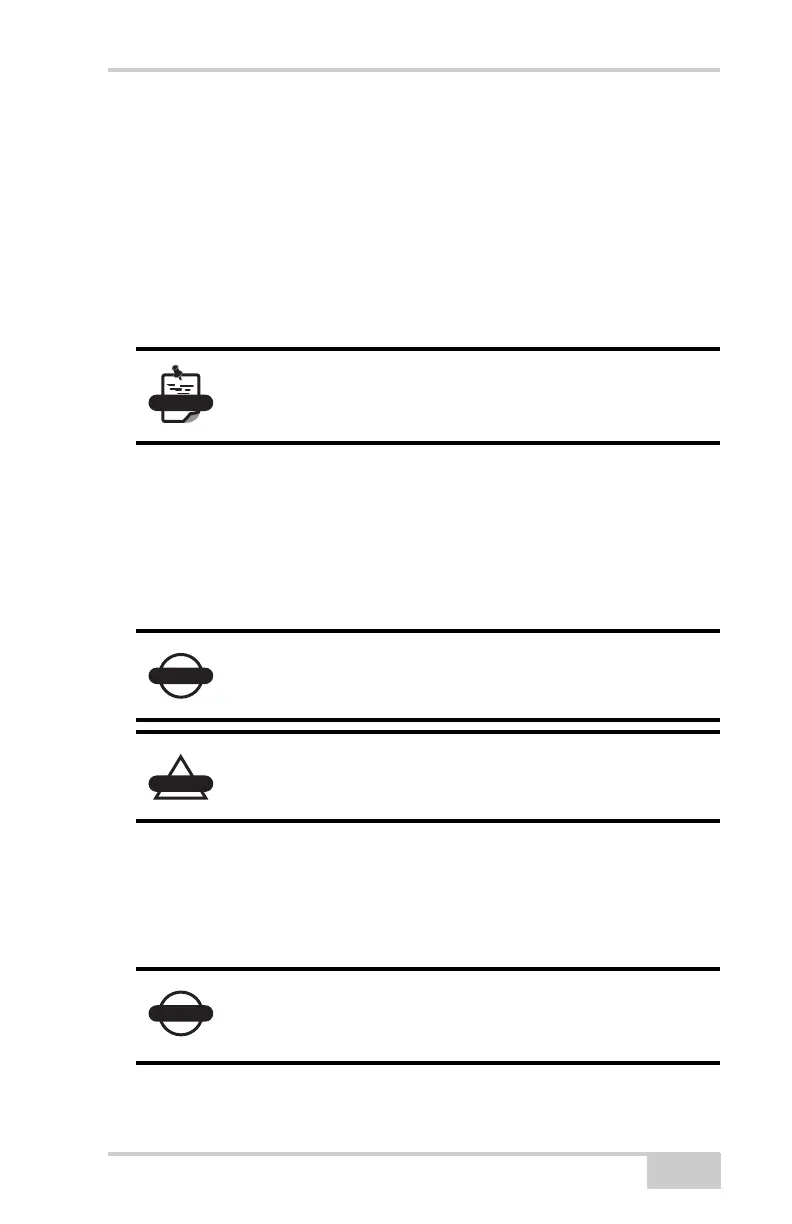Loading New Firmware
P/N 7010-0935
4-21
Sleep (Off) Mode
Sleep mode is the normal “off” state of the receiver.
1. Turn on your receiver.
2. Press the receiver’s power key for more than four seconds and
less than eight seconds. The STAT LED turns orange. The
receiver enters Sleep Mode.
3. Activity on a serial communication port will turn on the receiver.
Loading New Firmware
Use the latest firmware version, available for download from the TPS
website (www.topconpositioning.com), to ensure your receiver has
the most recent updates.
Receiver board firmware is released as a compressed file that you
download and decompress. This file contains the following two files:
• ramimage.ldr – the Receiver board RAM file
• main.ldp – the Receiver board Flash file
If you press the power key for more than 14
seconds, it will be ignored. This protects the
receiver operation against stuck keys.
The Net-G3A receiver must be loaded with
firmware version 3.4 or newer.
Do not attempt to load firmware older than 3.4.
You must load all files when loading new firmware.
These files must come from the same firmware
package.
Net-G3A_OM_Book.book Page 21 Thursday, May 14, 2009 8:49 AM
