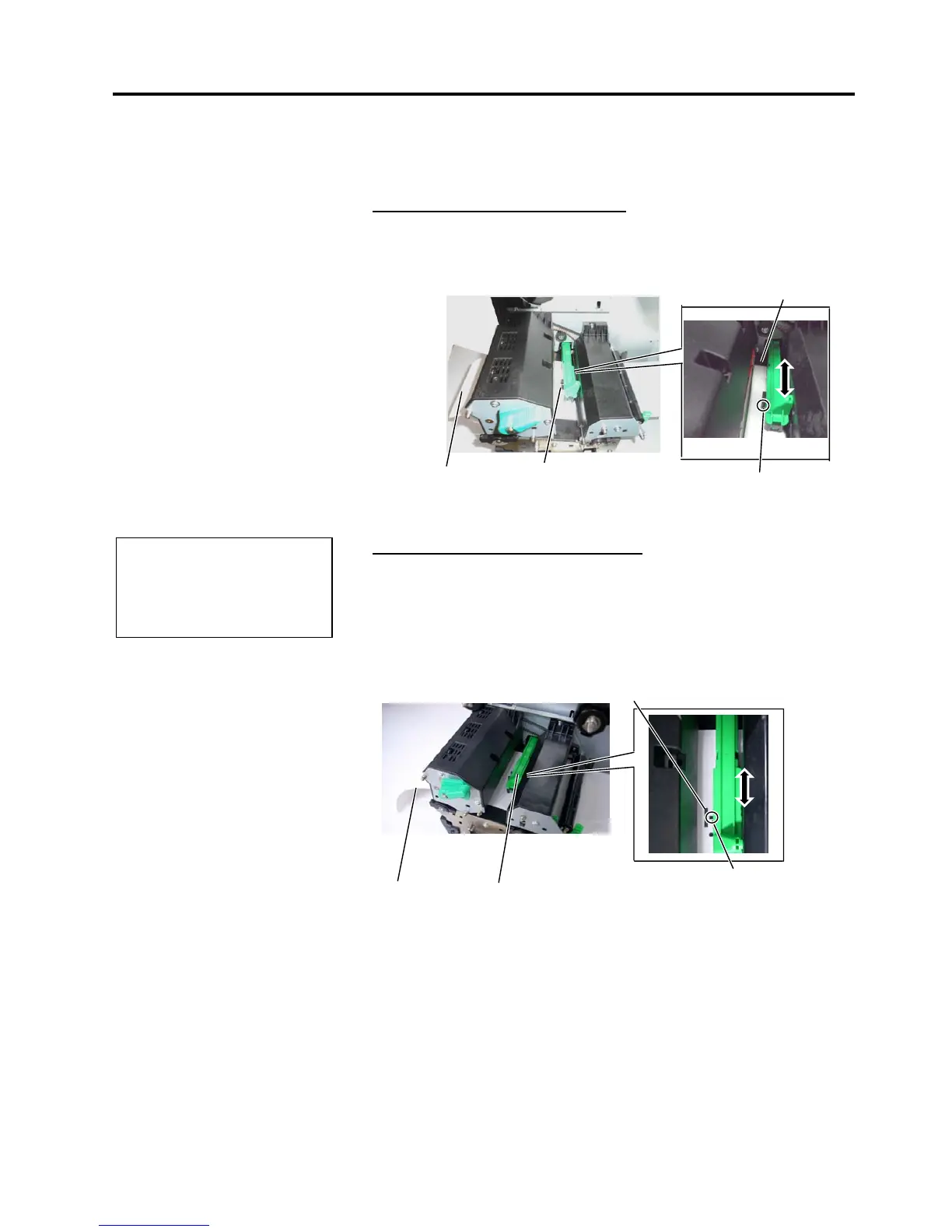2. PRINTER SETUP ENGLISH VERSION EO1-33094
2.3 Loading Supplies
E2- 7
2.3.1 Loading the Media
(Cont.)
10. Lower the Print Head Block.
11. Once the media is loaded it may be necessary to set the Media
Sensors used to detect the start position for label or tag.
Setting the Feed Gap Sensor position
(1) Manually move the Media Sensor so that the Feed Gap Sensor is
positioned at the centre of the labels. (z indicates the position of the
Feed Gap Sensor).
Setting the Black Mark Sensor position
(1) Pull about 500 mm of media out of the front of the printer, turn the
media back on itself and feed it under the Print Head past the sensor
so that the black mark can be seen from above.
(2) Manually move the Media Sensor so that the Black Mark Sensor is
in line with the centre of the black mark on the media. ( indicates
the position of the Black Mark Sensor).
NOTE:
Be sure to set the black mark
sensor to detect the centre of the
black mark, otherwise a paper
