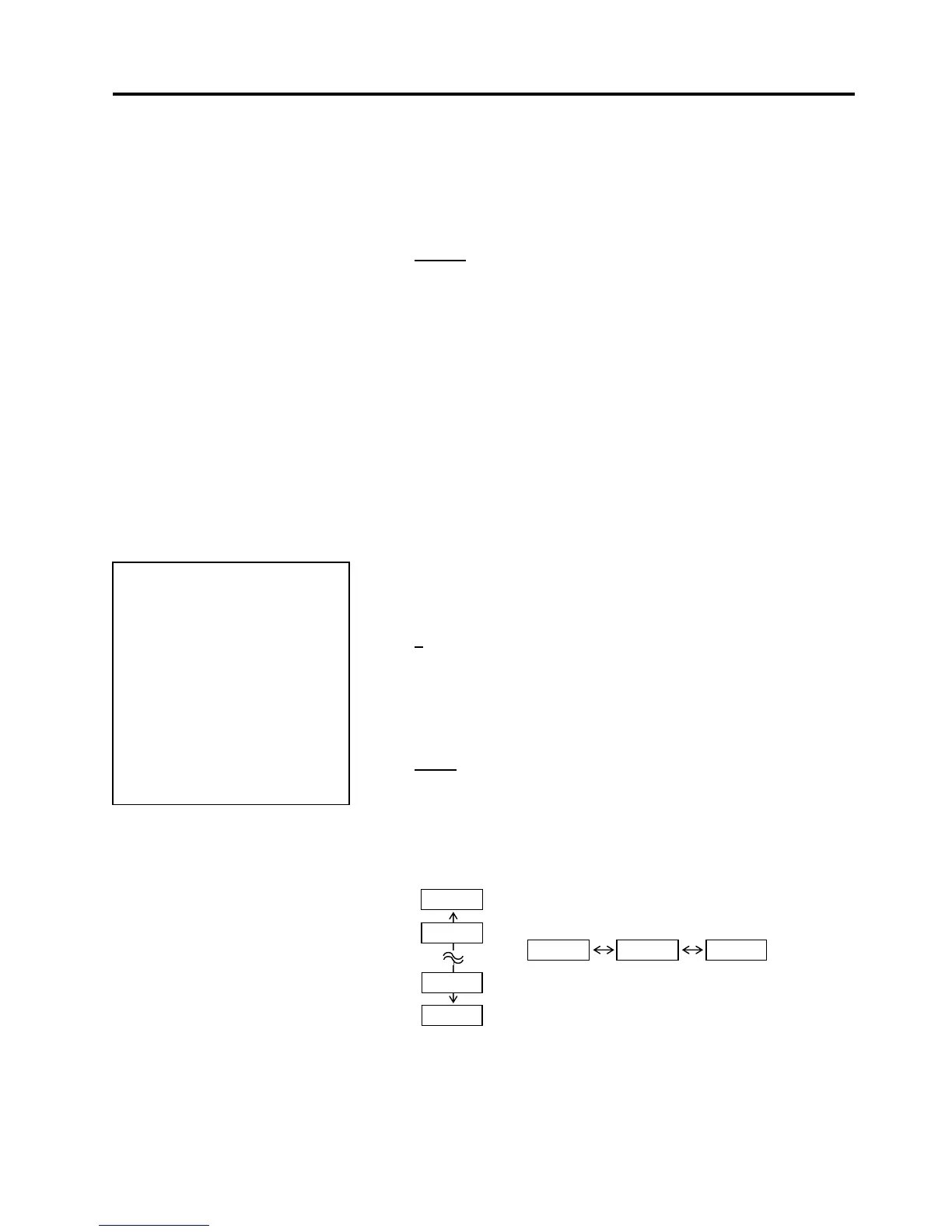2. PRINTER SETUP ENGLISH VERSION EO1-33094
2.6 Printer Setting
E2-19
2.6.2 Parameter Setting
(Cont.)
2.6.2.2 Software Set
(1) FONT CODE
Allows you to select the character code used for printing.
Printed characters differ depending on the chosen character
code and font.
• PC-850
• PC-852
• PC-857
• PC-8
• PC-851
• PC-855
• PC-1250
• PC-1251
• PC-1252
• PC-1253
• PC-1254
• PC-1257
• LATIN9
• Arabic
• PC-866
• UTF-8
(2) ZERO FONT
Allows you to select the way the zero character is printed.
Select between “0” and “
Ø”.
• 0 No slash used
• Ø Slash used
(3) CODE
Select the command control code to be used.
• AUTO Automatically selected.
• {,|,}
• ESC, LF, NUL
• MANUAL The control code is specified by the user. → c
c When MANUAL is selected, you need to specify each of the
control codes 1 to 3 with a hex. code.
NOTE:
The following fonts do not support
a zero with a slash.
(If a zero with a slash is specified,
a zero without a slash will be
printed.)
[Bit map fonts]
OCR-A, OCR-B, GOTHIC725
Black, Kanji, Chinese character
[Outline fonts]
Price fonts 1, 2, and 3,
DUTCH801 Bold, BRUSH738
Regular, GOTHIC725 Black,
TrueType font
FF
00
FE
01
CODE1 CODE2 CODE3
