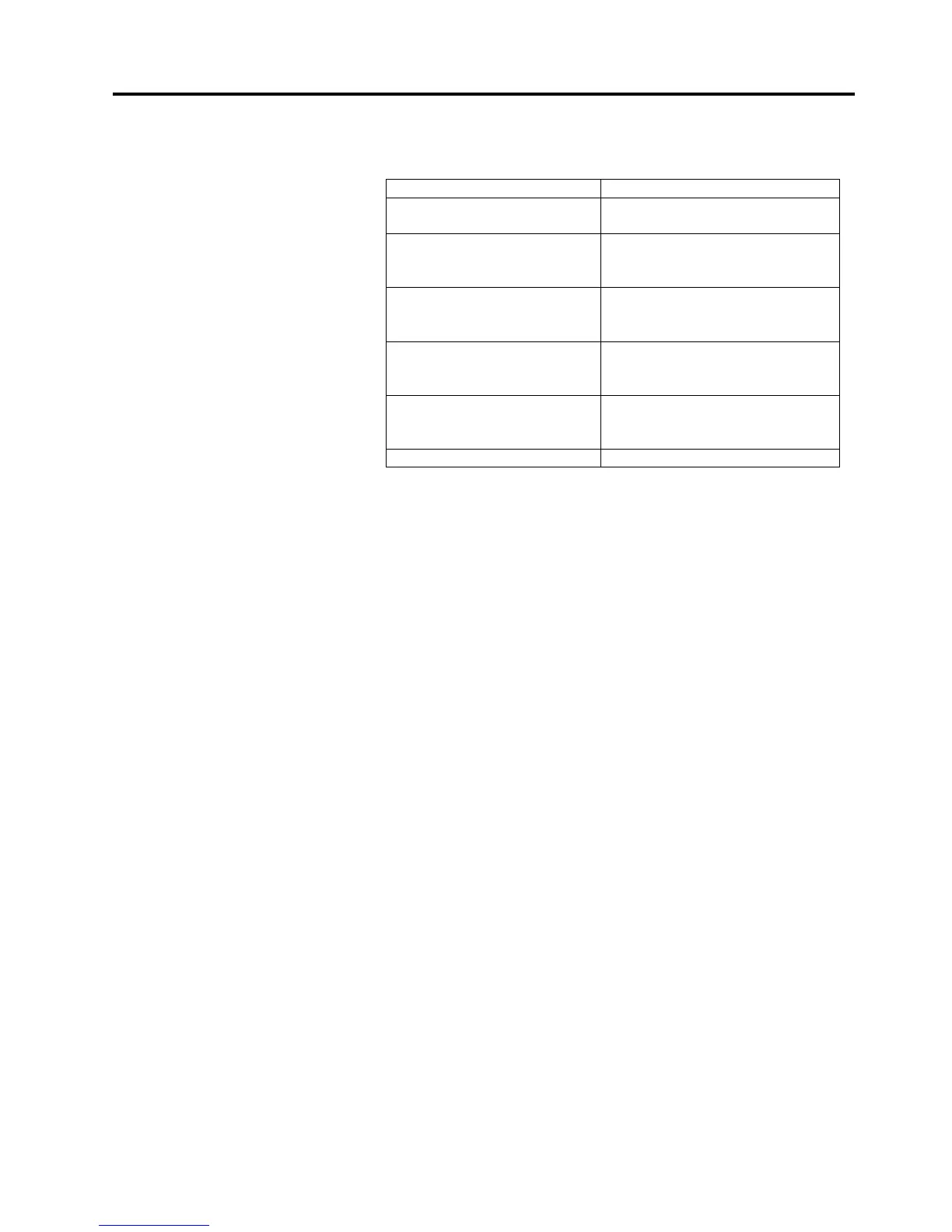2. PRINTER SETUP ENGLISH VERSION EO1-33094
2.6 Printer Setting
E2-40
2.6.12 Copying Data to/from
USB Memory (Cont.)
While using the USB memory, the following error message may
be displayed.
Error message Description
FORMAT ERROR
Check the settings.
Format error
USB memory is not connected.
MEMORY WRITE ERR.
Check the data
and the settings.
Write error
MEMORY READ ERR.
Check the data
and the settings.
Read error
MEMORY FULL
Free some memory
space.
Insufficient free space
FILE NOT FOUND
Check the data
and the settings.
Specified file is not found.
UNKNOWN ERROR Other errors
Depending on the remaining memory size or the USB memory
status, a write error may occur even under the insufficient free
space condition.
