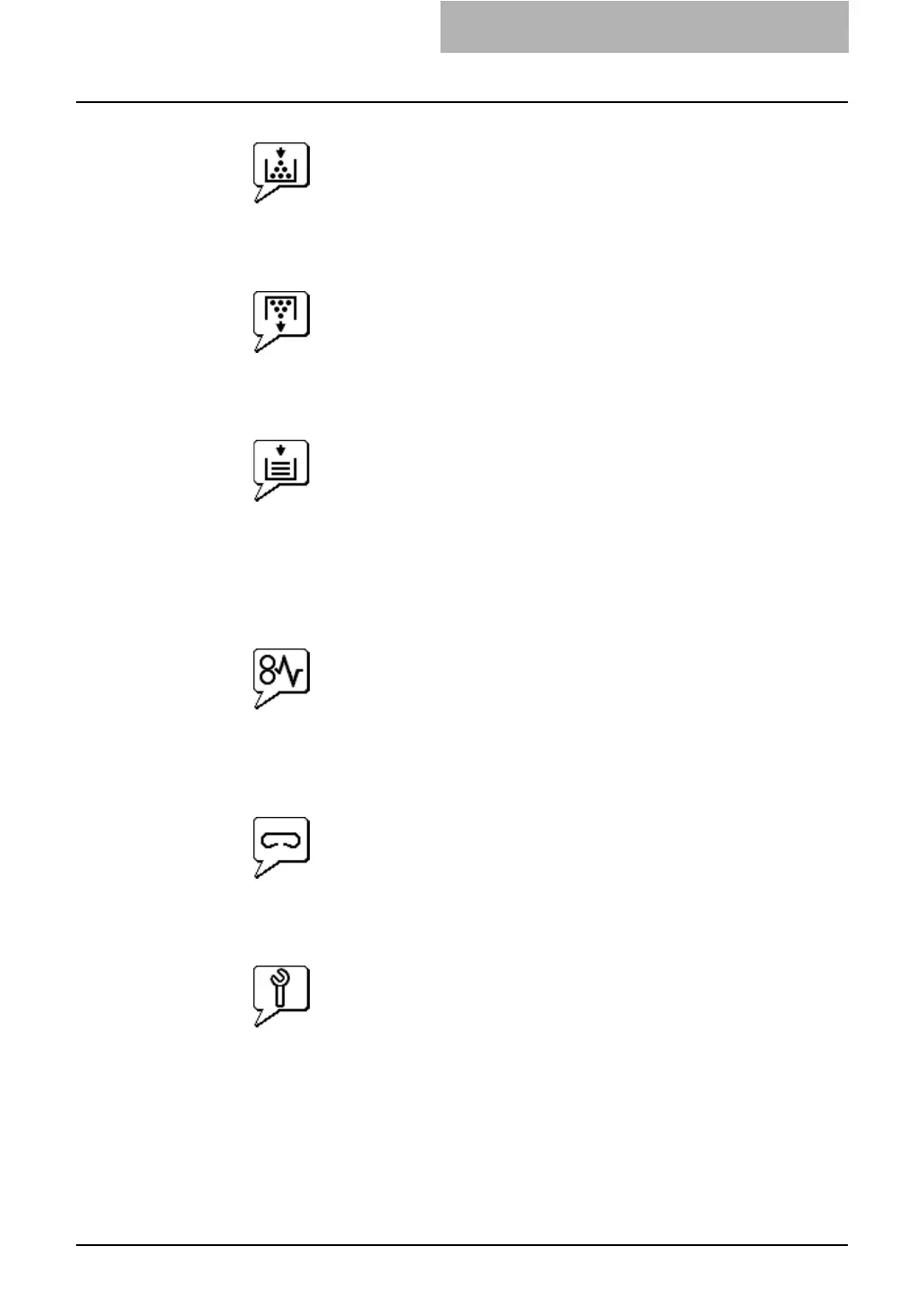3. Troubleshooting
Network Administration Guide — Troubleshooting Hardware Errors 103
• Toner Empty
The Toner Empty icon indicates that the toner is empty.
For information on resolving the error condition, refer to “REPLACE TONER CAR-
TRIDGE SYMBOL” in Operator’s Manual for Basic Function.
• Toner Full
The Toner Full error icon indicates you need to replace the toner container. For
information on resolving the error condition, refer to “REPLACE TONER BAG SYM-
BOL” in Operator’s Manual for Basic Function.
• Paper Empty
The Out of Paper error icon shows which drawer is empty: upper, middle, or lower. A
paper out condition does not necessarily terminate a print or copy job. If Auto-select
options are configured, printing and copying may continue by drawing paper from a
different drawer. Refer to the TopAccess online Help for instructions on setting up
Auto-Select mode. For information on resolving the error condition, refer to “ADD
PAPER SYMBOL” in Operator’s Manual for Basic Function.
• Paper Jam
The Device Status icon varies depending on where a paper jam occurred in the
copier. This graphic illustrates the possible locations. For information on resolving
the error condition, refer to “CLEAR PAPER SYMBOL” in Operator’s Manual for
Basic Function.
• Staple Empty
The Add Staples error icon indicates you need to add staples to the finisher. For
information on resolving the error condition, refer to “ADDING STAPLES
(OPTIONAL)” in Operator’s Manual for Basic Function.
• Serviceman Calls
The Service Call error icon indicates that a call for service is needed. Contact your
service representative.
