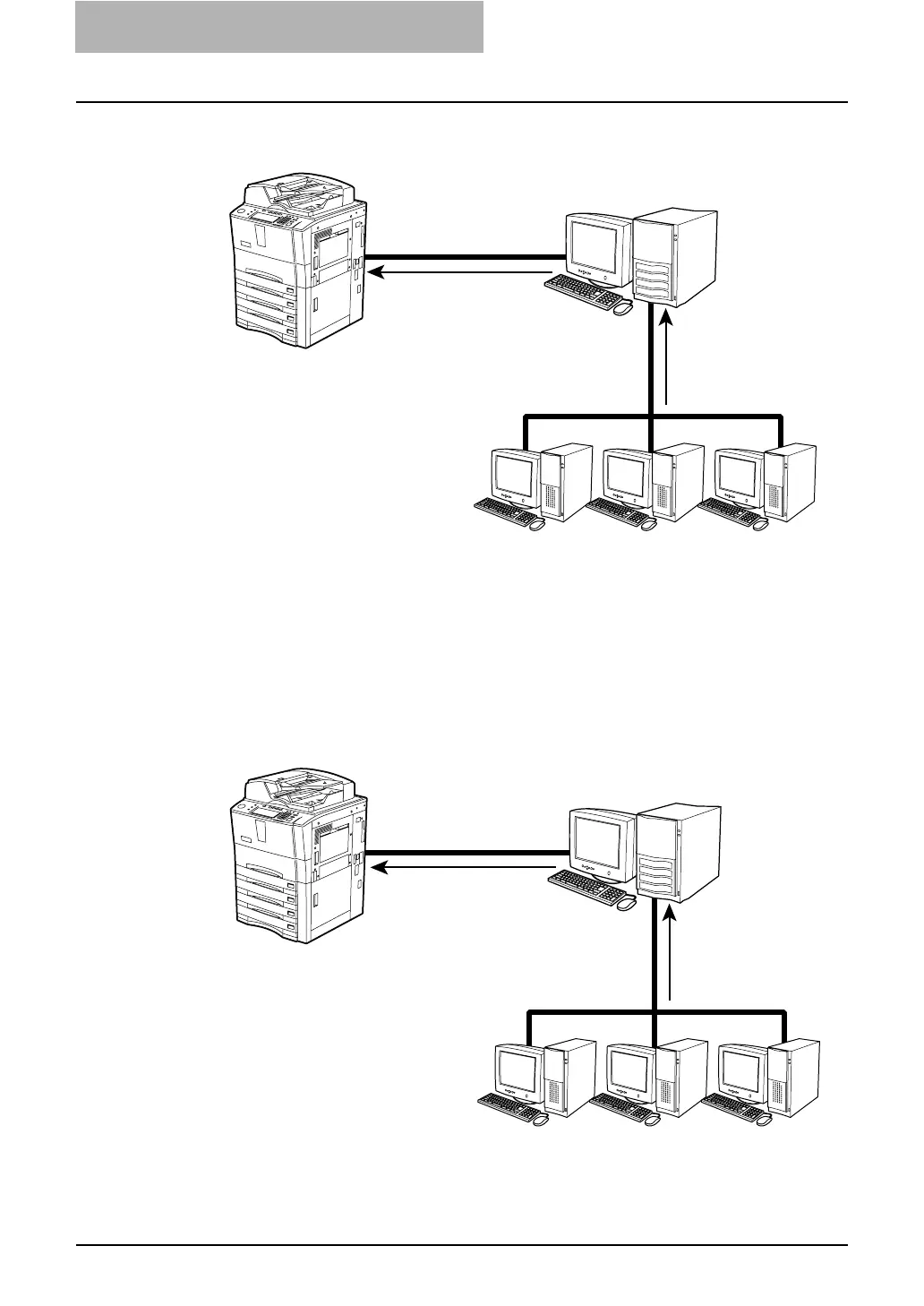1. Easy Setup Flow
22 Network Administration Guide — Setup Flow for Printing Features
When you want to manage the print jobs in the NetWare print server instead of directly
printing to this equipment, an administrator must configure the NetWare print servers
and this equipment.
This equipment supports the PSERVER in the NetWare 4.x bindery emulation mode,
NetWare 4.x NDS mode, NetWare 5.x NDS/NDPS mode, and NetWare 6.x NDS/NDPS
mode.
This equipment also supports the Novell iPrint that is available for NetWare 6.x. Using
Novell iPrint, users can download and install the printer driver from the NetWare server
using iPrint Client.
NetWare 4.x
NetWare 5.x
NetWare 6.x
Connecting with a NetWare Environment over TCP/IP or IPX/SPX Network
Setting up the Novell
printer connection
Setting up the SMB
printer connection
to Novell print queue
Windows 98
Windows Me
Windows NT 4.0
Windows 2000
Windows XP
Windows Server 2003
NetWare 6.x
Connecting with a Novell iPrint Environment over TCP/IP Network
Setting up the Novell
iPrint connection
Setting up the iPrint
printer connection
using iPrint Client
Windows 98
Windows Me
Windows NT 4.0
Windows 2000
Windows XP
Windows Server 2003
