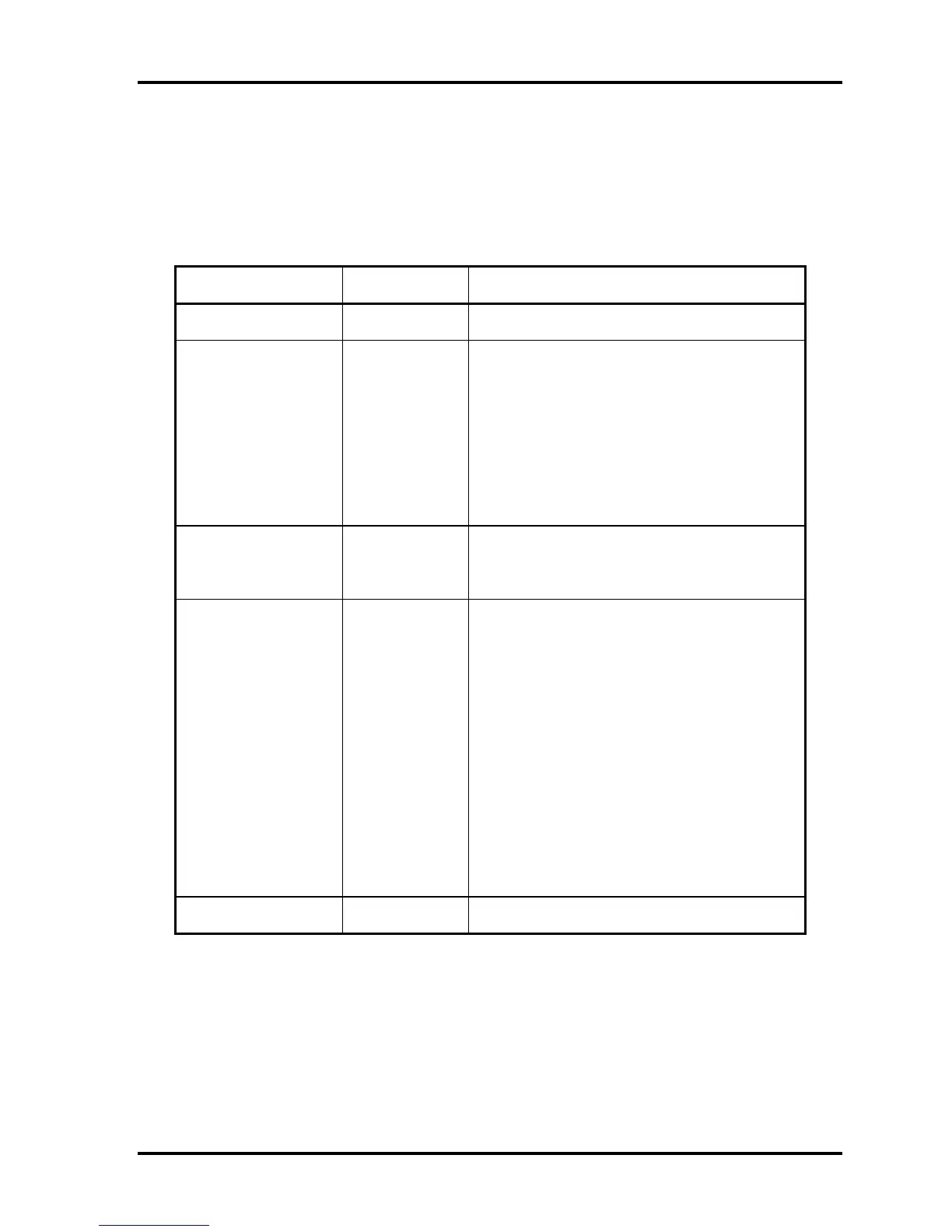3 Tests and Diagnostics 3.18 Error Code and Error Status Names
3-36 [CONFIDENTIAL] QOSMIO F20 Maintenance Manual (960-526)
3.18 Error Code and Error Status Names
Table 3-2 lists the error codes and error status names for the Diagnostic Test.
Table 3-2 Error codes and error status names (1/3)
Device name Error code Error status name
(Common) FF Data Compare Error
System 01
03
04
05
06
07
08
09
10
ROM - CHECKSUM ERROR
ROM - SERIAL ID WRITE ERROR
ROM - NOT SUPPORTED PS-SYSTEM
ROM - SENSING ERROR(AC-ADAPT)
ROM - SENSING ERROR(1st Batt)
ROM - SENSING ERROR(2nd Batt)
ROM - THORMISTOR ERROR(1)
ROM - THORMISTOR ERROR(2)
ROM - THORMISTOR ERROR(3)
Memory 01
02
DD
RAM - PARITY ERROR
RAM - PROTECTED MODE NO CHANGE
RAM - CACHE MEMORY ERROR
Keyboard
FE
FD
F0
F1
F2
F3
F4
F5
F6
F7
F8
F9
FA
EF
ED
USB - GET DESCR.ERROR (FIRST)
USB - SET ADDRESS ERROR
HUB - GET DESCR.ERROR (Top 8B)
HUB - GET DESCR.ERROR (Whole)
HUB - SET CONFIGURATION ERROR
HUB - GET DESCR.ERROR (DESCR.)
HUB - SET FEATURE ERROR (P ON)
HUB - GET STATUS ERROR
HUB - SET FEATURE ERROR (RESET)
HUB - CLEAR FEATURE ERROR
HUB - CLEAR FEATURE1 ERROR
HUB - SET FEATURE ERROR (Enab.)
HUB - CLEAR FEATURE2 ERROR
USB - OVER CURRENT ERROR
USB - GET DESCR.ERROR(SECOND)
Display EE VRAM SIZE NOT SUPPORT
