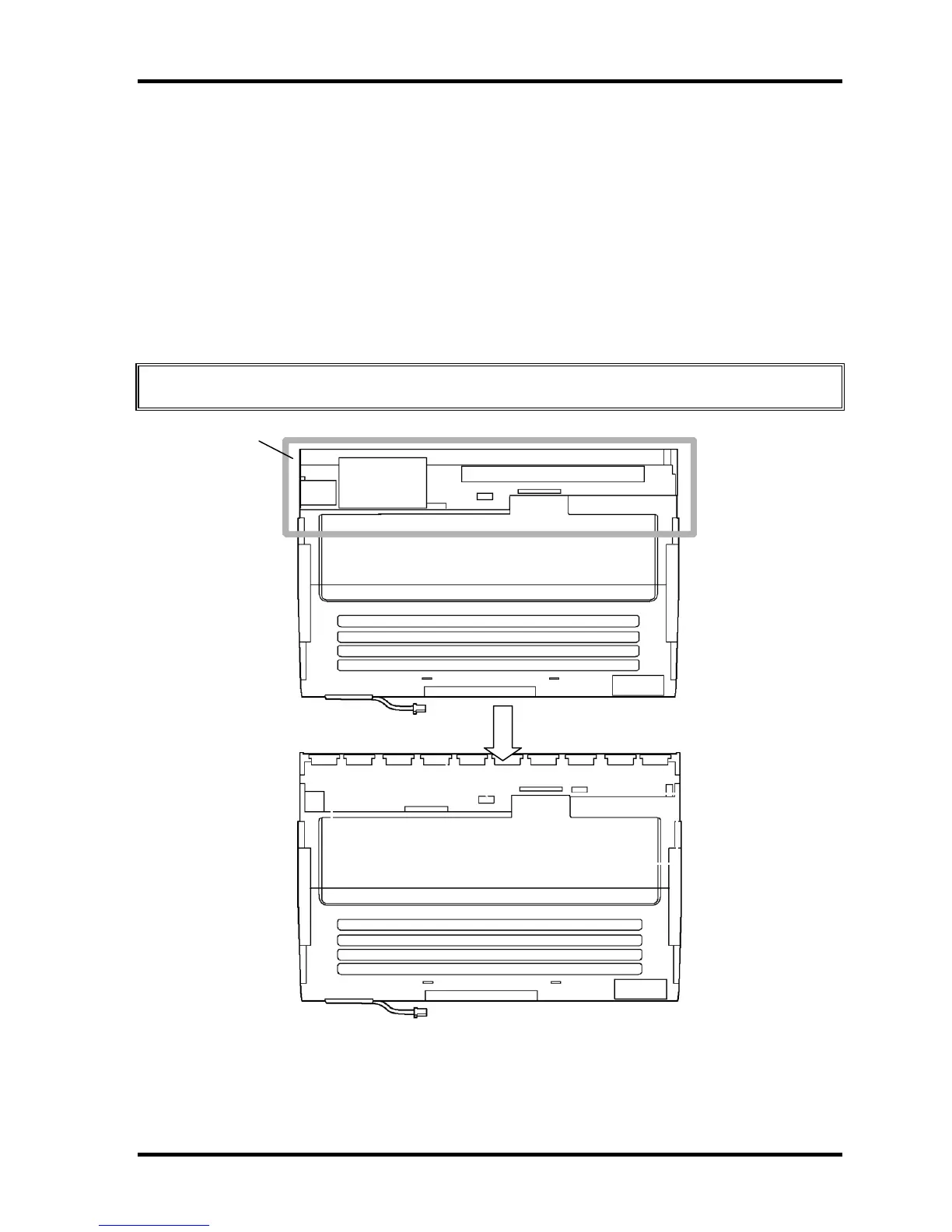4 Replacement Procedures 4.24 Fluorescent lamp
4-70 [CONFIDENTIAL] QOSMIO F20 Maintenance Manual (960-526)
4.24.1 Replacing the 15.4-inch 2-lamp (W-XGA) Samsung fluorescent lamp
Removing the 15.4-inch 2-lamp (W-XGA) Samsung fluorescent lamp
To remove the 15.4-inch W-XGA Samsung Fluorescent Lamp, follow the steps below and
refer to Figures 4-52 to 4-56.
The fluorescent lamp is assembled in the backlight unit. To replace the fluorescent lamp,
replace the backlight unit.
1. Turn the LCD module face down, and remove the PCB cover.
CAUTION: Be careful not to damage the COF and ICs when removing the PCB cover.
Figure 4-52 Replacing Samsung fluorescent lamp (W-XGA 2-lamp) (1)
PCB cover
