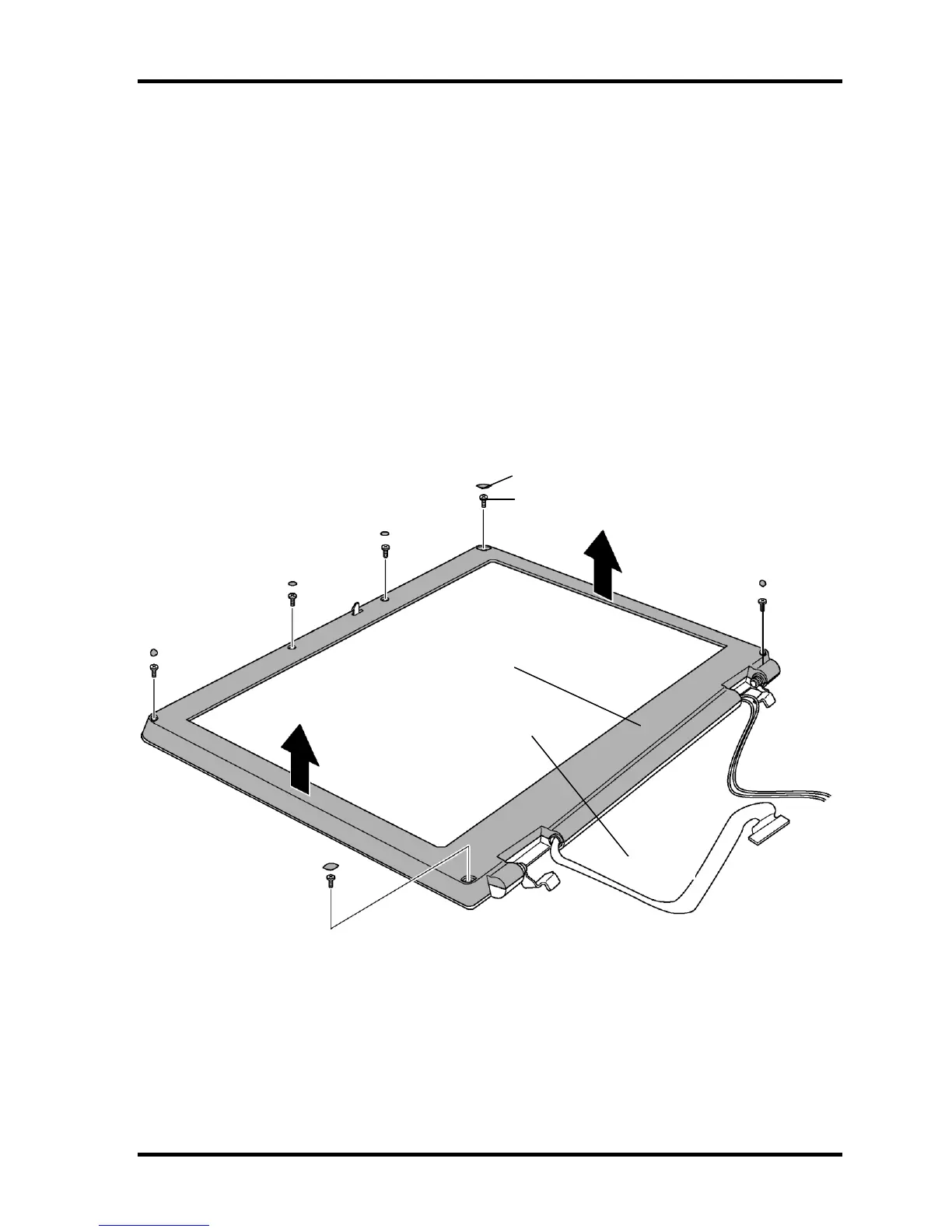4 Replacement Procedures 4.20 LCD unit/FL inverter
4-56 [CONFIDENTIAL] QOSMIO F20 Maintenance Manual (960-526)
4.20 LCD unit/FL inverter
Removing the LCD unit/FL inverter
The following describes the procedure for removing the LCD unit and FL inverter (See
Figure 4-42 to 4-47).
1. Peel off six rubber cushions and remove the following screws securing the display
mask.
? M2.5?6B FLAT BIND x6
2. Insert your fingers between the edge of the display mask and the LCD unit, and
remove the display mask while unlatching the display mask.
Figure 4-42 Removing the display mask
Rubber cushion (x6)
M2.5x6B FLAT BIND (x6)
Display mask
LCD unit
