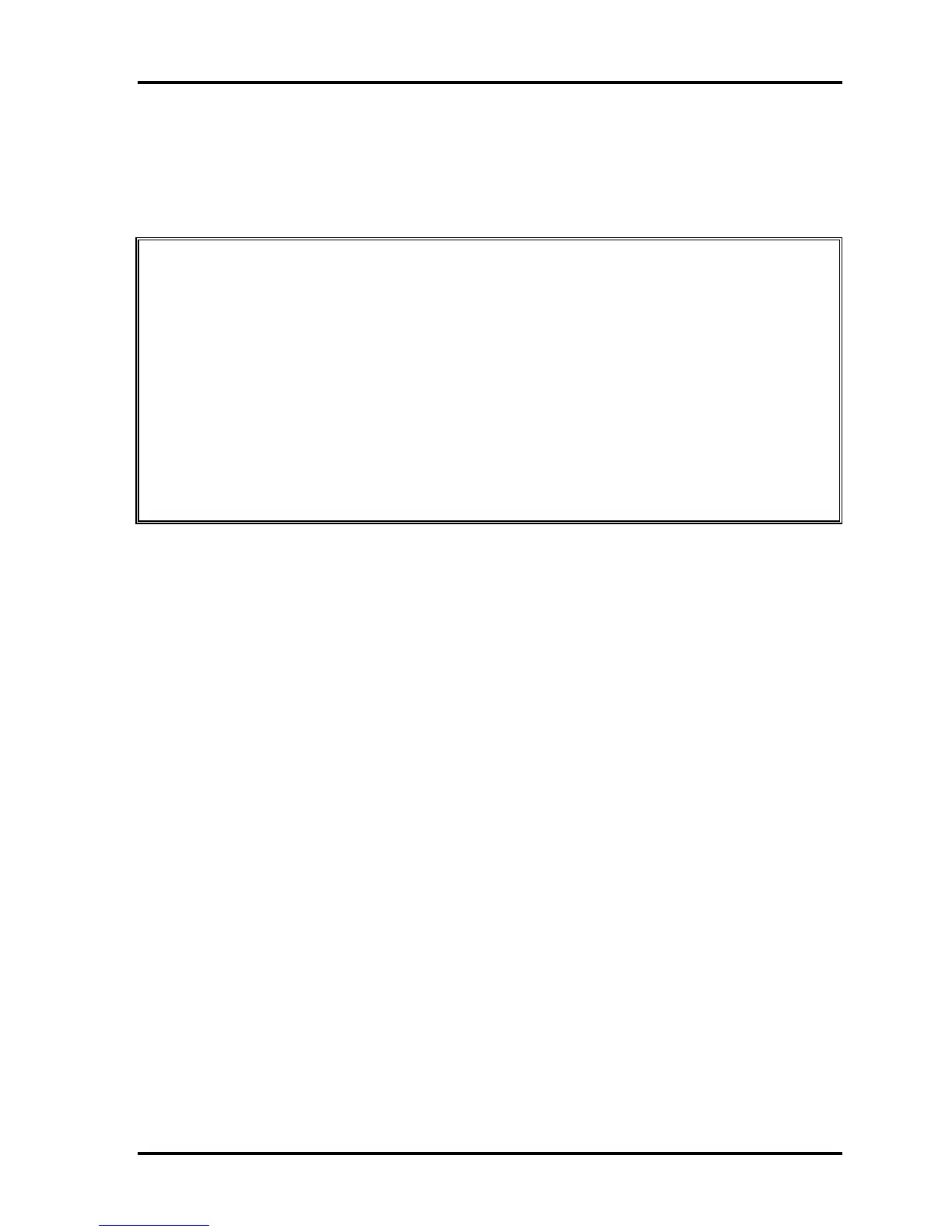3.28 Wireless LAN Test Program (Askey-made) 3 Tests and Diagnostics
QOSMIO F20 Maintenance Manual (960-526) [CONFIDENTIAL] 3-67
3.28 Wireless LAN Test Program (Askey-made)
This section describes how to perform the wireless LAN transmitting-receiving test (Askey-made
Atheros b/g, a/b/g).
CAUTION: To execute subtest 03-07, use another computer (with Atheros wireless LAN
card) that can communicate by the wireless LAN as a responder machine to
perform those tests.
Another wireless communication tool with 2.4GHz like Bluetooth is
interfering with the test. Execute this test in the condition with no
interference around the computer.
Be sure to turn the wireless communication switch ON before executing
wireless LAN communication test. (The wireless communication LED lights
orange.)
Release the write-protection of floppy disk for the test.
Setting the responder machine
To execute subtest 03-07, responder machine with wireless LAN communication function
(Atheros-made) is required. To set the responder machine, follow the procedures below.
1. Insert the test program disk to the FDD of responder machine and turn on the power.
2. The program for responder machine starts automatically.
3. The program for responder machine is set.
Setting the tester (DUT) machine
1. Insert the test program disk 1 for DUT to the FDD of tester machine and turn on the power.
2. The program disk 1 is executed and following message will appear in the display.
************************************************************
* *
* Atheros MB4x Maintenance T&D (DUT) *
* *
* Please exchange for DUT media 2 *
* *
************************************************************
Please input the “S” key and push the “Enter” key :
3. Take out the program disk 1 and insert program disk 2. Then, press S and Enter.
