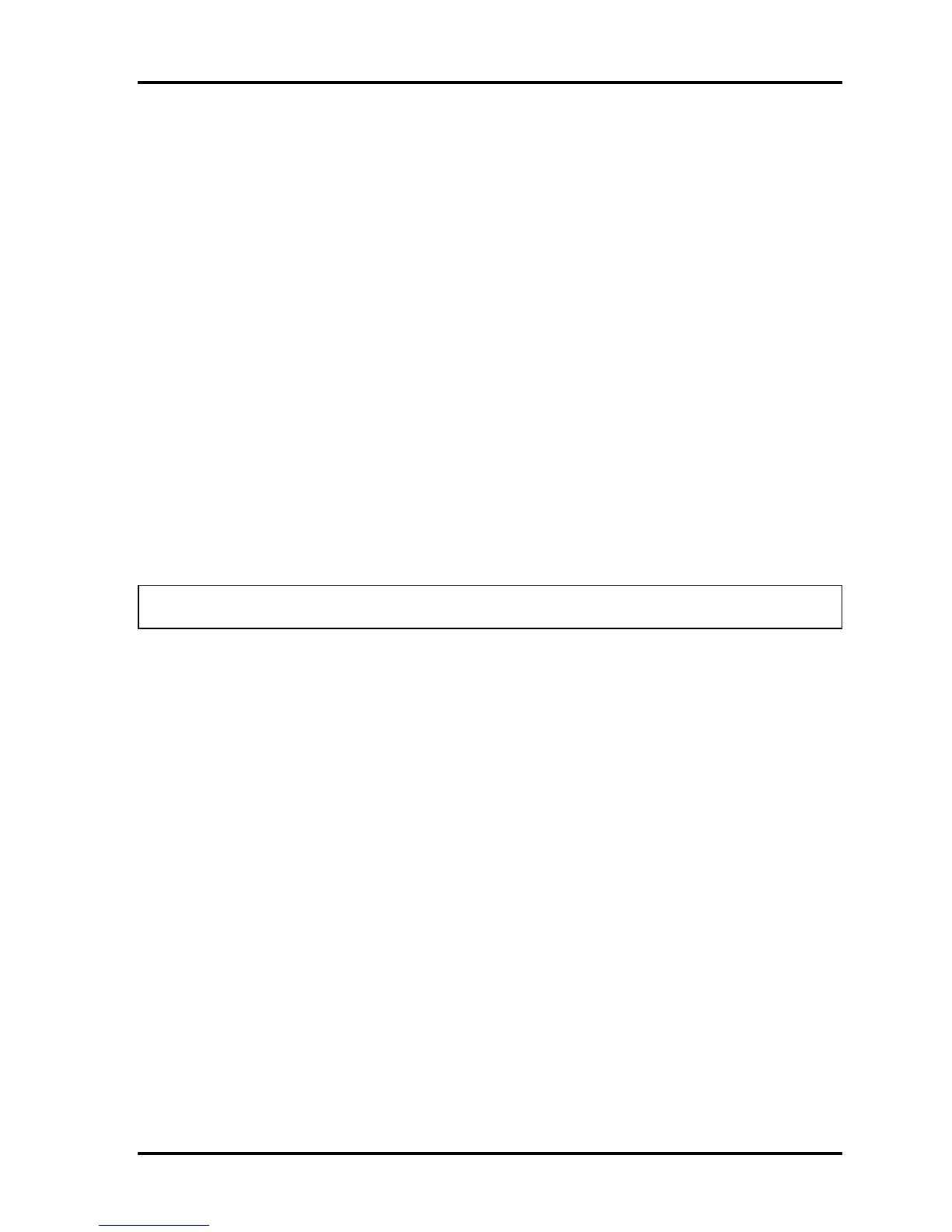3.20 ONLY ONE TEST 3 Tests and Diagnostics
QOSMIO F20 Maintenance Manual (960-526) [CONFIDENTIAL] 3-45
Subtest 04 Kill Switch
This subtest checks if the Wireless communication switch works properly.
If the test is started with the switch ON, the following message appears in the
display.
Kill switch is set to a start position (OFF)
Slide the switch to OFF position. Then, the following message appears in the
display.
KILL SWITCH ON !!
Slide the switch to ON position. Then, the following message appears in the display.
KILL SWITCH OFF !!
After Sliding the switch to OFF position, the screen returns to the ONLY ONE
TEST menu automatically.
Subtest 05 USB
NOTE: When executing this subtest, USB test module and USB cable must be connected.
This subtest checks if USB ports work properly.
The following menu appears in the display.
#################################################################
######## USB Port Select (XXXXXXXXX) #######
#################################################################
* *
* 0 ............ Port 0 *
* 1 ............ Port 1 *
* 2 ............ Port 2 *
* 9 ............ EXIT *
* *
*****************************************************************
.... Press test number[0-2, 9] ?
Connect the USB test module and USB cable to the computer.
Input the test port number and press Enter.
OK message appears in the display if the test ends without fail. NG message
appears in the display if an error is found during the test. Confirm the connection of
cable, and then execute the test again.
