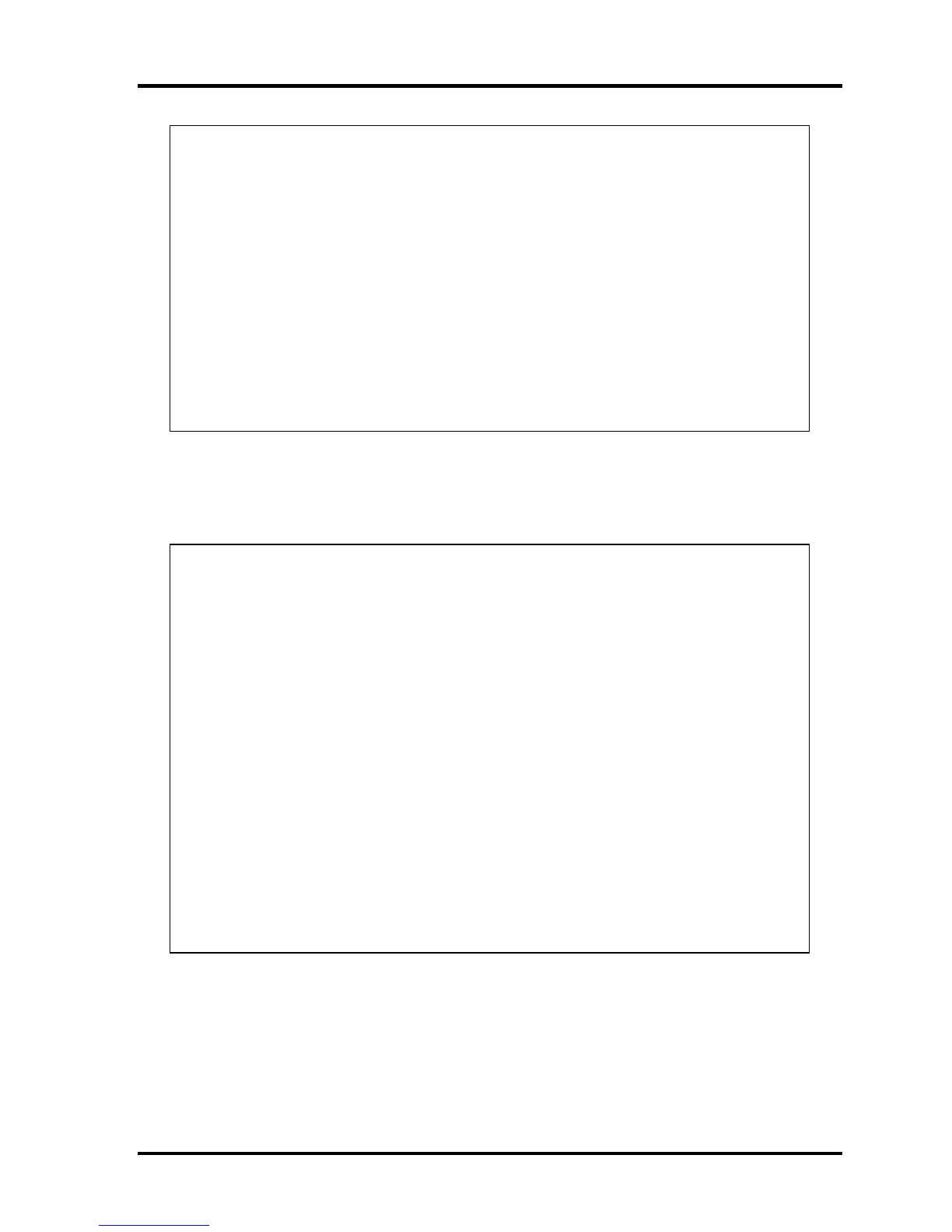3.29 LAN/Modem/Bluetooth/IEEE1394 Test Program 3 Tests and Diagnostics
QOSMIO F20 Maintenance Manual (960-526) [CONFIDENTIAL] 3-81
----------------------------------------------------------------------------
-
Bluetooth Subsystem T&D for PCSE(CS-Air) VerX.XX Copyright (C) by TOSHIBA
Co.
----------------------------------------------------------------------------
-
+----------------------+
| DUT | BD_ADDR of the DUT = XXXXXXXXXXXXX [h]
+----------------------+
Ready>>>>>>>>>>>>>>>>>>>>>> <- Progress Bar
[ESC] : Stop
Insert a floppy disk containing the test program into the tester machine and turn on
the power. When the Bluetooth test menu is displayed on the tester machine, press
T and Enter to select the subtest. The following message will appear:
----------------------------------------------------------------------------
-
Bluetooth Subsystem T&D for PCSE(CS-Air) VerX.XX Copyright (C) by TOSHIBA
Co.
----------------------------------------------------------------------------
-
+------------------+
| |
| Tester |
| |
+------------------+
[ESC]:Finish Tester [SPACE]:Start
Is DUT ready?
Then press Space to start the Bluetooth communication test.
When the communication test has been completed without fail, the DUT machine
displays BD_ADDR. If the connection with the tester is completed, the progress
bar stops. The following message is shown.
