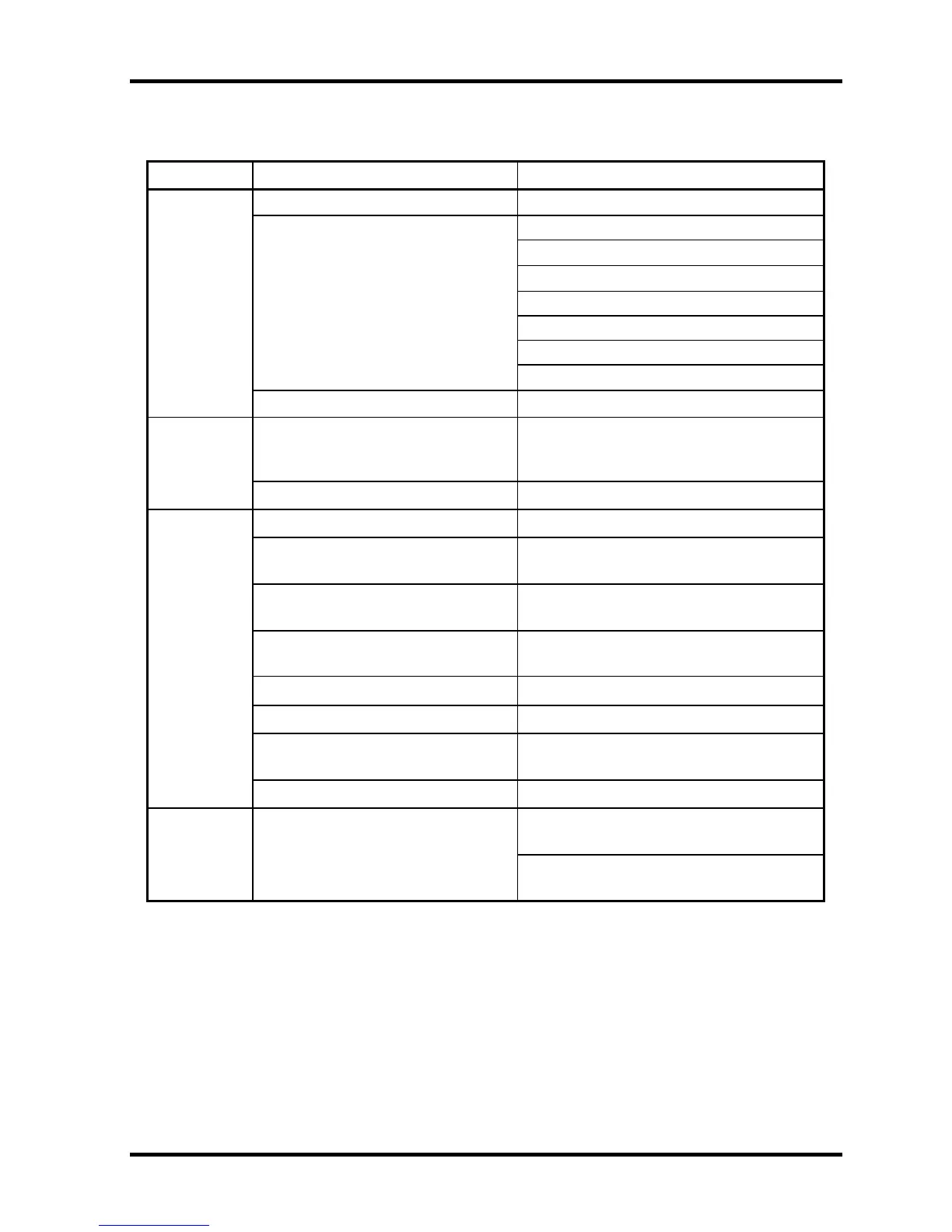2 Troubleshooting Procedures 2.4 System Board Troubleshooting
2-22 [CONFIDENTIAL] QOSMIO F20 Maintenance Manual (960-526)
Table 2-4 Debug port (Boot mode) error status (3/9)
D port status Inspection items Details
Prohibition of cache
Initialization of MCHM
Initialization of ICH6M.D31.Func0
Initialization of ICH6M.D31.Func1
Initialization of USB.Func0,1,2,7
Initialization of ICH6M.D31.Func3
Initialization of ICH6M.D31.Func5
Initialization of H/W (before DRAM
recognition)
Initialization of Flute
F100h
Initialization of PIT channel 1
(Setting the refresh interval to “30?s”)
Checking DRAM type and size
(at cold boot)
When unsupported memory connected,
beeps and halts.
When DRAM size = 0, halts.
F101h
Testing the stack area of SM-RAM When it can not be used, halts.
Configuring cache memory
Permission of L1/L2 cache
memory
Checking the access of a CMOS
(Only in Cold Boot)
When error detected, halts
Examining the battery level of
CMOS
Checksum check of CMOS
Initializing data in CMOS (1)
Setting up IRT status
(Setting of boot status and IRT busy flag,
The rest bits are 0)
F102h
Storing the size of DRAM
F103h
Branch of resuming (only in Cold
Boot)
When a CMOS error is detected, it does
not resume.
If “resume status code” is not set, no
resume occurs.