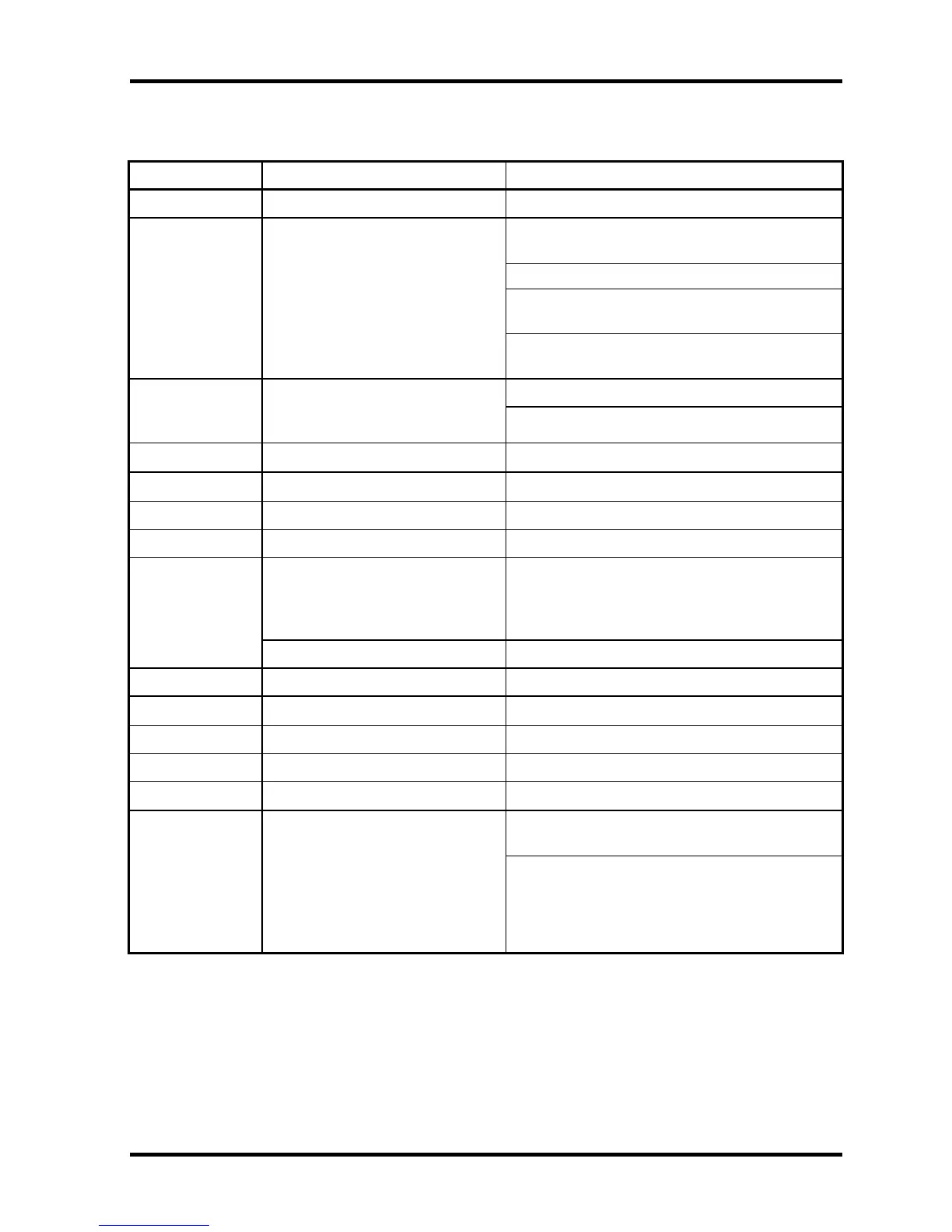2 Troubleshooting Procedures 2.4 System Board Troubleshooting
2-26 [CONFIDENTIAL] QOSMIO F20 Maintenance Manual (960-526)
Table 2-4 Debug port (Boot mode) error status (7/9)
D port status Inspection items Details
F10Dh
INIT_NDP (Initialization of NDP)
Storing of CMOS error status to
IRT_ERR_STS_BUF
Timer initialization start
EC initialization & Reading of battery
information
F10Eh
INIT_SYSTEM
(Initialization of system)
Update of system BIOS (Update of EDID
information for LCD)
Waiting for VGA power-on
F10Fh
INIT_DISPLAY (Waiting for VGA
chip initialization completion,
VGA BIOS initialization)
Waiting for Display access completion
F110h
Calling VGA BIOS
F111h/F112h
DISP_LOGO Displaying logo
F113h
SYS_MEM_CHECK (boot mode)
Check of convention memory
F114h
EXT_MEM_CHECK (boot mode) Check of exception in the protected mode
Check of exception in the
protected mode
DPORT=F116h when error
occurs
F115h
INIT_SYS_MEM (reboot mode) Initialization of conventional memory
F117h
CHK_DMA_PAGE (boot mode) Check of DMA Page Register
F118h
CHECK_DMAC (boot mode) Check of DMAC
F119h
INIT_DMAC (boot mode) Initialization of DMAC
F11Ah
F11Bh
BOOT_PASSWORD
(password check)
F11Ch
(In the case of “Reboot”)
Waiting for HDD initialization completion
Check of key input during IRT (waiting for
KBC initialization completion)
ATA priority initialization