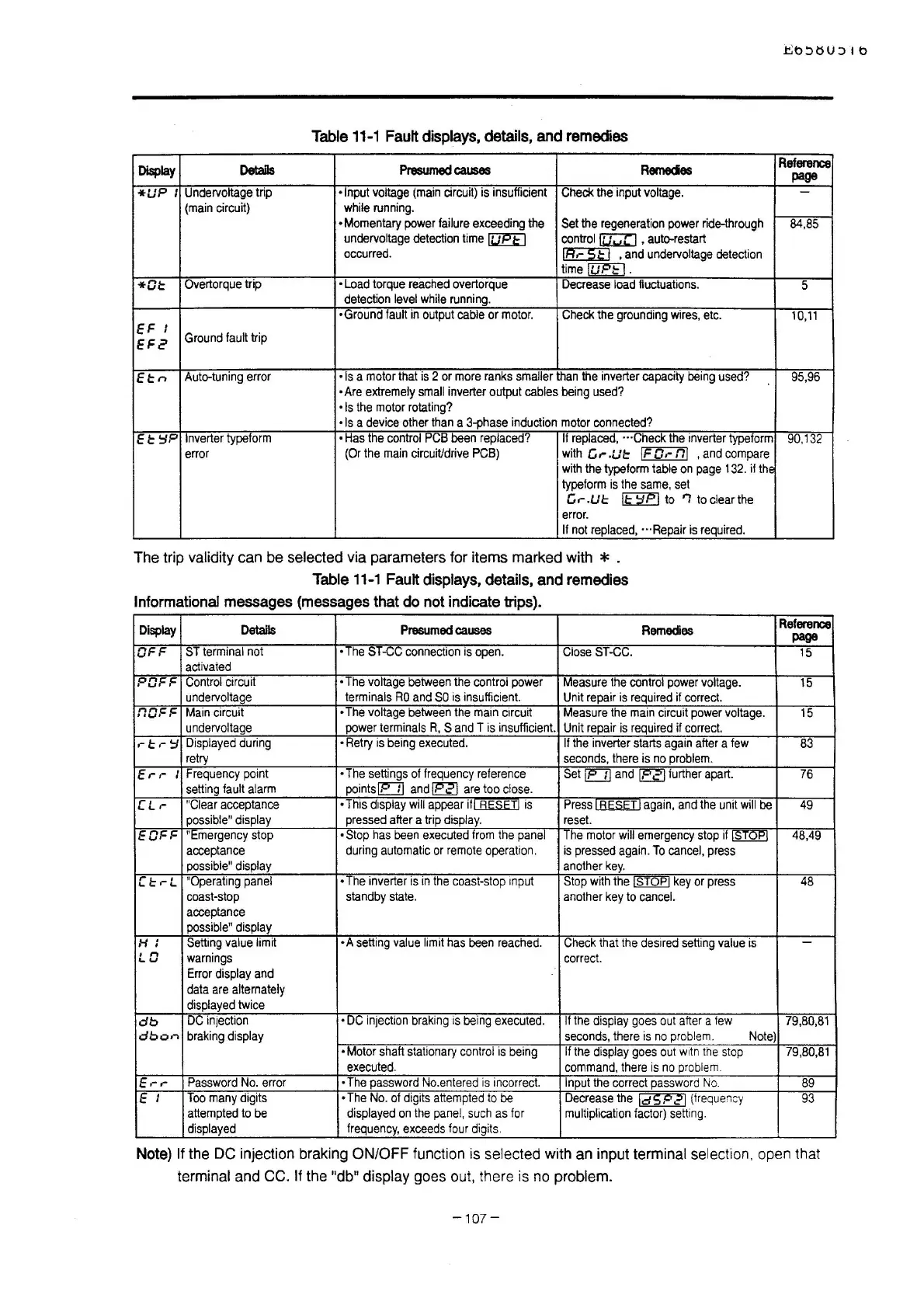Table
11-1
Fault displays, details,
and
remedies
Display
Details
Presumed
causes
Remedies
*UP
I Undervoltagetrip
•Input
voltage
(main
circuit)
is
insufficient
Check
the
input
voltage.
(main
circuit)
while
running.
•Momentary
power
failure
exceeding
the
Set
the
regeneration
power
ride-through
undervoltage
detection
time
~
control
~
,
auto-restart
occurred.
~
,
and
undervoltage
detection
time~.
*Ot
Overtorque
trip ·Load
torque
reached
overtorque
Decrease
load
fluctuations.
detection
level
while
running.
•Ground
fault
in
output
cable
or
motor.
Check
the
grounding
wires,
etc.
EF
I
Ground
fault
trip
EF2
Etri
Auto-tuning
error
•Is a
motor
that
is
2
or
more
ranks
smaller
than
the
inverter
capacity
being
used?
•Are
extremely
small
inverter
output
cables
being
used?
•
Is
the
motor
rotating?
•Is a
device
other
than
a
3-phase
induction
motor
connected?
Et'=IP
Inverter
typeform
•
Has
the
control
PCB
been
replaced?
If
replaced,
···Check
the
inverter
typeform
error
(Or
the
main
circuit/drive
PCB)
with
G.-.ut
~
,
and
compare
with
the
type
form
table
on
page
132.
if
the
typeform
is
the
same,
set
G.-.UI::
~
to
'l
to
clear
the
error.
If
not
replaced,
···Repair
is
required.
The trip validity can be selected via parameters for items marked with * .
Table
11-1
Fault displays, details, and remedies
Informational messages (messages that do not indicate trips).
Display
Details
Presumed
causes
Remedies
OFF
ST
terminal
not
·The
ST-CC
connection
is
open.
Close
ST-CC.
activated
POFF
Control
circuit ·The
voltage
between
the
control
power
Measure
the
control
power
voltage.
undervoltage
terminals
RO
and
SO
is
insufficient.
Unit
repair
is
required
if
correct.
no,c,c
Main
circuit ·The
voltage
between
the
main
circuit
Measure
the
main
circuit
power
voltage.
u
ndervoltage
power
terminals
R,
S
and
T
is
insufficient.
Unit
repair
is
required
if
correct.
.-t.-'=/
Displayed
during
•Retry
is
being
executed.
If
the
inverter
starts
again
after
a
few
retry
seconds,
there
is
no
problem.
E
,- ,-
I
Frequency
point
·The
settings
of
frequency
reference
Set
!E'.J]
and
~
further
apart.
setting
fault
alarm
points!E'.J]
and~
are
too
close.
[Lr
"Clear
acceptance
•This
display
will
appear
if~
is
Press
~
again,
and
the
unit
will
be
possible"
display
pressed
after
a
trip
display.
reset.
EOFF
"Emergency
stop
•Stop
has
been
executed
from
the
panel
The
motor
will
emergency
stop
if
~
acceptance
during
automatic
or
remote
operation.
is
pressed
again.
To
cancel,
press
possible"
display
another
key.
Ct.-L
"Operating
panel
•The
inverter
is
in
the
coast-stop
input
Stop
with
the
ISTOPI
key
or
press
coast-stop
standby
state.
another
key
to
cancel.
acceptance
possible"
display
HI
Setting
value
limit
•A
setting
value
limit
has
been
reached.
Check
that
the
desired
setting
value
is
,
,..,
warnings
correct.
...
..,
Error
display
and
data
are
alternately
displayed
twice
db
DC
injection
·DC
injection
braking
is
being
executed.
If
the
display
goes
out
after
a
few
dbo.-..
braking
display
seconds,
there
is
no
problem.
Note)
·Motor
shaft
stationary
control
is
being
If
the
display
goes
out
w1tn
the
stop
executed.
command,
there
is
no
problem.
E
,- ,-
Password
No.
error
•The
password
No.entered
is
incorrect.
Input
the
correct
password
No.
E J
Too
many
digits ·The
No.
of
digits
attempted
to
be
Decrease
the
~
(frequency
attempted
to
be
displayed
on
the
panel,
such
as
for
multiplication
factor)
setting.
displayed
frequency,
exceeds
four
digits.
Reference
page
-
84,85
5
10,11
95,96
90,132
Reference
page
15
15
15
83
76
49
48,49
48
-
79,80,81
79,80,81
89
93
Note) If the DC injection braking ON/OFF function
is
selected with an input terminal selection. open that
terminal and CC.
If the "db" display goes out, there is
no
problem.
-107-
