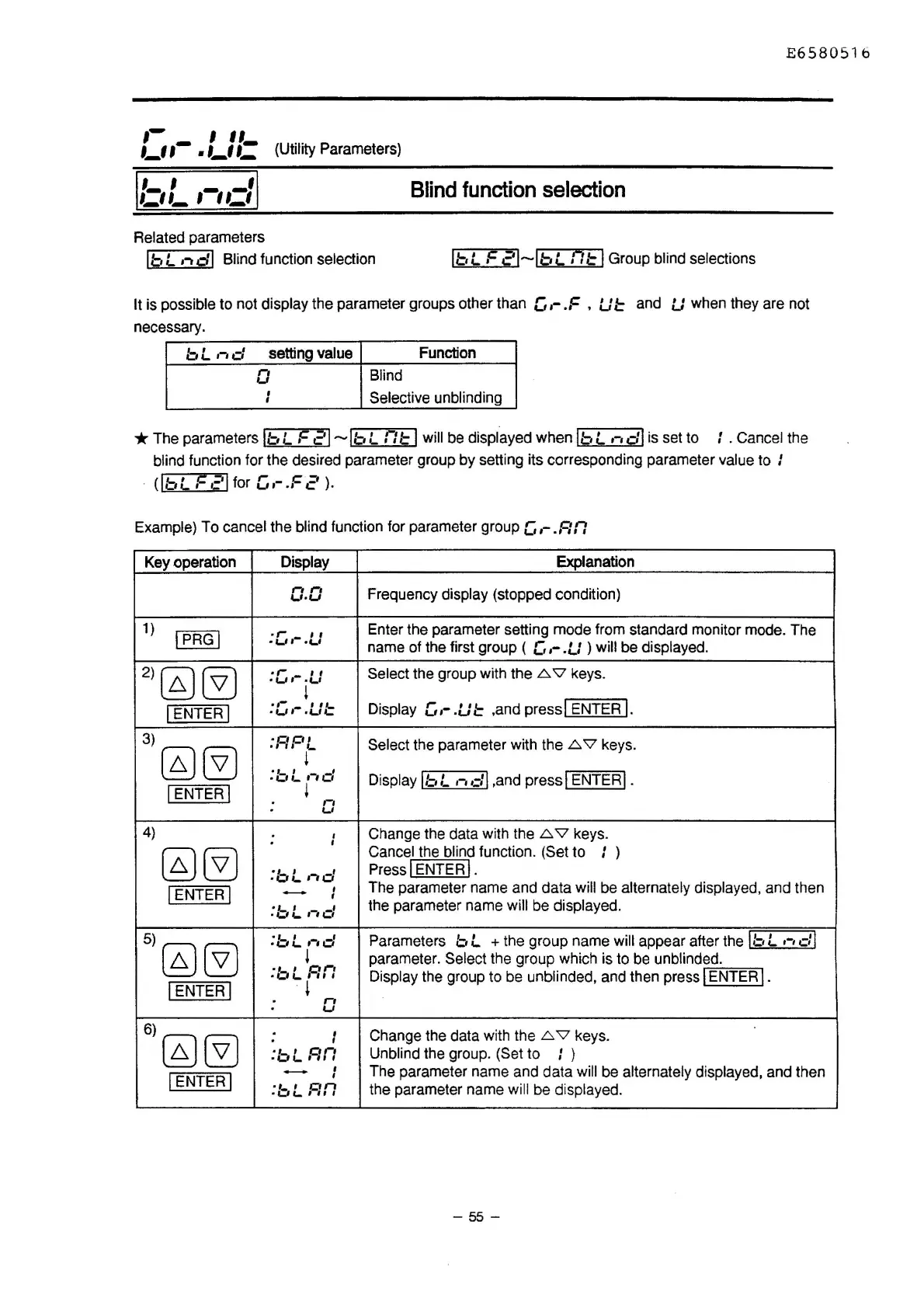E6580516
,-
- '
,,_
1_1 I •
1_11_
(Utility Parameters)
, ' '
,-,,
,-,,-,
- - -
Related parameters
Blind
function
selection
lbL
,-.di
Blind function selection
lbL
F21-lbl
nt I Group blind selections
It is possible to not display the parameter groups other than G
,-
.F , U
1=
and U when they are not
necessary.
bl
,-,d
setting value
Function
n
Blind
u
'
Selective unblinding
'
*The
parameters
lbL
F
c'l-lbl
nt
I will be displayed when
lbL
,-,di
is
set to : . Cancel the
blind function for the desired parameter group by setting its corresponding parameter
value to I
·
(!bl
F
21
for[,,-
.F 2
).
Example) To cancel the blind function for parameter group
c,,-
.Rn
Key operation Display
Explanation
nn
Frequency display (stopped condition)
U•U
1)
IPRGI
·r
''
Enter the parameter setting mode from standard monitor mode. The
·u•-·c...•
name of the first group ( G ,- .U ) will be displayed.
2)@~
.
,-
''
Select the group with the
L:>.
'V
keys .
·w•-·c...•
i
.
,-
- ',,_
Display
[,
,-
.U
f::
,and press I ENTER I .
I ENTER I
•UI
·U~
3)
:F:PL
Select the parameter with the
L:>.
'V
keys.
@~
i
:bL
.-.d
Display
lbL
.-.di
,and press! ENTERI .
I ENTER I
!
,-,
.
u
4)
I Change the data with the
L:>.
'V
keys.
I
@~
Cancel the blind function. (Set to
: )
:bL
,-,d
Press I ENTER
I.
I ENTER I
-
I
The parameter name and data will be alternately displayed, and then
,
:t:.L .-.d
the parameter name will be displayed.
5)@~
:t:.L ,-,d
Parameters b L + the group name will appear after the I b L
,-,
d I
!
parameter. Select the group which is to be unblinded.
:bLRtl
Display the group to be unblinded, and then press I ENTER
I.
I ENTER I
i
,-,
u
6)
'
Change the data with the
L:>.
'V
keys.
@~
I
:t:.LRtl
Unblind the group. (Set to
: )
'
The parameter name and data will be alternately displayed, and then
I ENTER I
-
I
:bLRn
the parameter name will be displayed.
- 55 -
