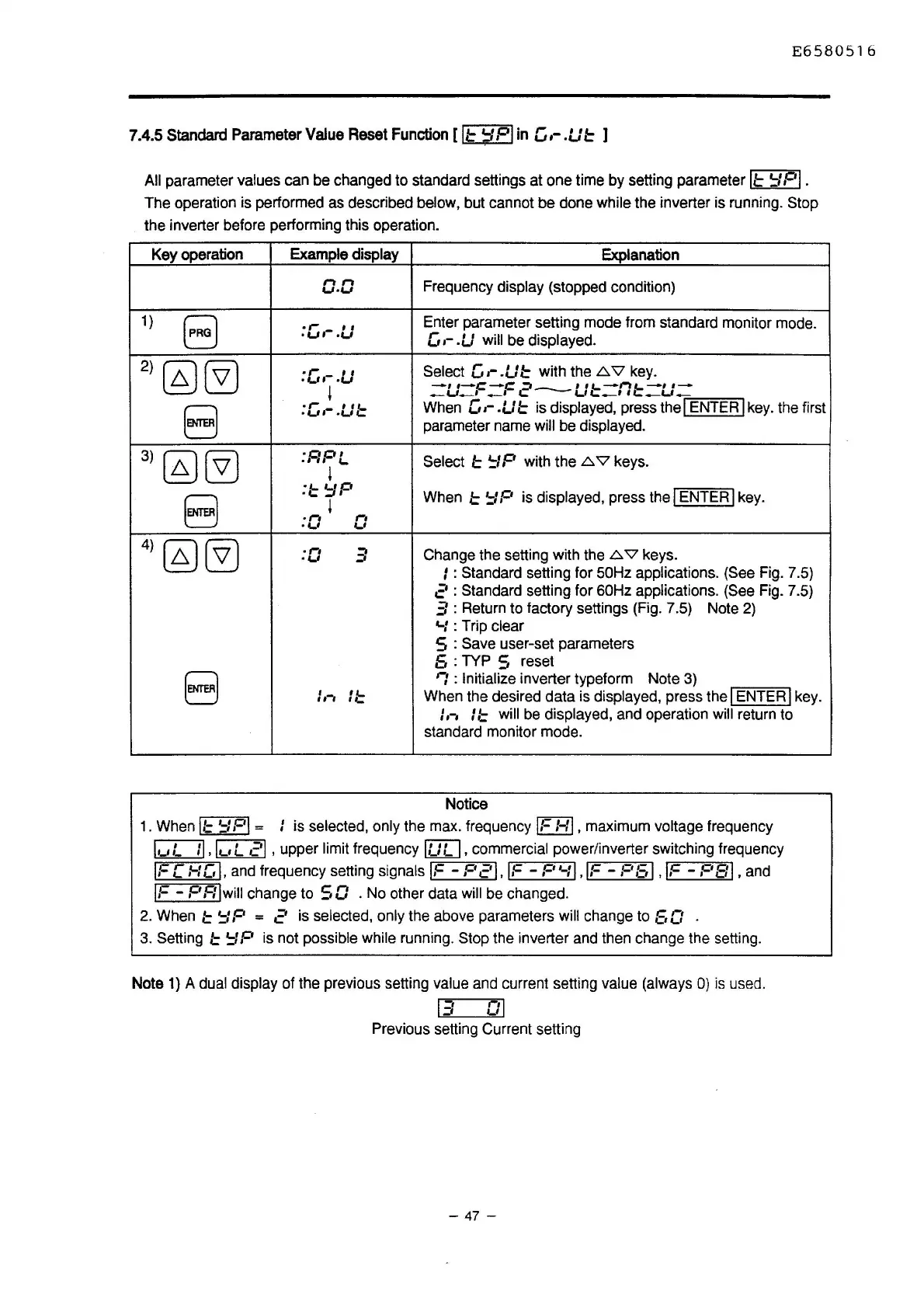E6580516
7.4.5 Standard Parameter Value Reset Function
[It
;tPI
in[,,-
.Ut
J
All parameter values can be changed to standard settings at one time by setting parameter
It
'::IPI.
The operation is performed as described below, but cannot be done while the inverter is running. Stop
the inverter before performing this operation.
Key operation
Example display
Explanation
nn
Frequency display (stopped condition)
4...1•4-'
1)
(PRG)
:c.-.u
Enter parameter setting mode from standard monitor mode.
[,
,-.U will be displayed.
2)
~~
.
.-
''
Select G,-
.Ut
with the
L::::..
'V
key .
•Wo
•4...1
l
_,
1-C:-C:
j I
11...-n1...-11-
-'-'-'
__
,
~
-----uc,;;;;;_1
·~-'-'-
8
:[,,-.Ut
When
[,,-
.Ut
is displayed, press the I ENTER I key. the first
parameter name
will be displayed.
3)
~~
:RPL
Select t
~IP
with the
L::::..
'V
keys.
l
8
:
I::
'::Ip
When t
'::IP
is displayed, press the I ENTER I key.
l
. .-,
n
•4-1
4-1
4)
~~
. .-,
3
Change the setting with the
L::::..
'V
keys.
·4-1
I : Standard setting for 50Hz applications. (See Fig. 7.5)
2 : Standard setting for 60Hz applications. (See Fig. 7.5)
3 : Return to factory settings (Fig. 7 .5)
Note
2)
._I
: Trip clear
S : Save user-set parameters
6
:TYP
5
reset
8
f,-,
11=
'1
: Initialize inverter typeform Note
3)
When the desired data is displayed, press the I ENTER I key.
/,,
11::
will be displayed, and operation will return to
standard monitor mode.
Notice
1. When
It
'=1
Pl
= I is selected, only the max. frequency
IF
HI
, maximum voltage frequency
I,_,
L
ti.!,_,
L
21
, upper limit frequency
[ill],
commercial power/inverter switching frequency
IF
C
:-:CI.
and frequency setting signals
IF
- Pc'I.
IF
-
F''-11.
IF
-
PS
I.
IF
- PBI. and
IF
-
PR
I will change to S 0 . No other data will be changed.
2. When
I::
'=1
P = 2 is selected, only the above parameters will change to 6 O .
3. Setting
I::
'::IP
is not possible while running. Stop the inverter and then change the setting.
Note
1)
A dual display of the previous setting value and current setting value (always
0)
is
used.
13
OI
Previous setting Current setting
- 47 -
