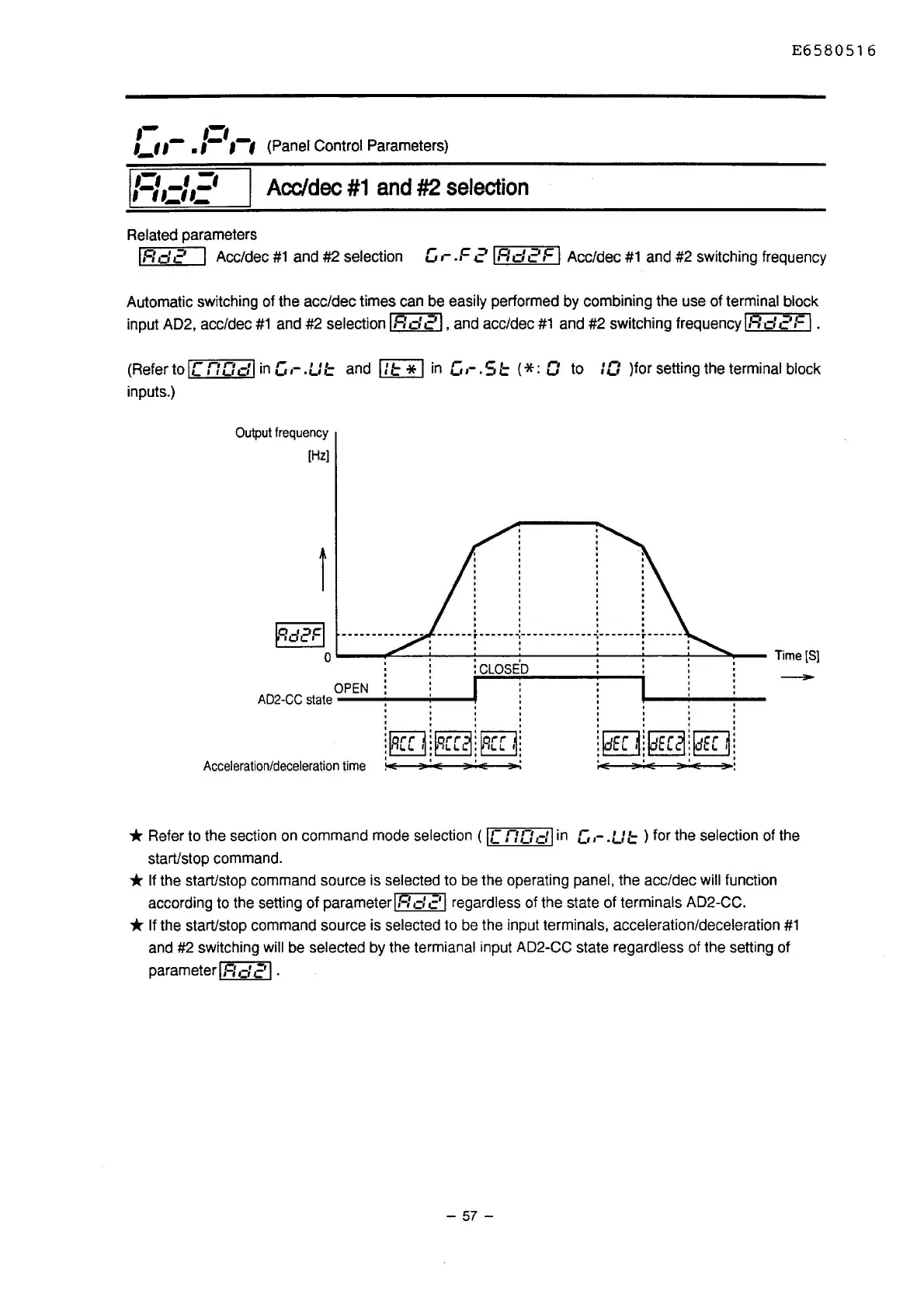,-
,-,
1_1
,-
•
,-
,-,
(Panel Control Parameters)
,-,
'-,
,-,,-,,-
- -
Related parameters
Ace/dee
#1
and
#2
selection
E6580516
IF:
de' I Ace/dee
#1
and #2 selection
[,,-
.F
2 IAdc'F I Ace/dee
#1
and #2 switching frequency
Automatic switching of the ace/dee times can be
easily performed by combining the use of terminal block
input AD2, ace/dee
#1
and #2 selection
IA
d
21.
and ace/dee
#1
and #2 switching frequency
li=ld
2
FI
.
(Refer to
IC
n
c:
di
in
[,
,-
.u
I=
and
I:
l=
* I
in
G
,-
. s
I=
( *: 0 to : 0 )for setting the terminal block
inputs.)
Output
frequency
[Hz]
~Cld2Fl
mm
mm•:
n•moum
••••--~•--•••
O
'----'1!-~--+--..__
_
_.·~--~~-~--+-~....--
Time
[S]
:cLOSED
OPEN
I
AD2-CC
state
----.....;.----t
: I I
' ' '
'
' '
i~Rrr
HRrr
~
i
~Rrr
~i
:
'-'-
'
L.I.~
:
'-'-
':
' ' '
!E
JiE
3!
1
E
31:
Acceleration/deceleration
time
'
'
'
' '
filI~H~Iu
1E
... E
-
*Refer
to the section on command mode selection
(IC
nC:dJin
c,-
.Uf=)
for the selection of the
start/stop command.
*
If the start/stop command source is selected to be the operating panel, the ace/dee will function
according to the setting of parameter
IF:
d
c'
I regardless of the state of terminals AD2-CC.
* If the start/stop command source is selected to be the input terminals, acceleration/deceleration
#1
and #2 switching will be selected by the termianal input AD2-CC state regardless of the setting of
parameter
IF:
d
c'
I .
- 57 -
