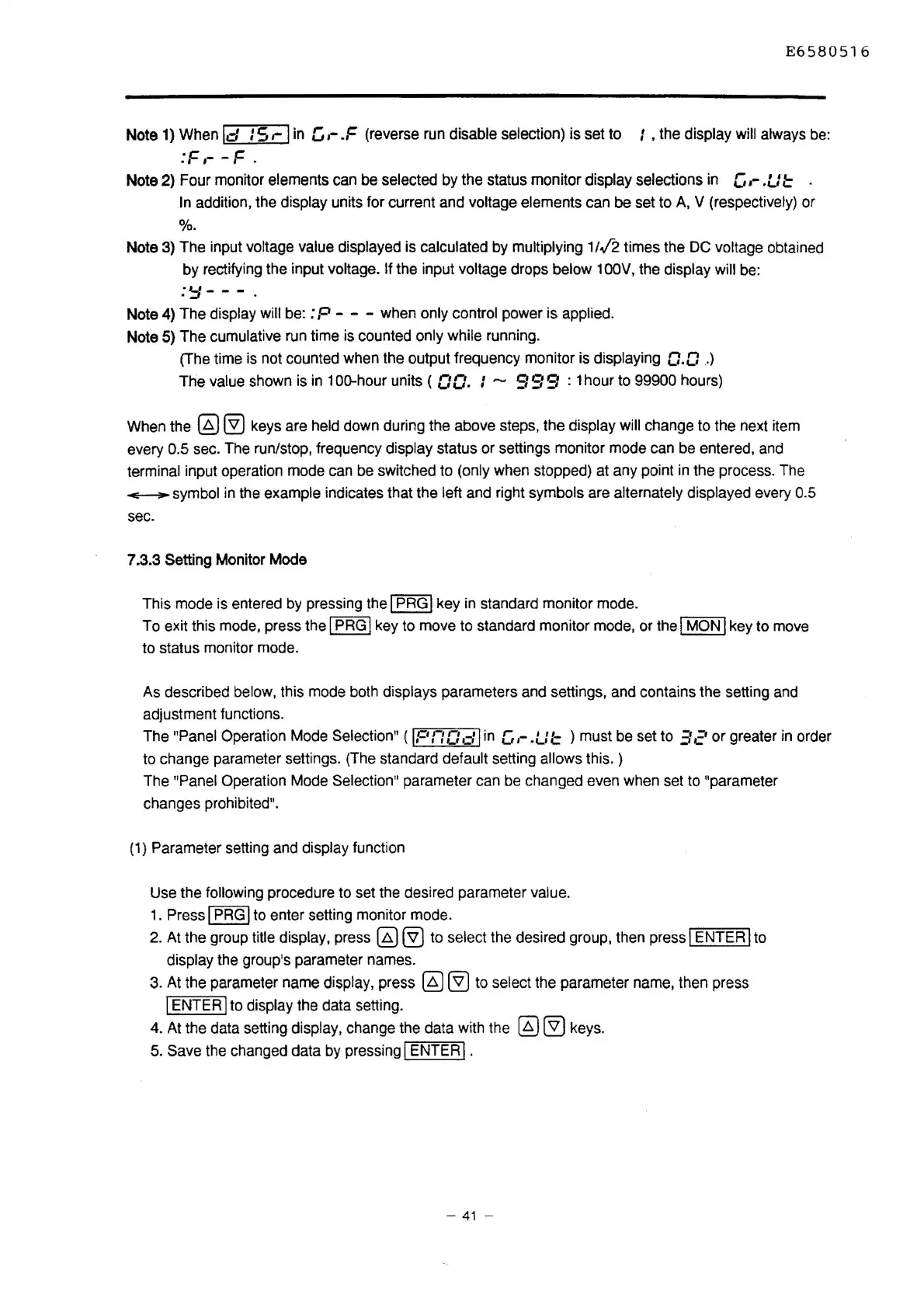E6580516
Note 1) When
Id
IS r I
in
G ,-.F (reverse run disable selection) is set to I , the display will always be:
:F,--F.
Note 2) Four monitor elements can be selected by the status monitor display selections
in
G
,-
.Uc
.
In
addition, the display units for current and voltage elements can
be
set to
A,
V (respectively) or
%.
Note
3)
The input voltage value displayed is calculated by multiplying 1 /-h times the
DC
voltage obtained
by rectifying the input voltage.
If the input voltage drops below 1
OOV,
the display will be:
:-=:;---.
Note 4) The display will be: :
,0
- - - when only control power is applied.
Note 5) The cumulative run time is counted
only while running.
(The time
is
not counted when the output frequency monitor is displaying
O.O
.}
The value shown
is
in
100-hour units ( O
O.
I - 9 9 9 : 1 hour to 99900 hours}
When the
g)
@)
keys are held down during the above steps, the display will change to the next item
every 0.5 sec. The run/stop, frequency display status or settings monitor mode can be entered, and
terminal input operation mode can be switched to
(only when stopped} at any point in the process. The
_.._symbol
in the example indicates that the left and right symbols are alternately displayed every 0.5
sec.
7 .3.3 Setting Monitor Mode
This mode is entered by pressing the
I PRGI key
in
standard monitor mode.
To exit this mode, press the
I PRG I key to move to standard monitor mode, or the I MON I key to move
to status monitor mode.
As described
below, this mode both displays parameters and settings, and contains the setting and
adjustment functions.
The
"Panel Operation Mode Selection" (
F'
rt
[Id
in
C ,- .U
f::
} must be set to 3
c'
or
greater
in
order
to change parameter settings. (The standard
default setting allows this. }
The "Panel Operation Mode Selection" parameter can be changed even when set to "parameter
changes prohibited".
(1)
Parameter setting and display function
Use the following procedure to set the desired parameter value.
1.
Press I PRG I to enter setting monitor mode.
2. At the group title display, press
g)@) to select the desired group, then press I ENTER I to
display the group's parameter names.
3. At the parameter name
display, press g)@) to select the parameter name, then press
I ENTER I to display the data setting.
4.
At the data setting display, change the data with the
g)
~keys.
5. Save the changed data by pressing I ENTER I .
-
41
-
