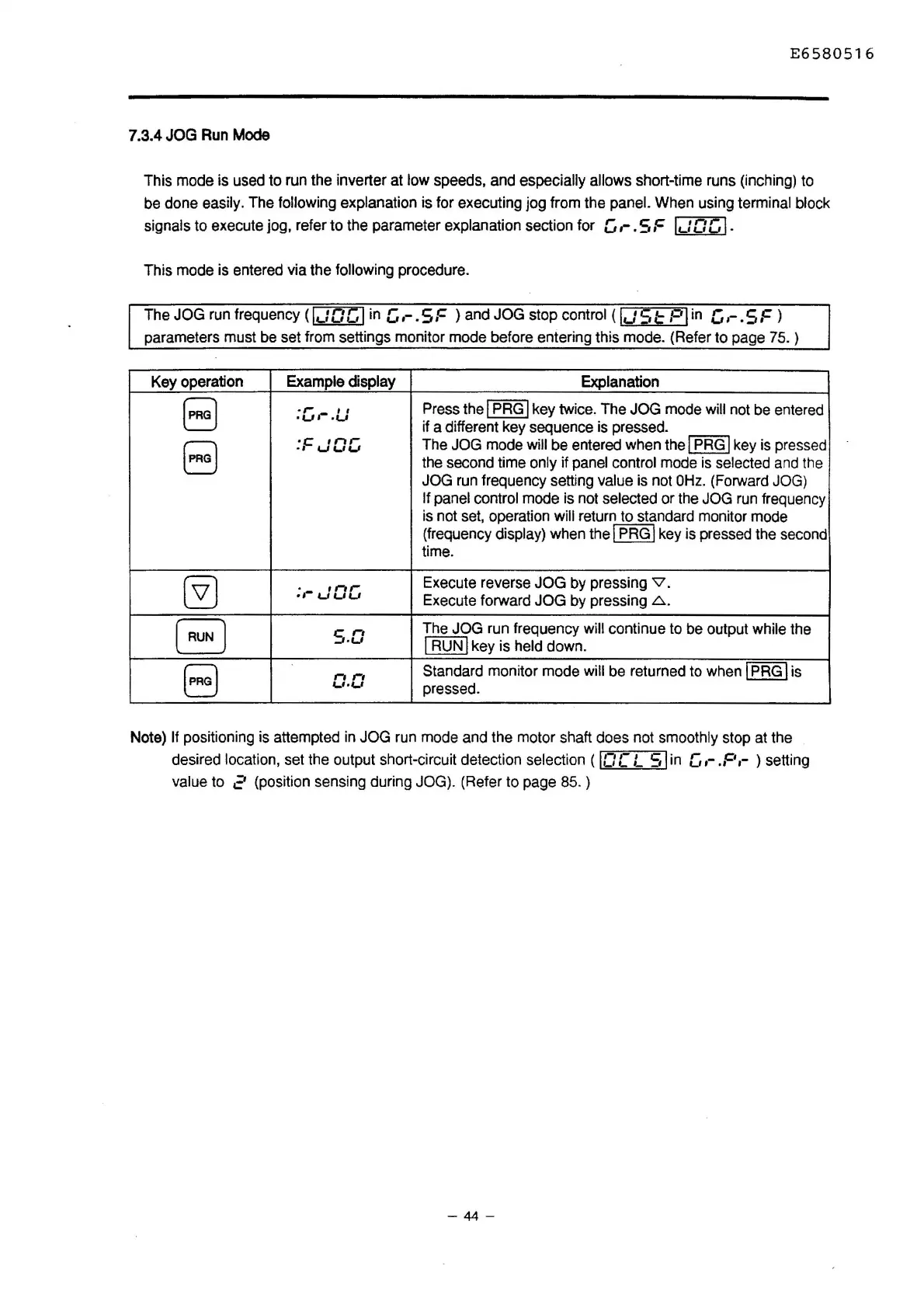E6580516
7.3.4 JOG Run Mode
This mode is used to run the inverter at low speeds, and especially allows short-time runs (inching) to
be done easily. The following explanation is for executing jog from the
panel. When using terminal block
signals to execute jog, refer to the parameter explanation section for
[,,-.SF
I._:
O C
1-
This mode is entered via the following procedure.
The
JOG run frequency (
k,:
O
GI
in
[,,-.SF
) and JOG stop control ( IJ S
l::
PI
in
G ,- .
SF
)
parameters must be set from settings monitor mode before entering this mode. (Refer to page
75.
)
Key operation Example display
Explanation
(PRG)
.,-
, ,
Press the I PRG I key twice. The JOG mode will not be entered
•U•-·U
if a different key sequence is pressed.
(PRG)
:FJOG
The JOG mode will be entered when the I PRG I key
is
pressed
the second time only if panel
control mode
is
selected and the
JOG run frequency setting value
is
not
OHz.
(Forward JOG)
If panel
control mode is not selected or the JOG run frequency
is
not set, operation will return to standard monitor mode
(frequency
display) when the I PRG I key is pressed the second
time.
(2)
.
,,-,,-
Execute reverse JOG by pressing "V.
•l-UC-.IU
Execute forward JOG by pressing
.6..
B
s.o
The JOG run frequency will continue to be output while the
I RUN I key is held down.
(PRG)
,-, ,-,
Standard monitor mode will be returned to when I PRG I is
'-'•'-'
pressed.
Note)
If positioning is attempted
in
JOG run mode and the motor shaft does not smoothly stop at the
desired location, set the output short-circuit detection selection (
IO
CL
SI
in
[,
,-
.F' ,- ) setting
value to
2 {position sensing during JOG). (Refer to page 85. )
- 44 -
