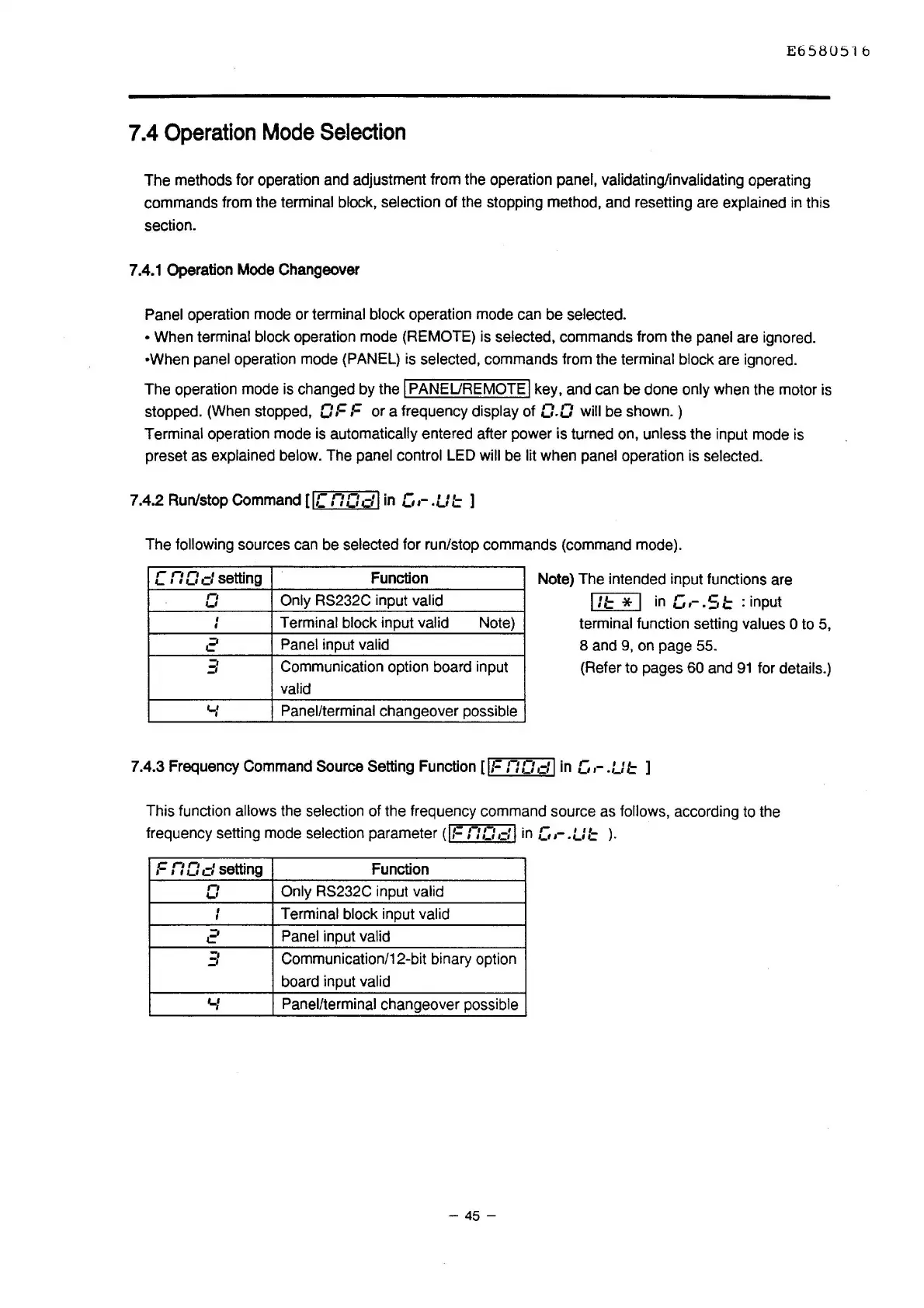E6580516
7
.4
Operation
Mode
Selection
The methods for operation and adjustment from the operation panel, validating/invalidating operating
commands from the
terminal block, selection of the stopping method, and resetting are explained
in
this
section.
7 .4.1 Operation Mode Changeover
Panel operation mode or terminal block operation mode can be selected.
• When terminal block operation mode {REMOTE) is selected, commands from the panel are ignored.
•When panel operation mode {PANEL) is selected, commands from the terminal block are ignored.
The operation mode
is
changed by the I PANE
URE
MOTE I key, and can be done only when the motor
is
stopped. {When stopped, 0
,C ,C
or a frequency display of
0.0
will be shown. )
Terminal operation mode
is
automatically entered after power is turned on, unless the input mode
is
preset as explained below. The panel control LED will be lit when panel operation is selected.
7.4.2 Run/stop Command
(i[
ilOdl
in
G,-.LJ1=
]
The following sources can be selected for run/stop commands {command mode).
[ n 0 cl setting
r1
,_,
I
I
.:.
c.;;
3
,_,
I
Function
Only RS232C input valid
Terminal block input valid
Note)
Panel input valid
Communication option board input
valid
Panel/terminal changeover possible
Note) The intended input functions are
I
11=
*I
in
G.-.51= : input
terminal function setting
values O to 5,
8 and 9, on page 55.
(Refer to pages 60 and
91
for details.)
7.4.3 Frequency Command Source Setting Function [IF n
[I
cl I in
[,
,-
.u
1=
]
This function allows the selection of the frequency command source as follows, according to the
frequency setting mode selection parameter
{lF
ilDcll
in
[,,-.LJc
).
,c
n 0 cl setting Function
n
Only RS232C input valid
,_,
I
Terminal block input valid
,
c'
Panel input valid
3
Communication/12-bit binary option
board input valid
'-I
Panel/terminal changeover possible
- 45 -
