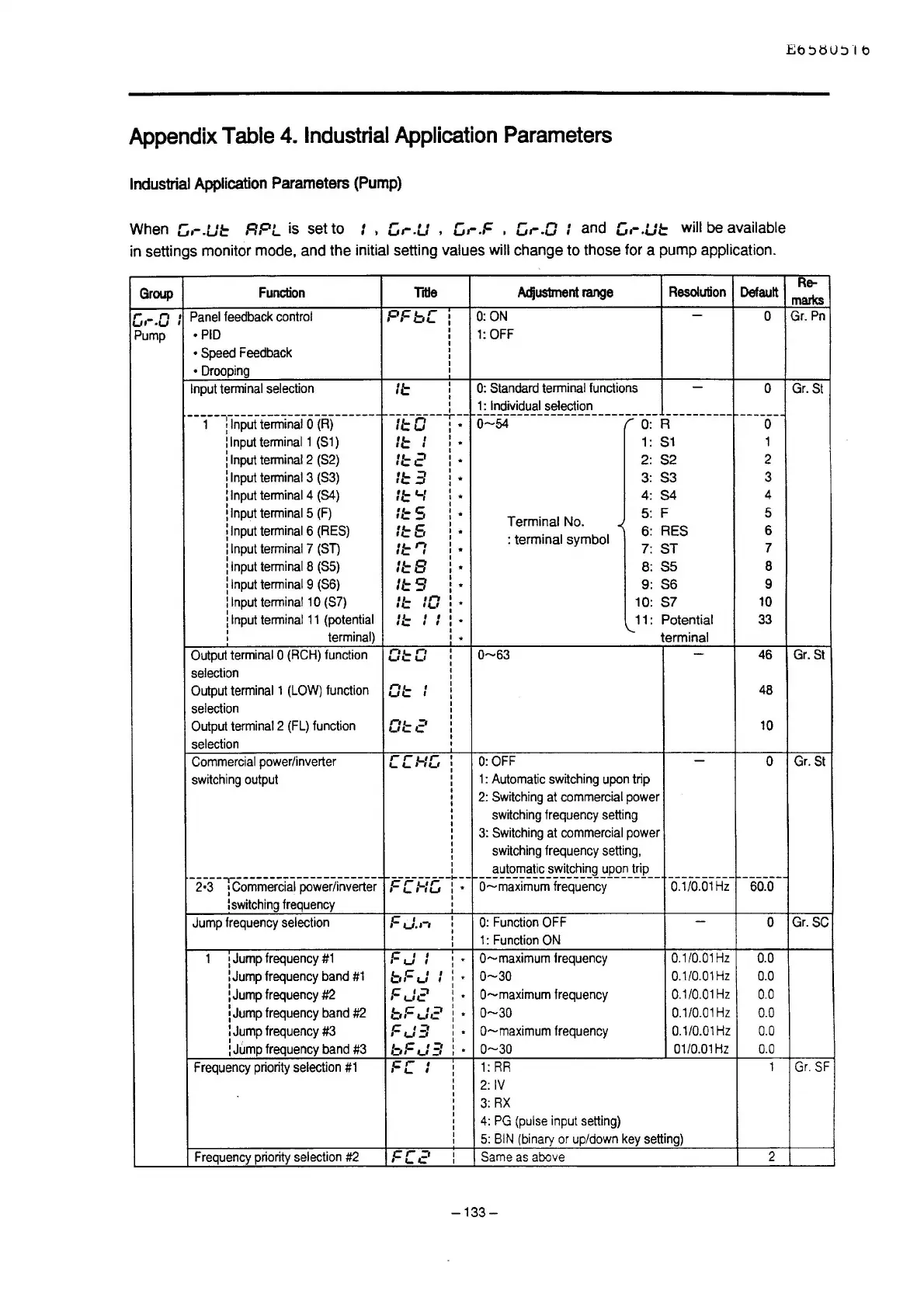Appendix
Table
4.
Industrial
Application
Parameters
Industrial
Application
Parameters
(Pump)
When
G.-.ut
RPL
is set to : , G.-.u , G.-.F ,
G.-.O
: and
G.-.ut
will be available
in settings monitor mode, and the initial setting values will change to those for a pump application.
Group
Function
Title
Adjustment
range
Resolution
Default
:::,.-.o
I
Panel
feedback
control
PFb[
a:ON
-
a
I
Pump
·PIO
1:0FF
•Speed
Feedback
•Drooping
Input
terminal
selection
II=
a:
Standard
terminal
functions
-
a
1:
Individual
selection
--1---fiiii>litteriiiiiialo(F!)
_______
---------r---
0::54-----------------;..-():-R"
_________
II: 0 : ·
a
I
:
Input
terminal
1
(S1)
II::
I
I
1:
S1
1
I
I *
i
Input
terminal
2
(S2)
::::
2
I
: .
2:
S2
2
:
Input
terminal
3
(S3)
II::
3
I
3:
S3
3
I *
I
I
:
Input
terminal
4 (S4)
II::
'-I
I
4:
S4
4
I *
I .
II::
5
I
:
Input
terminal
5
(F)
: .
Terminal No.
5:
F
5
:
Input
terminal
6
(RES)
11=6
.
: terminal symbol
6:
RES
6
I
:
Input
terminal
7 (SD
II::
'l
.
7:
ST
7
i
Input
terminal
8
(S5)
::::
B
.
8: S5
8
:
Input
terminal
9
(S6)
II::
9
.
9: S6
9
I
:
Input
terminal
1 a
(S7)
:c
in
.
10: S7
1a
,,_,
l
1nput
terminal
11
(potential
1
l::
I I
.
11: Potential
33
I I
I
terminal)
'-
terminal
I
.
Output
terminal
a
(RCH)
function
01=0
0-63
-
46
selection
Output
terminal
1
(LOW)
function
Ge
I
48
I
selection
Output
terminal
2
(FL)
function
01::2
1a
selection
Commercial
power/inverter
cc:-:c.
a:
OFF
-
a
switching
output
1:
Automatic
switching
upon
trip
2:
Switching
al
commercial
power
switching
frequency
setting
3:
Switching
at
commercial
power
switching
frequency
setting,
------..---------------------
L----------~--
'""--~~~~~~~~.:i~~c!J!f2.q~P.9:1_~ip
__
----------
-------
2•3
:
Commercial
power/inverter
FCl-IG
: •
a-maximum
frequency
a.1/0.a1
Hz
6a.a
:switching
frequency
I
I
Jump
frequency
selection
FJ.,-,
I
a:
Function
OFF
-
0 I
I
I
1:
Function
ON
1 :
Jump
frequency
#1
FJ:
.
a-maximum
frequency
0.1/0.01Hz
0.0
:
Jump
frequency
band
#1
bFJ
I
.
0-30
0.1/0.01Hz
0.0
I
I
FJ2
:Jump
frequency
#2
.
a-maximum
frequency
a.1/0.01Hz
0.0
!
Jump
frequency
band
#2
bFJ2
.
0-30
0.1/0.01
Hz
0.0
:
Jump
frequency
#3
FJ3
.
a-maximum
frequency
0.1/0.01
Hz
0.0
I
bFJ3
:
Jump
frequency
band
#3
.
0-30
01/0.01
Hz
0.0
Frequency
priority
selection
#1
FC
I
1:
RR
1
I
2:
IV
3:RX
4:
PG
(pulse
input
setting)
5:
BIN
(binary
or
up/down
key
setting)
Frequency
priority
selection
#2
FC2
Same
as
above
2
-133-
Re-
marks
Gr.
Pn
Gr.
St
Gr.
St
Gr.
St
Gr.SC
Gr.
SF
